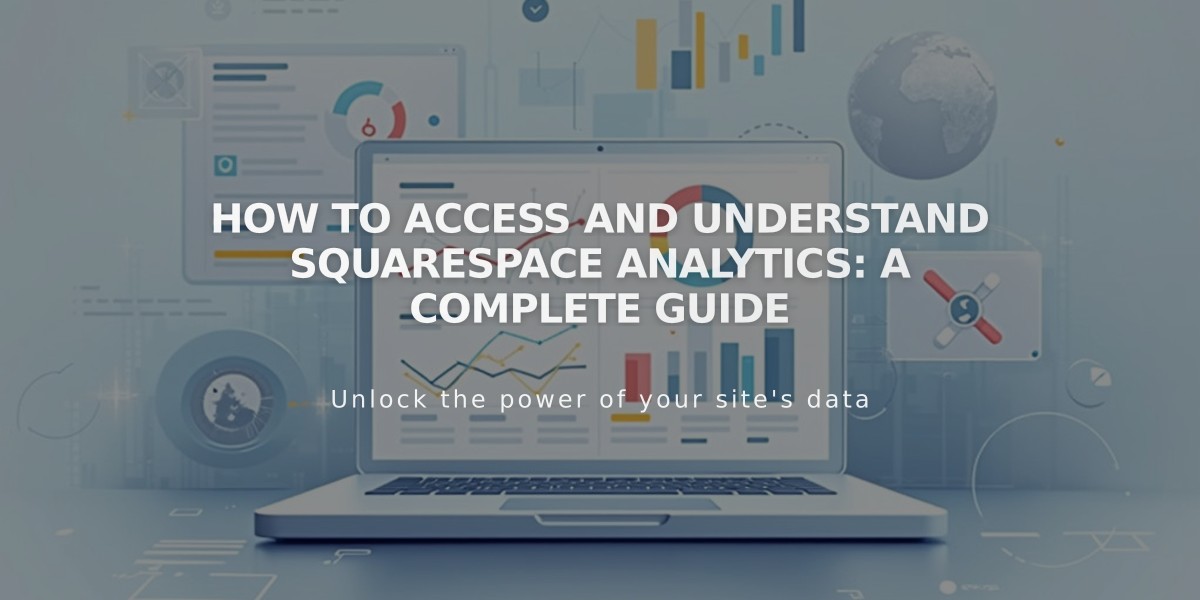
How to Access and Understand Squarespace Analytics: A Complete Guide
Squarespace Analytics provides comprehensive insights into your website's performance through visual reports tracking visitor behavior, sales, and engagement metrics. Data typically updates within three hours and is accessible to website owners and collaborators with admin permissions.
Analytics Features by Plan:
Basic, Core, Plus, and Advanced Plans include:
- Sales tracking (with linked payments)
- Traffic monitoring and alerts
- Geographic data
- Purchase funnel analysis
- Abandoned cart tracking
- Traffic sources
- Search keywords
- Activity logs
- Site content analysis
Personal, Business, and Commerce Plans include:
- Basic traffic monitoring
- Geographic data
- Traffic sources
- Site content analysis
- Additional features with payment processing integration
Key Metrics Explained:
- PageViews: Full page load counts
- Unique Visitors: Estimated total individual visitors tracked via 2-year browser cookies
- Bounce Rate: Percentage of single-page visits
- Conversion Rate: Varies by panel type:
- Sales funnel: (Purchases ÷ Total visits) × 100
- Product sales: (Product orders ÷ Product views) × 100
- Forms/buttons: (Submissions ÷ Unique views) × 100
Important Notes:
- Analytics ignores logged-in user activity
- Historical data remains available after plan upgrades
- Mobile access available through Squarespace app
- Data export currently unavailable
- Evaluation sites have specific feature sets based on template selection
Traffic Source Definitions:
- Direct: URL typed directly into browser
- Referrals: Traffic from external links
- Search: Organic search engine traffic
For detailed analysis support:
- Consult the Squarespace Forum
- Consider hiring a certified Squarespace Expert
- Monitor site changes impact on metrics
Mobile Analytics:
Access key metrics through the Squarespace mobile app, though some features may be limited compared to desktop version.
Related Articles

Track and Manage Website Traffic Anomalies with Automated Notifications

