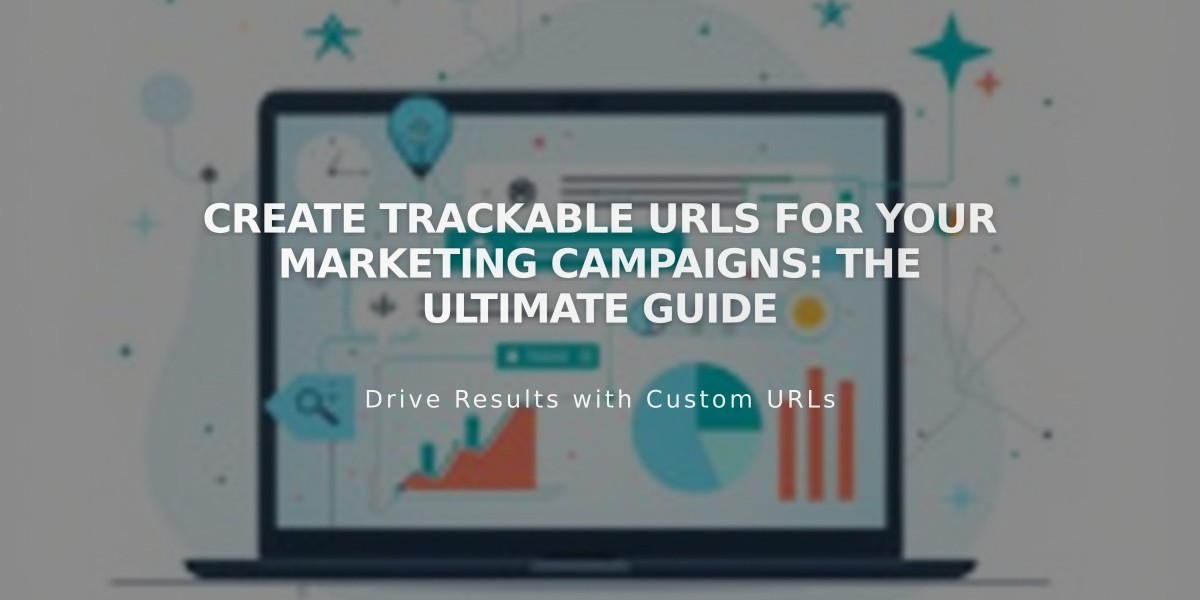How to Access and Understand Squarespace Analytics Reporting
Squarespace Analytics is a reporting platform that provides comprehensive insights into your site's performance through visual statistical reports. It tracks visitor behavior, page views, conversions, sales, referrers, and bounce rates.
Access and Basic Information:
- Available to site owners and contributors with administrator/reporting permissions
- Data refreshes take up to 3 hours
- Tracking occurs via JavaScript in browser
- Activity while logged in is not counted in analytics
Features Based on Plan Type:
Basic, Core, Plus, and Advanced Plans include:
- Sales tracking with payment integration
- Traffic monitoring and alerts
- Geographic data
- Conversion funnel analysis
- Unfinished cart tracking
- Traffic sources and search keywords
- Activity log
- Site content analysis
- Search keyword tracking
- RSS subscriber data
Personal, Business, and Commerce Plans include:
- Limited sales tracking (with connected payments)
- Basic traffic monitoring
- Geographic data
- Traffic sources
- Search keywords
- Activity log
- Site content metrics
Mobile Access: Download the Squarespace app for mobile analytics access (limited features compared to desktop).
Key Analytics Terms:
- AOV (Average Order Value): Revenue per order
- Bounce Rate: Percentage of single-page visits
- Conversion Rate: Successful action completion percentage
- Page Views: Full page load requests
- Unique Visitors: Individual site visitors (tracked via cookies)
- Revenue: Total sales value excluding shipping/taxes
- RPV: Revenue per visit
Data History: Analytics data history is preserved when upgrading to higher plans, with historical data accessible from first recorded activities.
Privacy Features:
- Logged-in activity is excluded from analytics
- To prevent personal activity tracking, always browse while logged in
- Trial sites receive analytics options based on Squarespace version and template
The platform doesn't support data export or provide personalized statistical advice, but users can consult certified Squarespace Experts for detailed analysis and recommendations.
For improvement strategies:
- Consult the Squarespace Forum
- Hire a Squarespace expert
- Monitor changes' impact on metrics
- Track key performance indicators regularly
Related Articles

How to Manage Blog Comments and Like Features in Squarespace