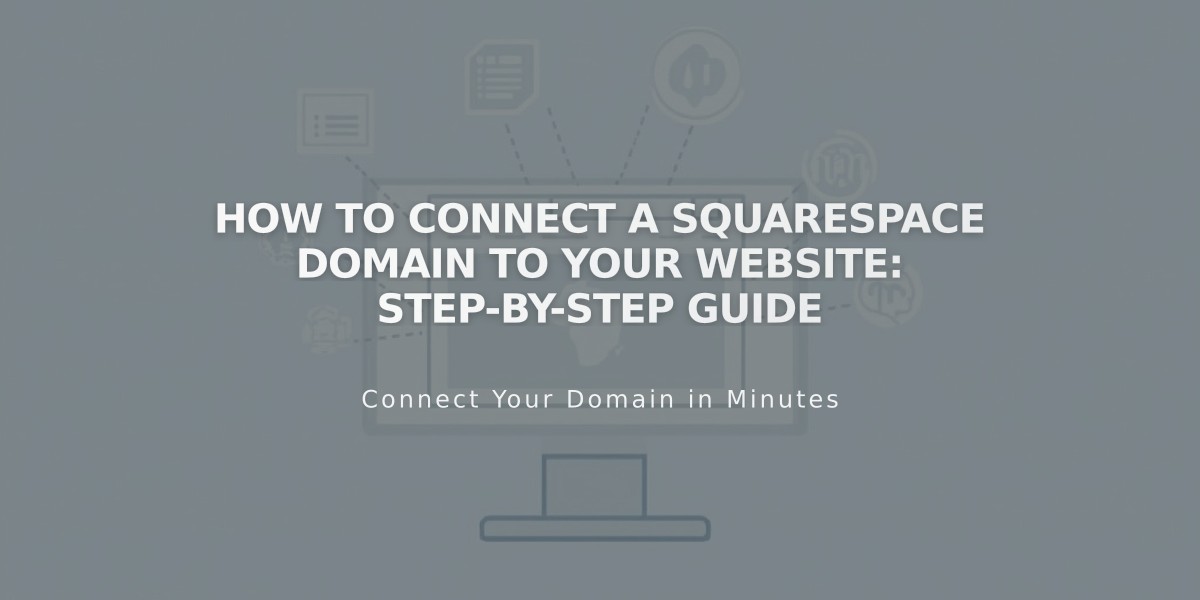How to Add a Site Tagline in Squarespace 7.0: Complete Guide
Adding taglines can enhance your site's branding and help visitors understand its purpose. Here's how to set up and style a tagline in Squarespace version 7.0:
How to Add a Tagline:
- From a computer:
- Go to Design panel
- Click Logo & Title (or hover over site title and click Edit)
- Enter text in the Tagline field
- Click Save to publish
- From Squarespace App:
- Access Settings menu
- Locate tagline options
- Add/edit your tagline text
- Save changes
Template Display Guidelines:
- Most templates show taglines near the site title or logo
- Display locations vary by template family
- Not all templates include tagline display options
Styling Your Tagline:
- Look for these style options:
- Tagline tweaks
- Tag Line settings
- Subtitle adjustments
- Use font tweaks to adjust size if specific size controls aren't available
- Customize to match your brand's visual identity
Best Practices:
- Keep taglines short and descriptive
- Ensure text clearly explains your site's purpose
- Match styling with overall site design
- Test visibility across different screen sizes
For optimal results, create a tagline that reinforces your brand while providing valuable information to visitors about your site's purpose and content.
Related Articles

How to Connect a Squarespace Domain to Your Website: Step-by-Step Guide