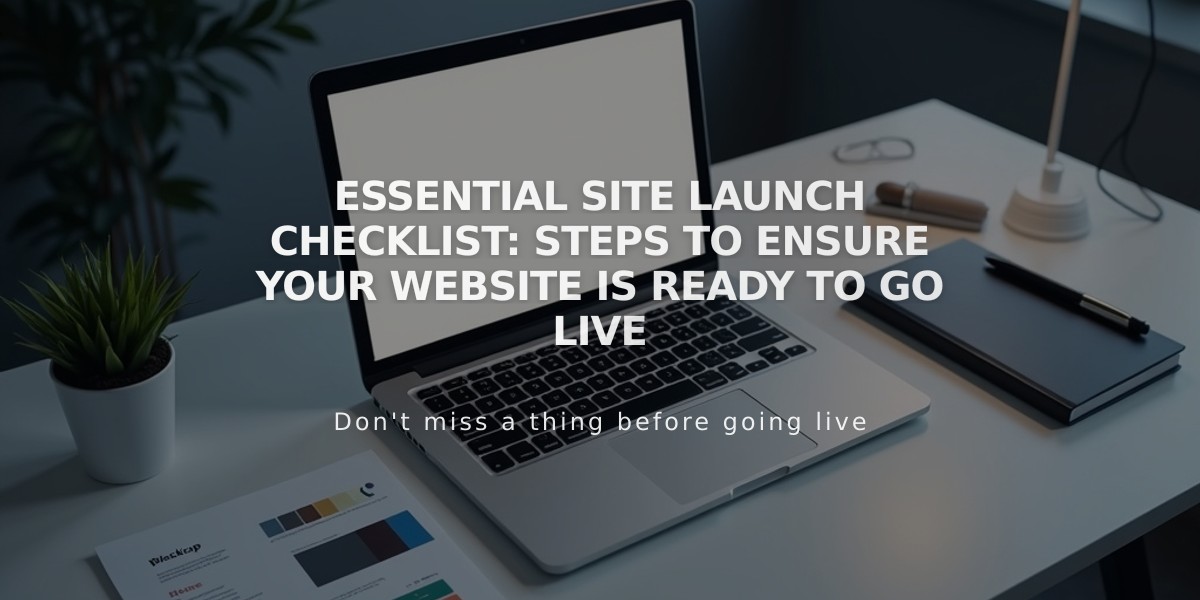How to Add and Customize Site Title in Squarespace
Beyond simply displaying your site's name, the site title serves as a crucial identifier in browsers, search results, and social media shares. Here's how to manage it effectively:
Edit Your Site Title
Version 7.1:
- Click Edit in the top-left corner
- Hover over header and select Edit Site Header
- Click the site title/logo, then the pencil icon
- Enter title (120 character limit)
- Click Save to continue editing or Exit and Save to finish
Version 7.0:
- Open Design panel and select Logo and Title
- Enter title in the Site Title field
- Optionally add a tagline
- Save changes
Mobile App:
- Tap More > Design
- Select Logo and Title
- Modify title and save
Customizing Display
Position:
- Version 7.1: Modify through header layout settings
- Version 7.0: Options vary by template
Font Styling:
- Access Site Styles
- Navigate to Fonts > Assign Styles
- Select Site Title or Mobile Site Title
- Choose font style and size
- Save changes
Important Behaviors:
- Site title always links to homepage
- Avoid using angle brackets in title text
- Title appears in browser tabs and search results
- Can be replaced with a logo while maintaining SEO benefits
SEO Considerations:
- Customize SEO title format for optimal search visibility
- Keep text in Site Title field even when using logo
- Submit changes to Google Search Console for reindexing
Logo Implementation:
- Upload logo to replace text title
- Logo appears in same position as text title
- Maintains homepage linking functionality
- Some templates show text title on mobile despite logo
Remember to maintain consistent branding across all touchpoints while optimizing for both user experience and search visibility.
Related Articles
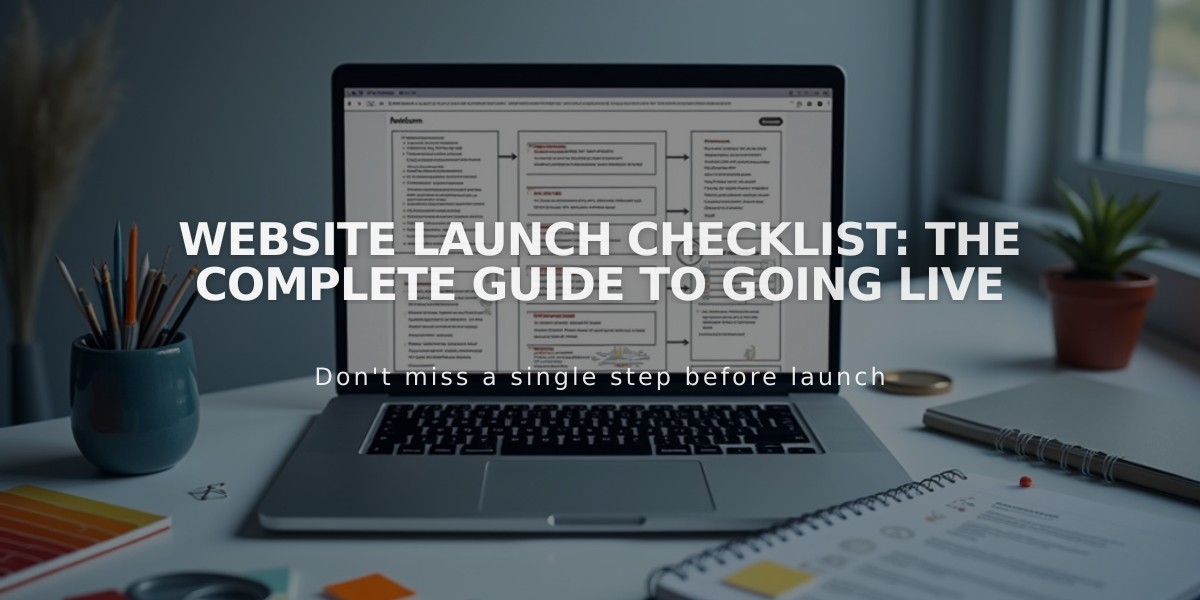
Website Launch Checklist: The Complete Guide to Going Live