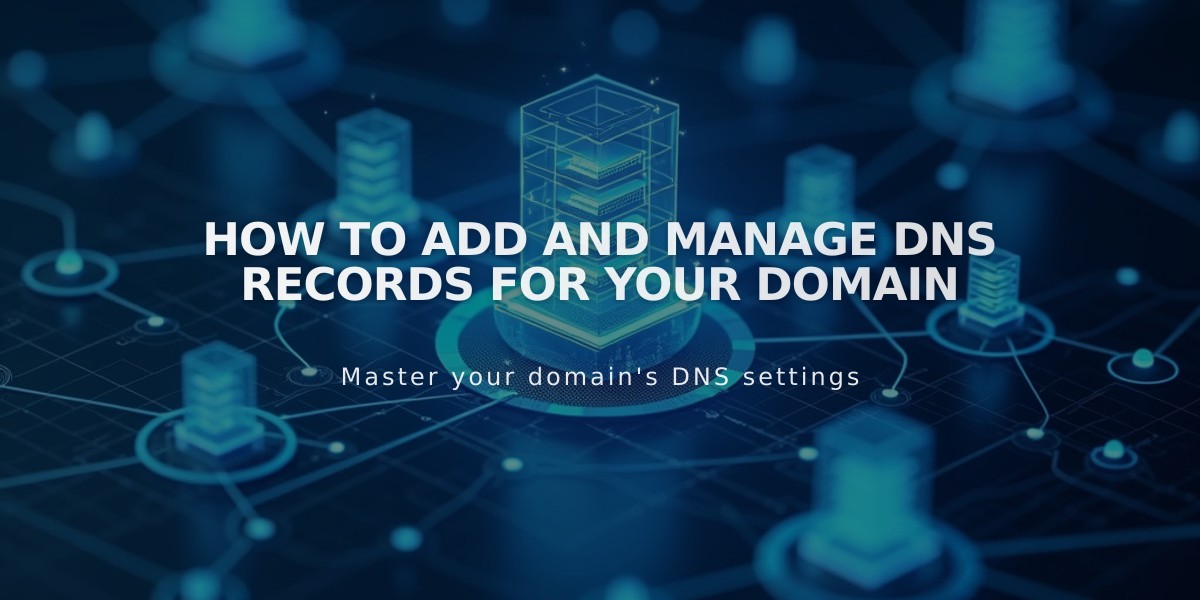
How to Add and Manage DNS Records for Your Domain
DNS records contain essential information about your domain, directing visitors to your website and email addresses while enhancing security and authenticating ownership. Here's how to manage DNS records effectively:
When to Update DNS Records
- When using external services requiring domain access
- When forwarding domains
- When setting up external email services
- When fixing domain linking issues
Accessing DNS Settings
- Open the domains control panel
- Select your domain name
- Click DNS Settings
Available DNS Record Types
- A and AAAA Records (IPv4 and IPv6)
- ALIAS Records
- CNAME Records
- DKIM and SPF Records
- DMARC Records
- MX Records
- SRV Records
- CAA Records
- DS and DNSKEY Records
- HTTPS Records
- PTR Records
- SSHFP Records
- TLSA Records
- NS Records
- TXT Records
Managing TTL (Time to Live)
- Default TTL: 4 hours for custom records
- Can be customized up to 2147483648 seconds
- Available through dropdown menu when editing records
Deleting DNS Records
- Access domains central panel
- Select domain name
- Navigate to DNS Settings
- Scroll to Custom Records
- Hover over record and click trash can icon
- Click Save
Important Notes
- Changes may take 24-72 hours to propagate
- Only edit DNS records if your domain is:
- Managed by Squarespace
- Linked via name servers
- For externally linked domains via DNS, edit settings through your domain provider
Remember to verify all changes and ensure proper record configuration to maintain domain functionality.
Related Articles

DNS Propagation: Why Domain Changes Take Up to 48 Hours

