How to Connect Facebook to Squarespace: Integration Guide
Facebook Squarespace Integration: A Complete Guide
Connect your Facebook account to Squarespace to display social icons and share content seamlessly between platforms. Follow these steps to set up and maximize your integration.
Connecting Your Facebook Account:
- Open Connected Accounts panel
- Click Connect Account
- Select Facebook from Social Accounts
- Sign in to Facebook
- Click Accept to authorize Squarespace
- Enable Show content and select your Facebook Page
- Save changes
For multiple Facebook Pages, connect separate accounts by logging out and repeating the process.
Adding Social Media Icons:
- Open Social Links panel
- Add your Facebook profile/page URL
- Enable Show social media icon
- Save changes
The icon will automatically appear on most templates. Use Social Links Block for additional placement options.
Share Button Integration:
Add Facebook Share buttons to:
- Album pages
- Event pages
- Gallery pages
- Design pages (Flatiron template only)
- Blog posts
- Product items
Business Features:
- Sync products to sell directly on Facebook
- Connect business/brand Facebook Pages
- Customize post destinations
- Impersonate your Facebook Page for posting
- Integrate Meta pixel for advanced analytics
Automatic Content Sharing:
- Select content for sharing
- Customize post appearance
- Choose posting schedule
- Monitor performance
Troubleshooting:
If you encounter issues:
- Verify account connections
- Check sharing permissions
- Ensure proper content formatting
- Review Facebook's posting guidelines
This integration enables seamless content sharing, enhanced social presence, and expanded selling capabilities through Facebook's platform while maintaining your Squarespace website's professional appearance.
For complex features like Meta pixel integration or product syncing, ensure proper setup to maximize marketing effectiveness and sales potential.
Related Articles
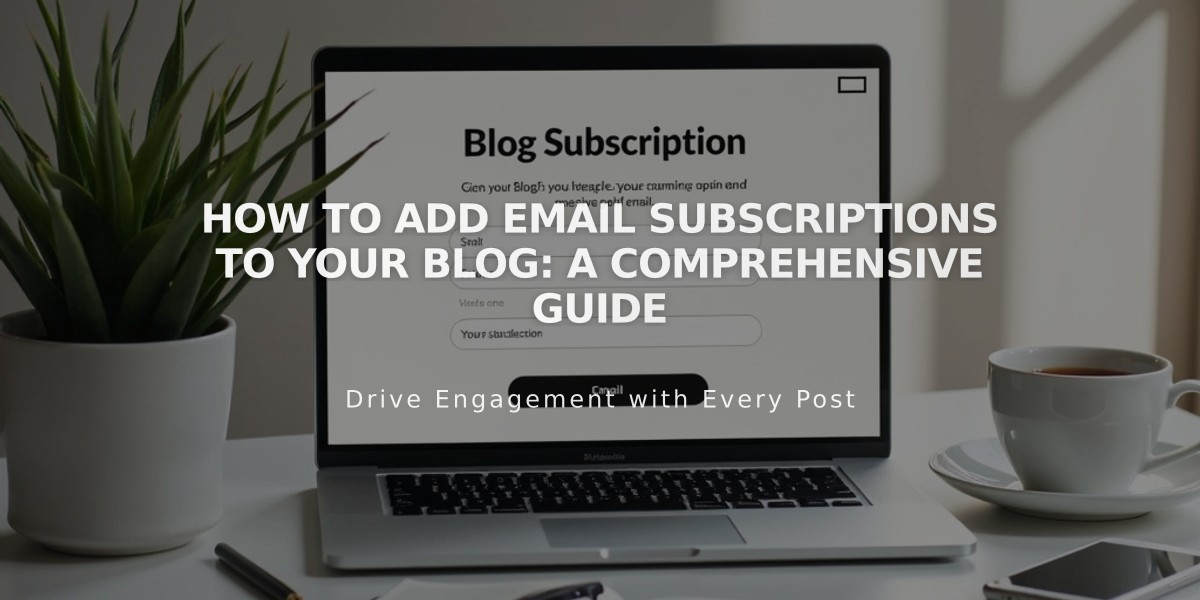
How to Add Email Subscriptions to Your Blog: A Comprehensive Guide

