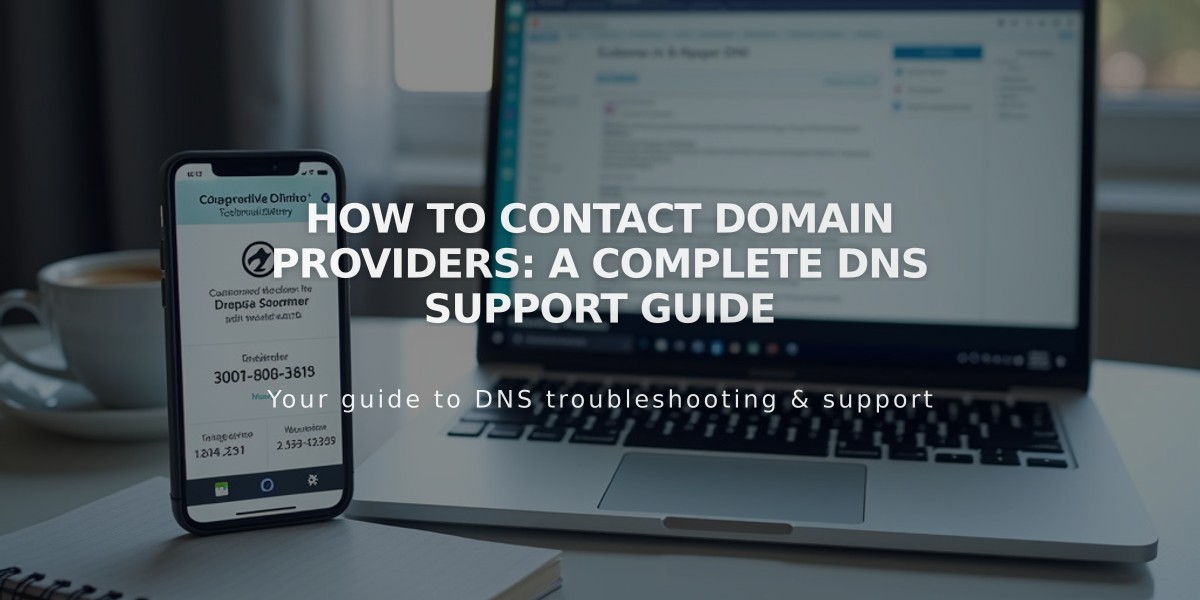
How to Contact Domain Providers: A Complete DNS Support Guide
Contacting Your Third-Party Domain Provider
Contact your domain provider directly for assistance with DNS records and domain settings when transferring or linking a domain to Squarespace.
When to Contact Your Provider
- Verify domain transfer eligibility
- Check service dependencies (email, etc.)
- Confirm domain release status
- Troubleshoot failed transfers
- Verify administrator contact information
- Add DNS records
- Check custom DNS records
- Setup TXT records
- Resolve email configuration issues
- Fix connection problems
- Address SSL certificate issues
Sample Messages for Common Requests
- Check Transfer Eligibility:
I want to transfer my domain [domain.com] to Squarespace. Is it eligible for transfer according to these requirements: - TLD must be Squarespace-supported - Cannot be a premium domain - 60 days since registration/transfer - Must be active and unlocked - Less than 9 years remaining registration
- Verify Service Dependencies:
I'm preparing to transfer [domain.com] to Squarespace. Will any current services (email, etc.) be affected?
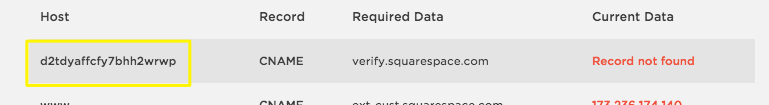
Squarespace system error message
- Add DNS Records:
Please help add these records for [domain.com]: CNAME Records: - Host: www - Points to: ext-cust.squarespace.com - Host: [verification code] - Points to: verify.squarespace.com A Records: - Host: @ or blank - Points to: 198.185.159.144, 198.185.159.145, 198.49.23.144, 198.49.23.145
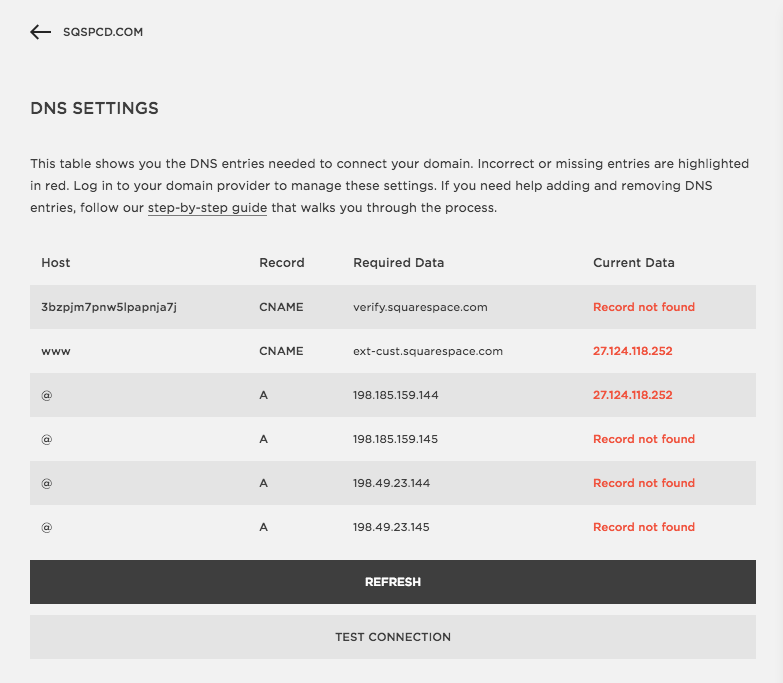
Squarespace DNS settings table
- SSL Certificate Issues:
Need help generating SSL certificate for [domain.com]. Please: - Verify CAA record settings - Ensure system returns "NOERROR" response - Add CAA record if supported (Type: CAA, Flag: 0, Tag: issue, CA: letsencrypt.org)
- Email Campaign Verification:
Please add these verification records for [domain.com]: CNAME Record: - Host: squarespace_domainkey - Points to: [verification code] TXT Records: - Host: @ - Points to: [verification code] - Host: _DMARC - Points to: [verification code]
Allow 24-72 hours for DNS changes to propagate globally. Contact your domain provider's support for specific technical questions about their services or DNS configuration.
Related Articles

DNS Propagation: Why Domain Changes Take Up to 48 Hours

