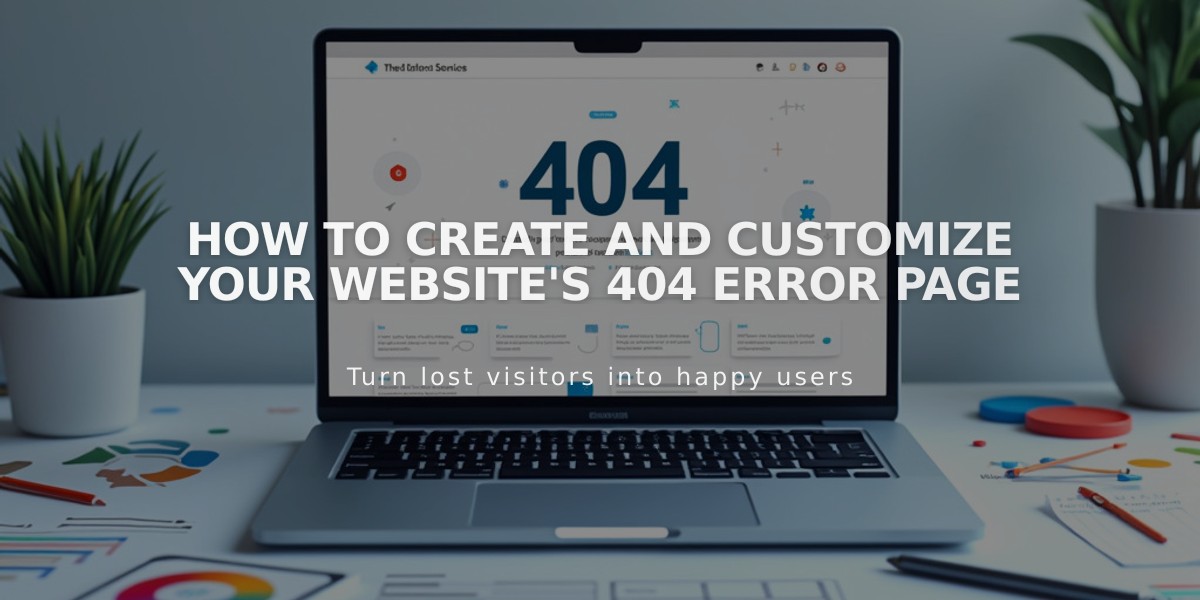
How to Create and Customize Your Website's 404 Error Page
To customize your 404 error page:
View Your Current 404 Page
- Navigate to Pages panel
- Scroll to System Pages
- Select 404 Page
Default 404 Page Features:
- Explains why content isn't appearing
- Links to homepage and search
- Standard error message about broken URLs or moved content
Create a Custom 404 Page:
- Create new page in Unlinked section
- Navigate to current 404 page settings
- Select your custom page from dropdown menu
- Add essential elements:
- Clear error message
- Homepage link
- Search page link
- Optional: Brand-specific design elements
SEO Considerations:
- Custom 404 pages may trigger Soft 404 warnings in Google Search Console
- This warning doesn't affect site visibility or search rankings
- Solutions to remove warning:
- Use system default 404 page
- Add no-index tags to custom 404 page
Best Practices:
- Keep message clear and helpful
- Maintain consistent brand design
- Include navigation options
- Provide clear next steps for visitors
- Ensure mobile responsiveness
This approach helps visitors navigate errors while maintaining your site's professional appearance and functionality.
Related Articles

How to Choose and Customize Your Squarespace Template - A Complete Guide

