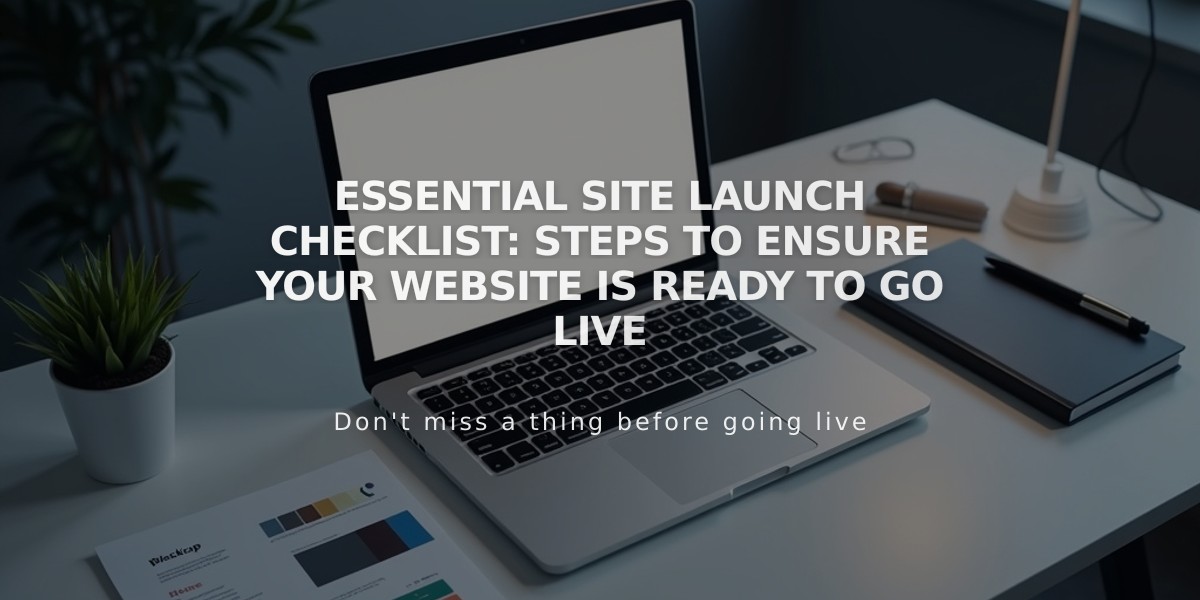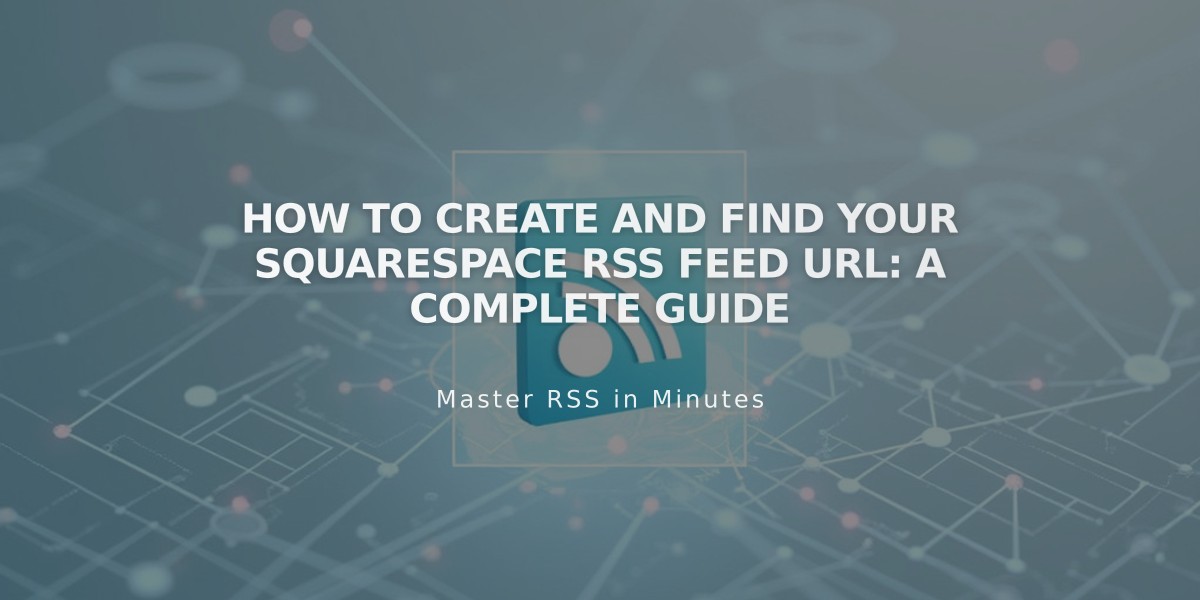
How to Create and Find Your Squarespace RSS Feed URL: A Complete Guide
RSS feeds are XML files containing your latest website content, used by news aggregators, feed readers, email subscriptions, and podcast listings. Here's how to find and customize your RSS feed URL.
Basic RSS Feed URL Structure
For built-in domains:
sitename.squarespace.com/page-slug?format=rss
For custom domains:
www.yourdomain.com/page-slug?format=rss
Finding Your Domain Name
- Access the Domains menu in your Squarespace dashboard
- For built-in domains: Use the URL shown under "Built-in Domain"
- For custom domains: Add "www." to your full domain name shown under managed domains
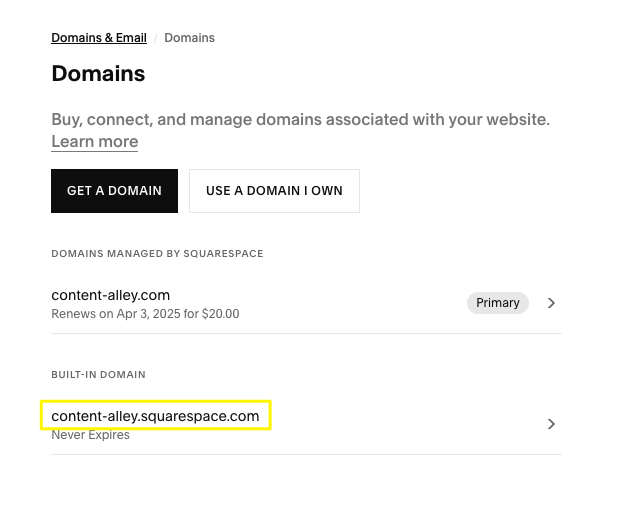
Squarespace Domains Management Page
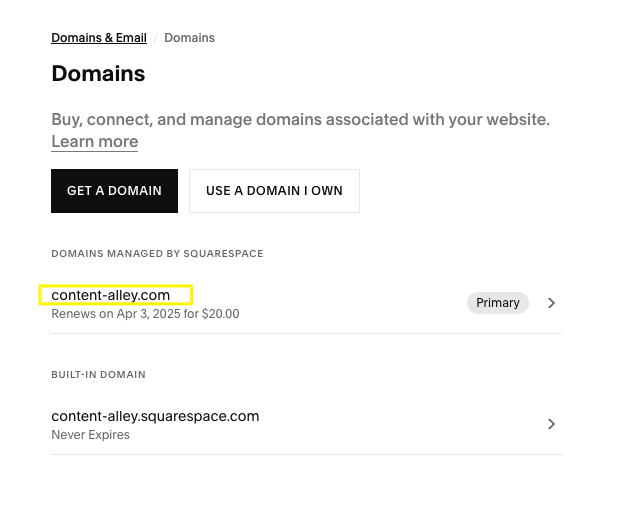
Domain Options Shown in Image Menu
Locating Your Page Slug
- Open the Pages menu
- Hover over the desired page and click the settings icon
- Find your slug in the "URL Slug" field

Navigation Bar with Yellow Arrow
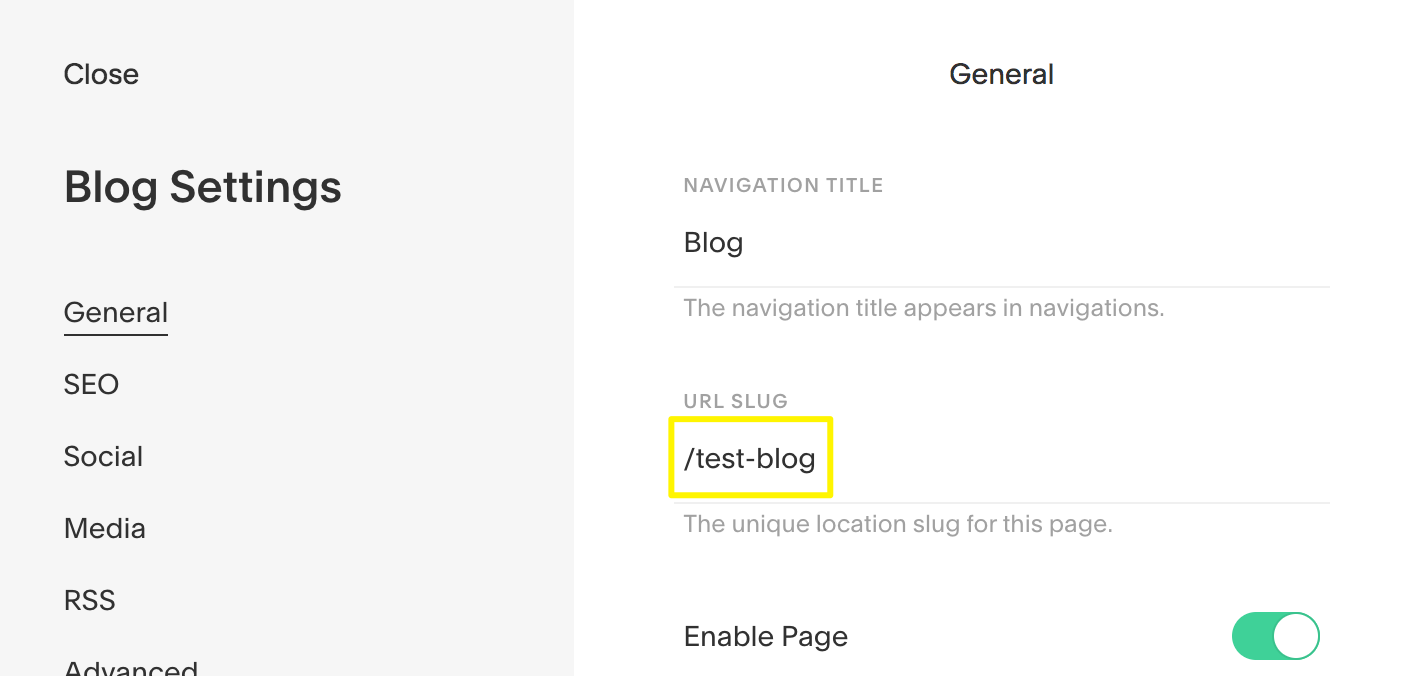
Blog Settings Highlighted in Dashboard
Customizing RSS Feeds with Categories and Tags
For category-specific feeds:
domain.com/page-slug?category=CategoryName&format=rss
For tag-specific feeds:
domain.com/page-slug?tag=TagName&format=rss
Tips for Multi-Word Categories/Tags:
- Replace spaces with %20
- Example: "Happy Cats" becomes "Happy%20Cats"
Pro Tips:
- Use built-in domains for better reliability
- RSS feed URLs are typically not visible to visitors
- All blog, product, event, gallery, and album pages automatically generate RSS feeds
- You can verify your RSS feed by adding ?format=rss to your page URL
This URL structure works for all Squarespace websites and can be used for email subscriptions, podcast listings, and integration with various feed readers and news aggregators.
Related Articles
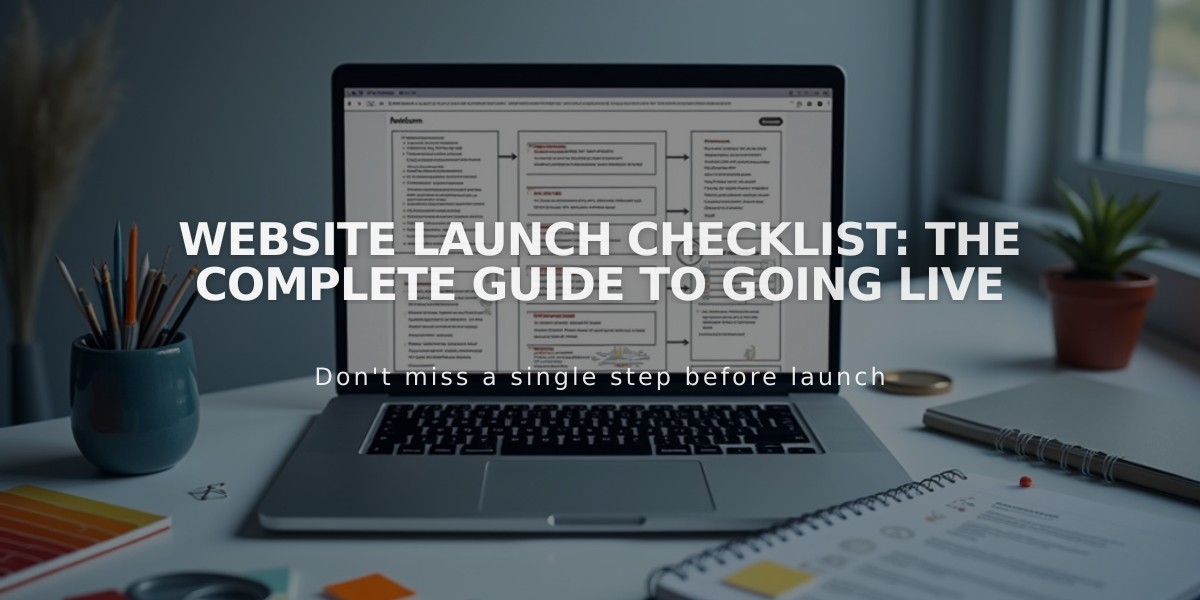
Website Launch Checklist: The Complete Guide to Going Live