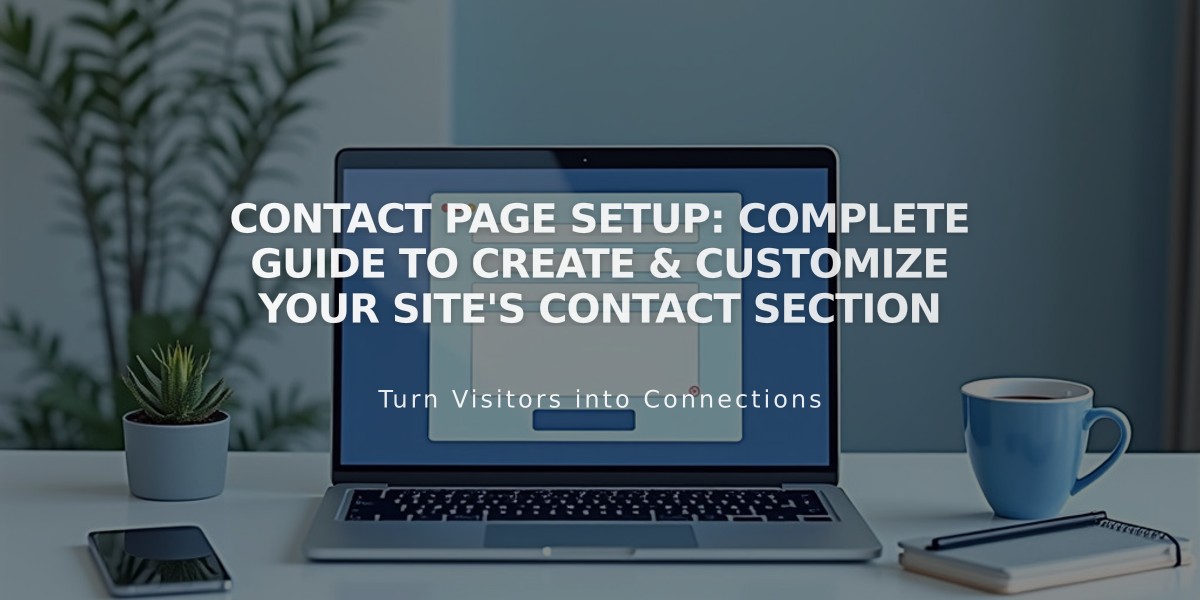Publishing to Apple News with Squarespace: guide and setup
Before beginning, you'll need an Apple News account and iOS 9 or later device in the US, Australia, or UK.
Connect Apple News to Squarespace in 6 steps:
- Create an iCloud Account
- Sign up at www.icloud.com if you don't have one
- Link Your Apple News Account
- Log into Apple News Publisher
- Get API key codes
- Add codes to Squarespace blog settings
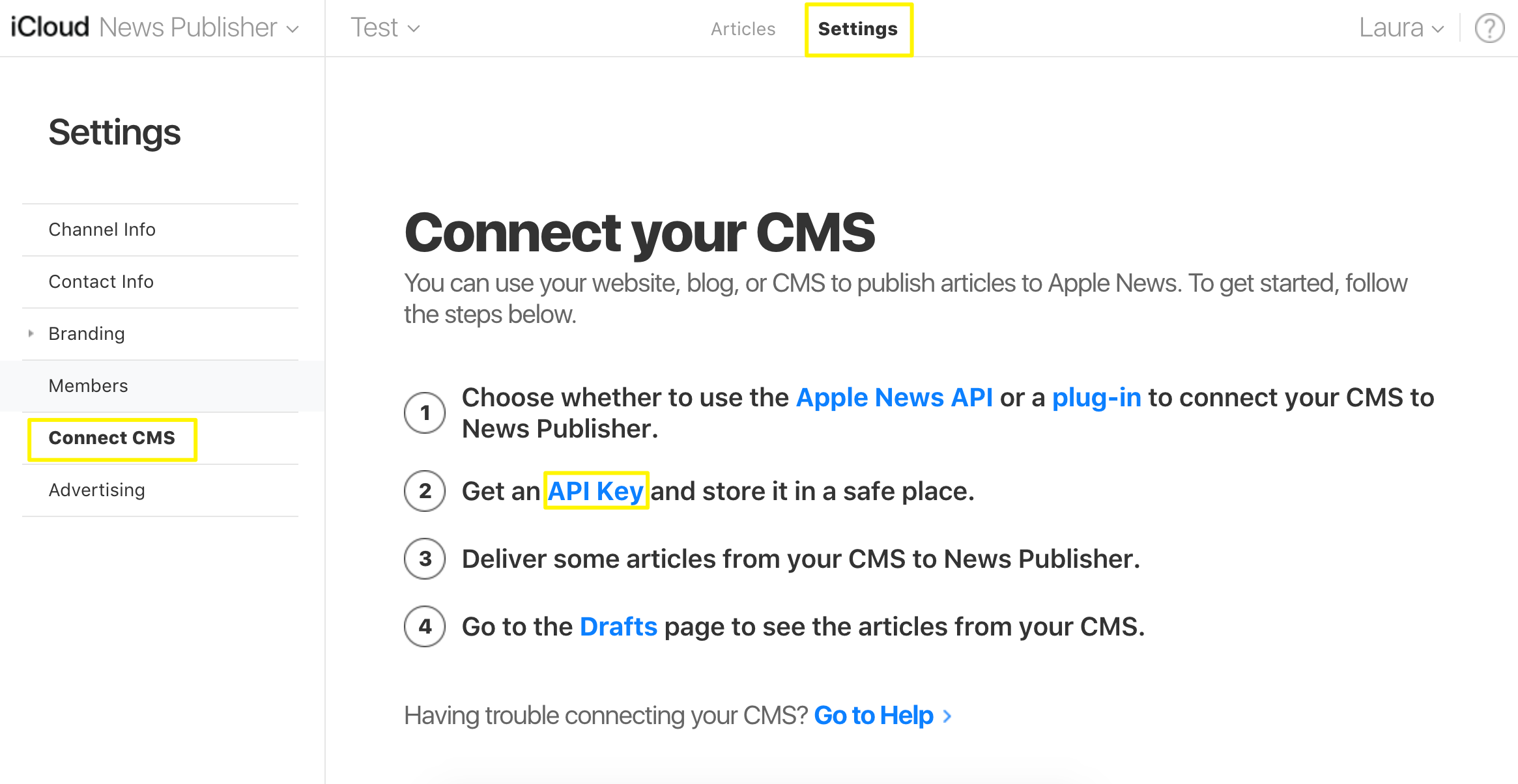
Paramètres CMS surlignés en jaune
- Preview Your Content
- Check appearance in Apple News Publisher
- View on iOS device through preview link
- Submit for Apple Approval
- Submit initial posts for review
- Wait for approval email
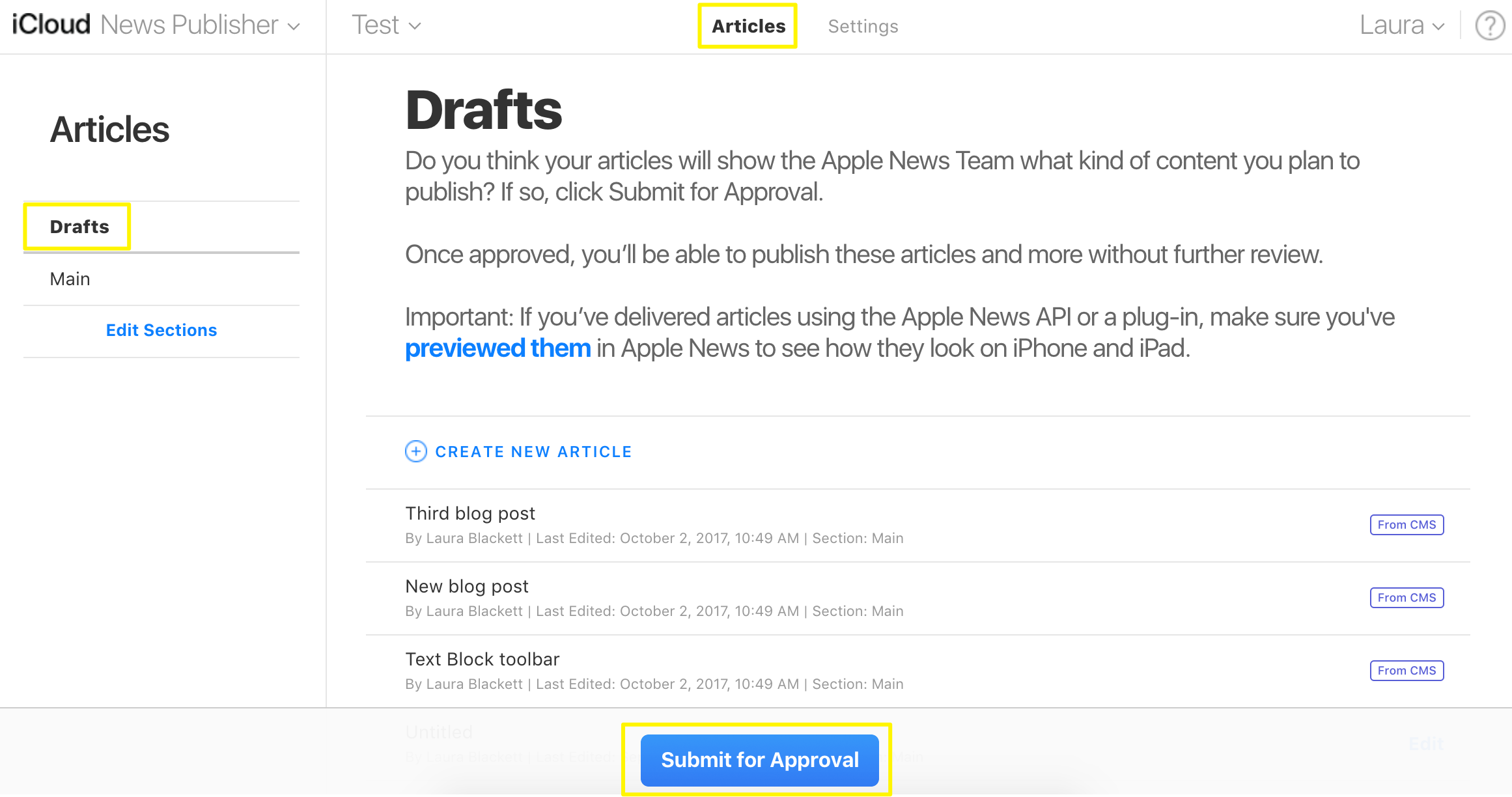
Bouton Soumettre pour approbation
- Publish Your Content
- Click "Publish All" in Apple News Publisher
- New blog posts will auto-publish
- Update older posts by re-saving them
- Add Channel to Apple News App
- Open News app on iOS device
- Search for your blog
- Tap + to add to favorites
Content Display Notes:
- Featured images become thumbnails and banners
- Text formatting limitations apply
- Columns stack vertically
- Supported blocks: Text, Image, Video (YouTube/Vimeo), Audio, Line, Quote, Gallery, Markdown, some embeds
- Other content shows placeholder with link to full post
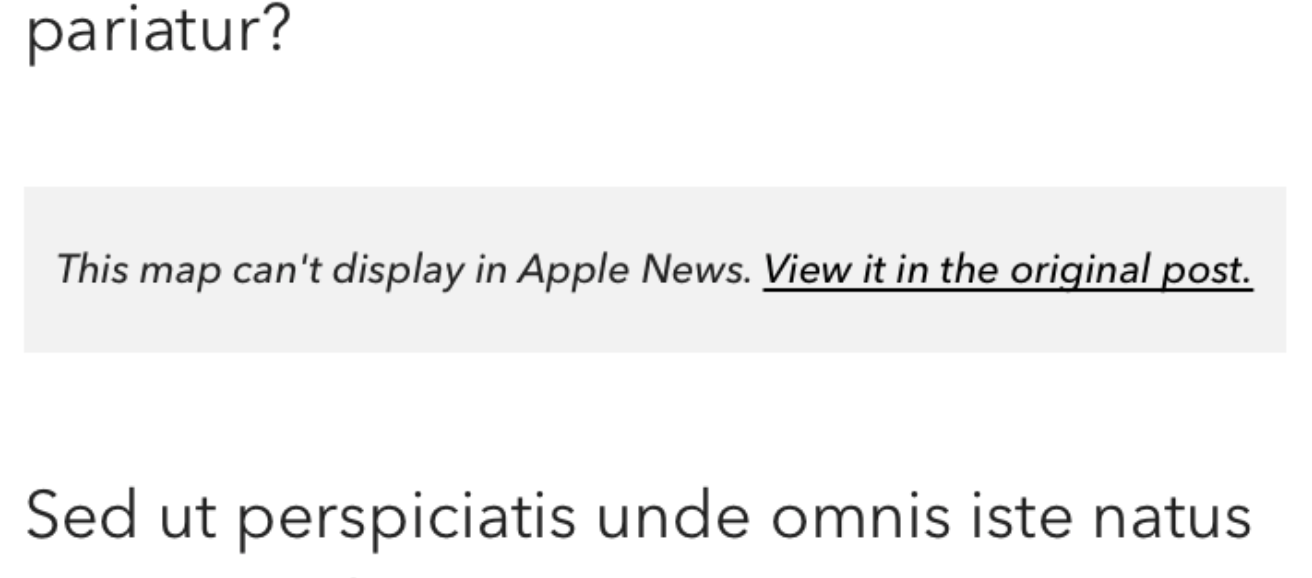
Carte avec un filtre gris
Channel Management:
- Update channel name and logo in Publisher settings
- Connect multiple blogs to one channel
- Create additional channels with same iCloud account
- Disconnect blogs through Squarespace settings
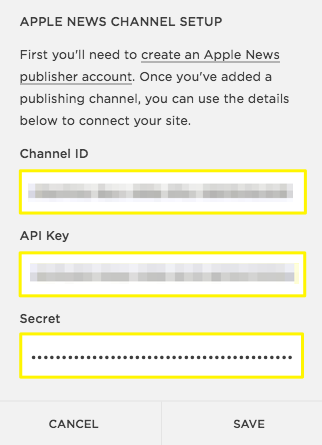
Options de configuration Apple News
Troubleshooting:
- Allow time for posts to appear
- Updates may have slight delay
- Contact Apple News support for publishing issues
- Draft in Squarespace, not Apple News Publisher
Related Articles
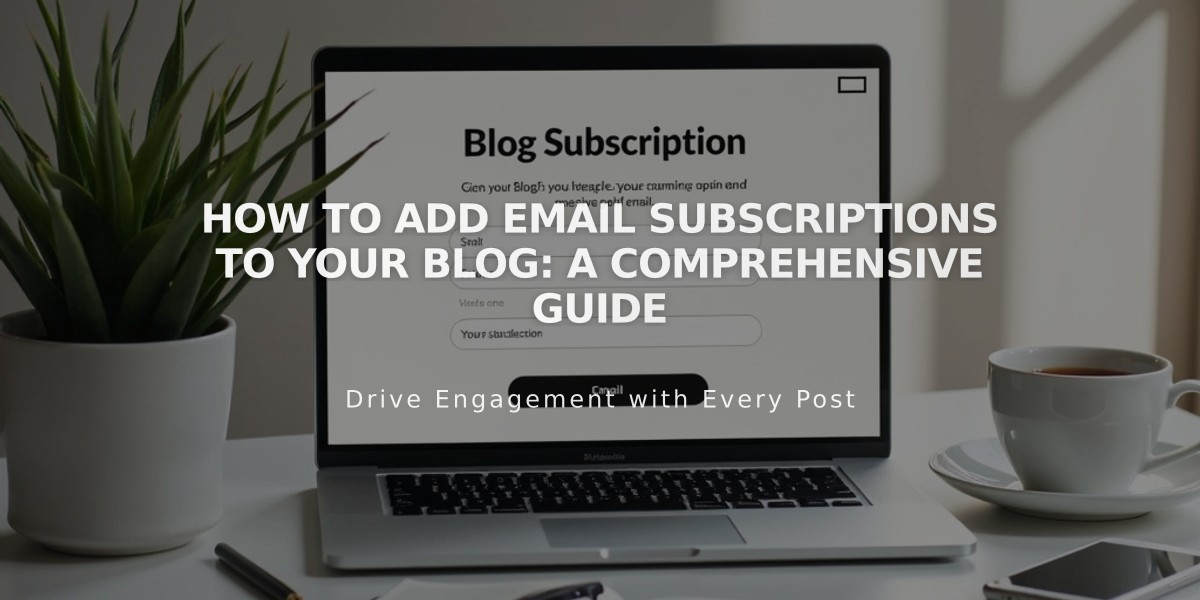
How to Add Email Subscriptions to Your Blog: A Comprehensive Guide