
How to Embed Third-Party Videos on Your Squarespace Site: A Complete Guide
Videos can be embedded on your site using either video URLs or embed codes from third-party services like YouTube and Vimeo.
Using Video URLs (Recommended Method)
- Copy the video URL from your browser's address bar
- Paste it into any video field on your site
- Supported video URLs must contain:
- youtube.com/watch
- youtube.com/playlist
- youtu.be
- vimeo.com
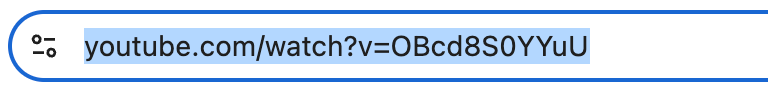
Illustration of a blue curve
Using Embed Codes
- Get the embed code from your video hosting service
- Can be used in:
- Embed Blocks
- Gallery Blocks
- Gallery Pages
- Cover Page layouts
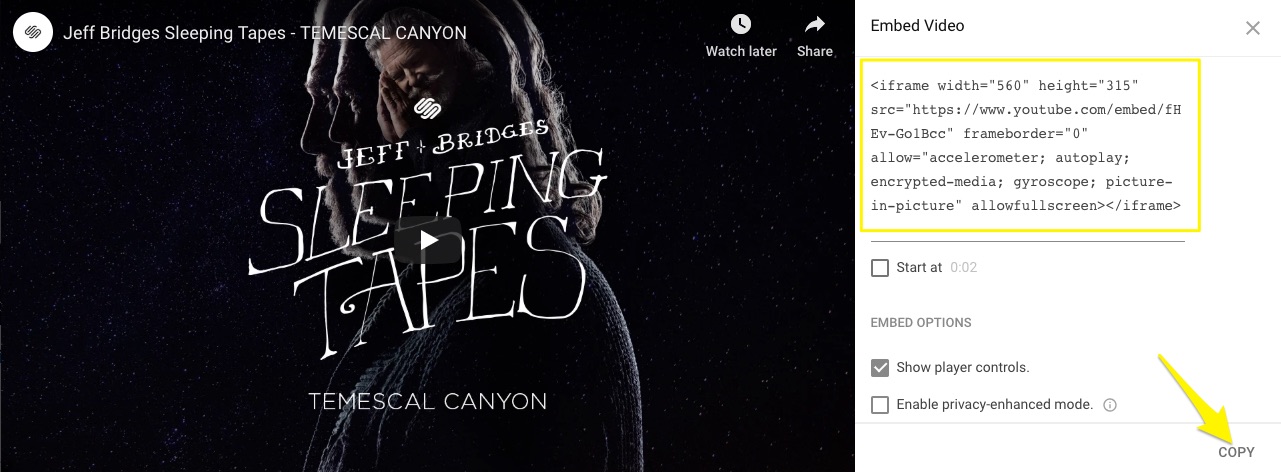
Video embedded in a web page
Important Notes:
- URLs are simpler but only work with YouTube and Vimeo
- Embed codes offer more customization options
- Use embed codes for:
- Advanced playback options
- YouTube Shorts/Clips
- Other services (Wistia, Animoto)
- Live streams
- Private/unlisted videos
- Playlists
Limitations:
- Live stream URLs must use proper format (/watch, not /live)
- Premiere videos won't display until public
- 360-degree videos may affect site performance
- Unlisted/private videos need proper access settings
- Live stream playback depends on host settings
Always ensure you have proper permissions and rights to embed third-party content on your site.
Related Articles

How to Choose and Customize Your Squarespace Template - A Complete Guide

