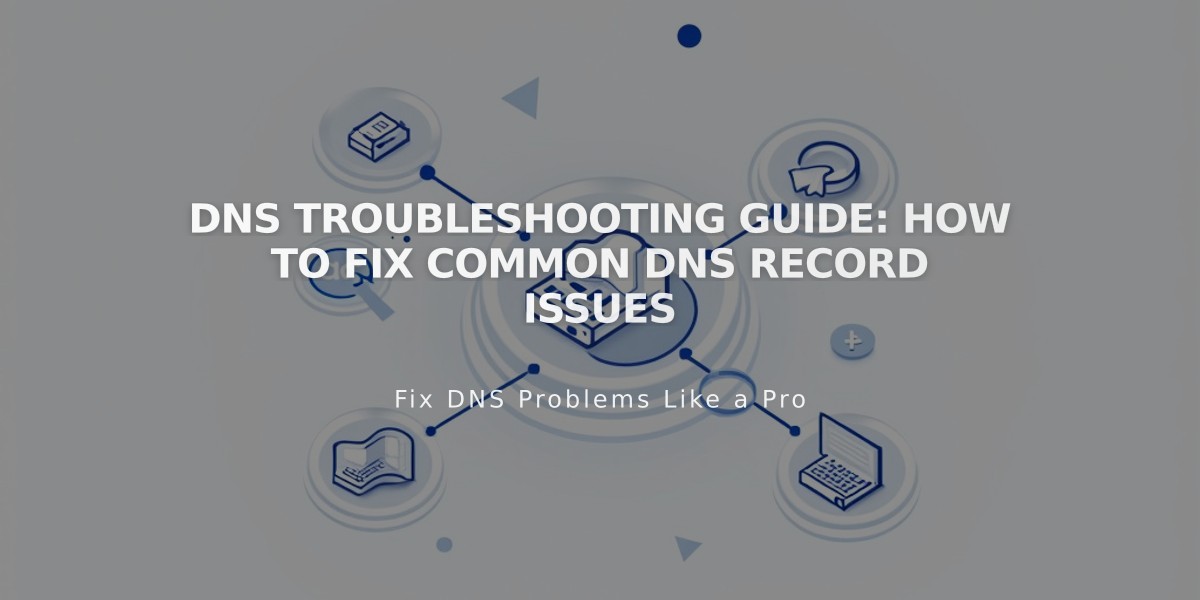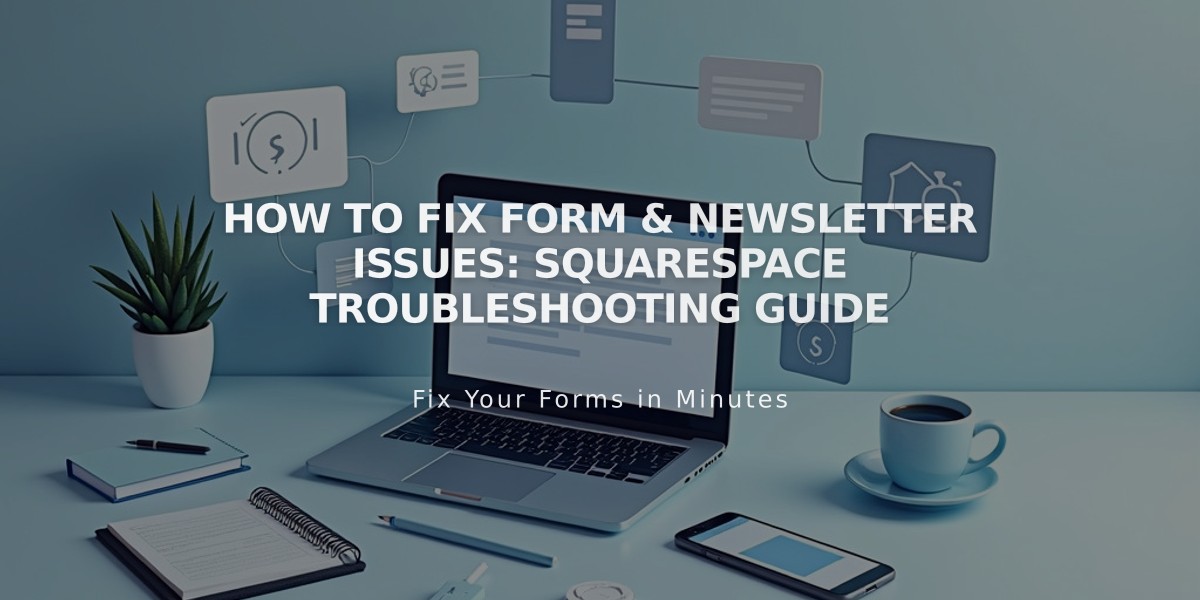
How to Fix Form & Newsletter Issues: Squarespace Troubleshooting Guide
Resolve issues with forms and newsletters quickly by following this straightforward troubleshooting guide.
Form Submission Process Issues
- Visitor Entry and Submission Problems
- Invalid email address: Ensure email follows [email protected] format and is under 256 characters
- Storage service communication error: Disconnect and reconnect storage options
- Unknown error: Usually occurs from multiple rapid submissions; wait and try again
- Storage Service Connection Issues
- Squarespace Mailing List: Check if subscribers have confirmed their subscription
- Contacts Panel: Verify form has mandatory email address field
- MailChimp: Review MailChimp connection settings
- Google Drive:
- Avoid special characters in form fields
- Ensure column headers match form field titles
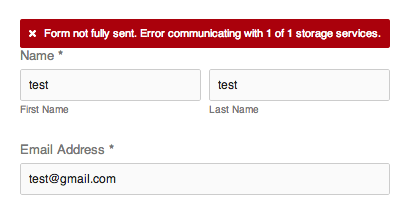
Incomplete form error
- Email Notification Problems
- Not receiving form emails: Add [email protected] to allowed senders
- Spam issues: Implement spam reduction strategies
- Error notifications: Follow specific steps for Google Drive or MailChimp reconnection
Storage Service Troubleshooting
Google Drive Issues:
- Open form storage
- Disconnect current spreadsheet
- Reconnect or create new spreadsheet
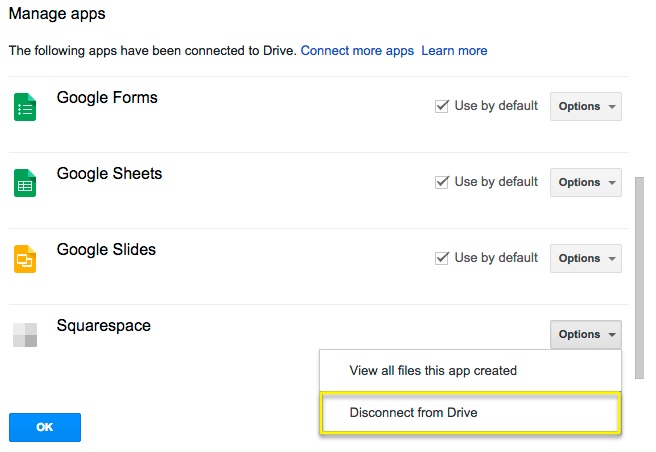
Squarespace integration with Google Drive
Authorization Problems:
- Disconnect form from Google Drive
- Reset Google account permissions
- Reconnect form to Google Drive
Important Notes:
- Storage options must be selected before saving forms
- Mobile app limitations: Version 7.0 sites require desktop for storage option changes
- Version 7.1 sites support full functionality in mobile app
Remember to regularly check form connections and storage settings to ensure smooth operation.
Related Articles

Discontinued Fonts: Complete List of Withdrawn Fonts and Replacements