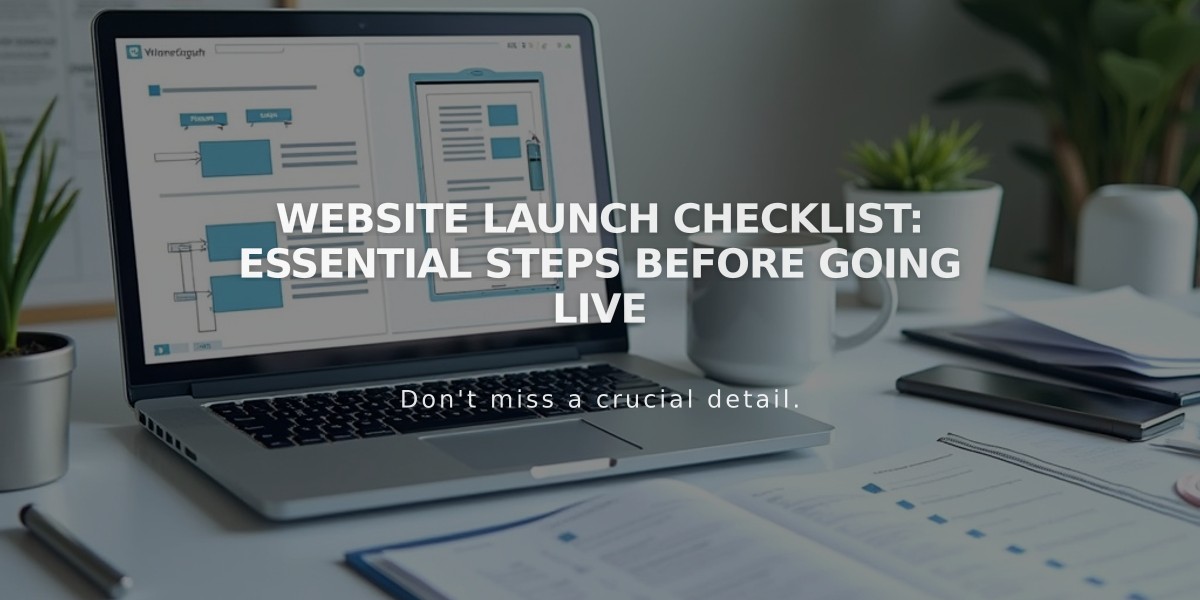How to Make Your Social Media Posts Appear Correctly with Proper Content Display
Here are tips for ensuring your content displays optimally when shared on social media platforms:
Optimizing Text Content
Add concise SEO titles and descriptions to:
- Individual pages
- Blog posts, products, events
- Portfolio pages
- Your overall site description
The first 1-2 sentences are crucial as platforms have character limits.
Platform-Specific Display Guidelines
Facebook displays:
- Homepage: Title and site SEO description
- Pages/Posts: SEO title and description
- Gallery/Portfolio: Item title and description
- Primary domain shown for all content types
X (Twitter) displays:
- Pages/Posts: SEO title and description
- Gallery items: Item title only
- Primary domain
- Enable Twitter Card for additional details like product images/prices
LinkedIn displays:
- Homepage: Title and domain
- Cover page: SEO title/description
- Other content: SEO title and domain only
Pinterest requires:
- Featured images for sharing
- Save buttons enabled
- Custom descriptions added by users
- Primary domain always shown
Image Display Hierarchy
For Layout Pages/Collections:
- Alternative social sharing image
- Social sharing logo
- Site logo (homepage)
- Platform-selected image
For Collection Items:
- Alternative social sharing image
- Featured image
- Product image (products only)
- Social sharing logo
- Platform-selected image
Troubleshooting Display Issues
Facebook:
- Use Facebook Debugger for cache issues
- Check image size requirements
X:
- Use Card validator for updates
- Preview posts before publishing
LinkedIn:
- Use Post Inspector
- Remove passwords temporarily if needed
- Recheck after site changes
These optimizations help ensure consistent and appealing content display across social platforms while maximizing engagement.
Related Articles
14 Proven CTA Examples to Boost Your Conversion Rates