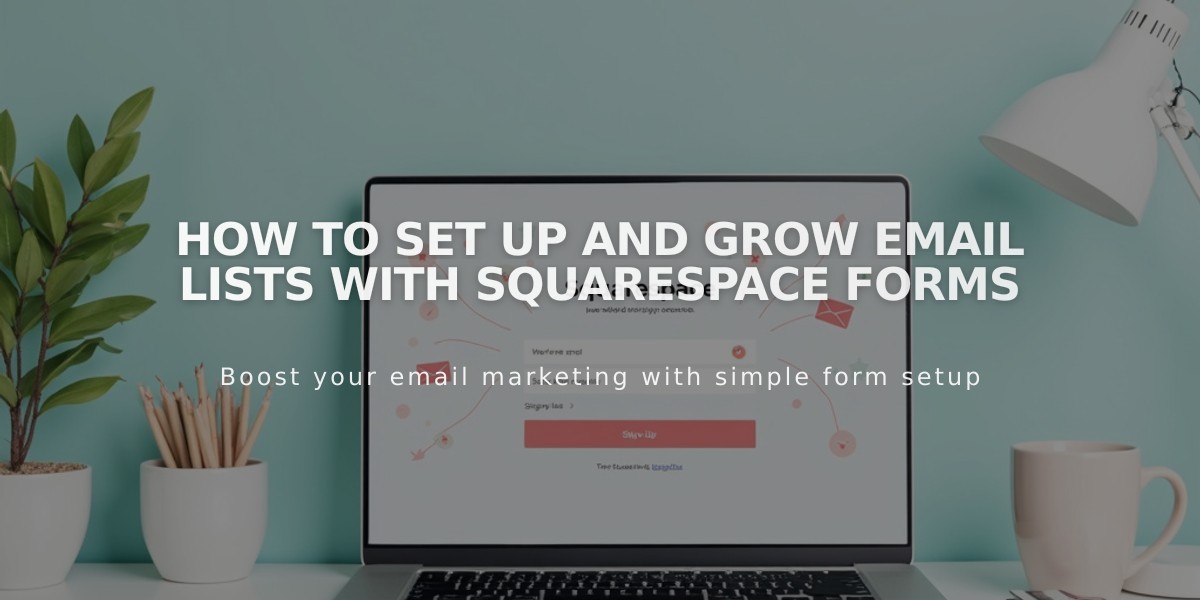How to Migrate from Mailchimp to Squarespace Email Campaigns
Squarespace Email Campaigns offers a seamless way to manage email marketing directly from your website. Here's how to transition from Mailchimp effectively:
Explore the Free Trial
- Send up to 3 blast campaigns
- Build mailing lists and draft campaigns
- Note: Automations aren't available during trial
- Keep Mailchimp active until migration is complete
Transfer Your Contacts
- Export contacts from Mailchimp as .csv file
- Ensure .csv format: email, first name, last name (in this order)
- Import file into Squarespace Email Campaigns
- Review import failures against formatting requirements
Key Features
- Website-integrated campaigns and mailing lists
- Customizable templates matching your site's design
- Automated responses for subscribers and customers
- Product and blog post integration
- Direct blog-to-campaign conversion
- Built-in analytics
- Subscriber segmentation
Growing Your List
- Add newsletter blocks to your site
- Use promotional pop-ups
- Enable checkout newsletter signup
- Integrate with Acuity Scheduling
- Run multiple list services simultaneously during transition
Creating Campaigns
- Access Email Campaigns dashboard
- Click Create > Blast
- Choose template or start blank
- Add content (text, images, buttons, products, blog posts)
- Style to match brand
Final Steps
- Choose a paid plan based on list size and monthly email volume
- Cancel Mailchimp service
- Disconnect Mailchimp from all site integrations
- Set up automations
- Monitor analytics for campaign optimization
Your Squarespace Email Campaigns can now help maintain brand consistency while engaging your audience effectively through email marketing.
Related Articles

Track and Manage Website Traffic Anomalies with Automated Notifications