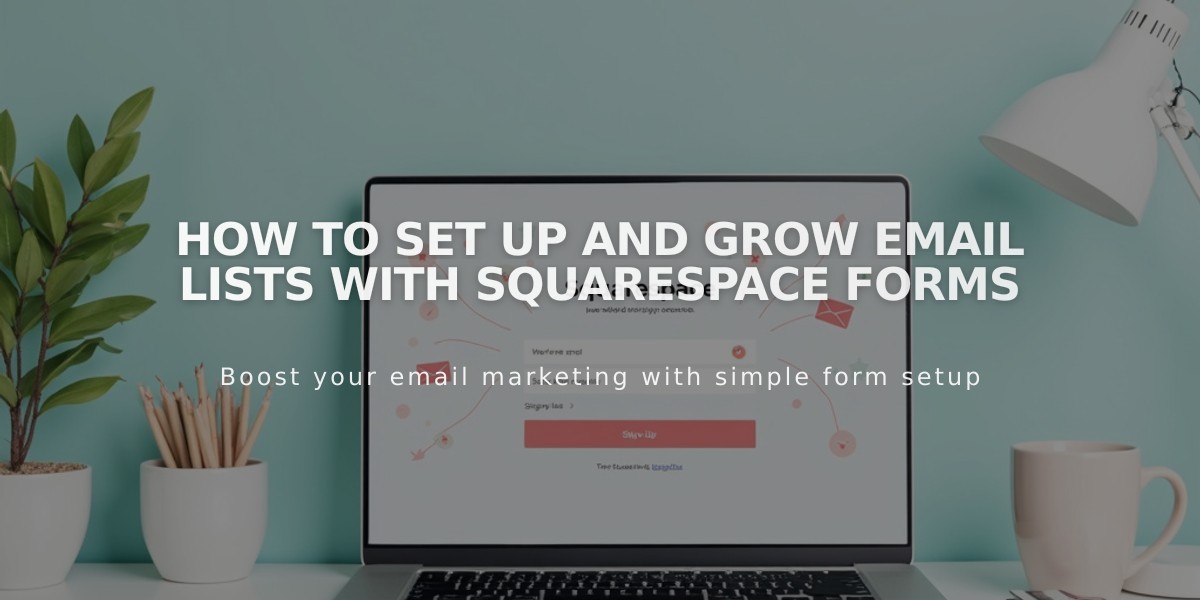How to Migrate from Mailchimp to Squarespace Email Campaigns: Complete Guide
Import your contacts from Mailchimp and seamlessly transition to Squarespace Email Campaigns with these straightforward steps.
Email Campaigns offers essential features including:
- Full website integration
- Professional campaign templates
- Automated email workflows
- Product and blog post sections
- Built-in analytics
- Targeted subscriber segmentation
Step 1: Test with Free Trial Start with a free trial to explore the platform. You can create lists, draft campaigns, and send up to three test campaigns. Keep your Mailchimp account active during this evaluation period.
Step 2: Export Contacts
- Export your Mailchimp contacts as a .csv file
- Ensure the file format shows email, first name, and last name in that order
- Import the .csv file into Squarespace Email Campaigns
Step 3: Set Up Newsletter Sign-ups
- Add newsletter blocks to your site
- Create promotional pop-ups
- Enable checkout sign-ups
- Set up Acuity Scheduling integration
Step 4: Create Your First Campaign
- Go to Email Campaigns panel
- Click Create → Blast
- Select a template or start from scratch
- Add content (text, images, products, blog posts)
- Style to match your brand
Step 5: Choose a Plan Select a paid subscription based on:
- List size
- Monthly email volume
- Billing preference (monthly/annual)
Step 6: Complete the Switch
- Subscribe to Email Campaigns
- Remove Mailchimp blocks from your site
- Disconnect Mailchimp integration
- Cancel your Mailchimp subscription
Optimize Your Campaigns:
- Follow email marketing best practices
- Set up automated workflows
- Monitor analytics regularly
- Adjust strategies based on performance data
Related Articles

Track and Manage Website Traffic Anomalies with Automated Notifications