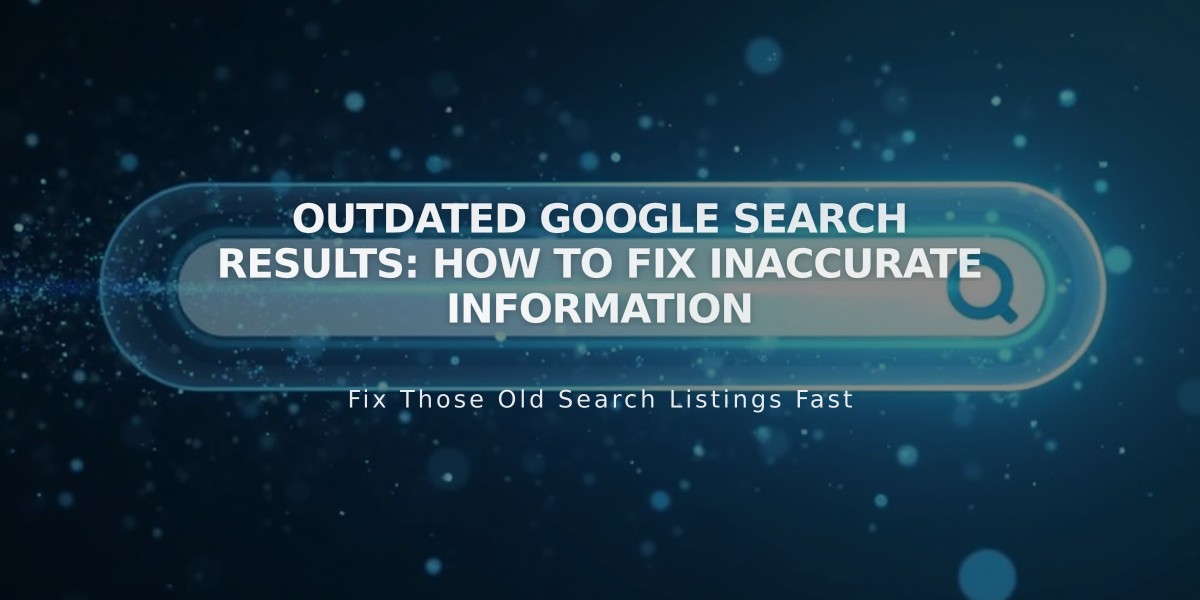How to Switch from Mailchimp to Squarespace Email Campaigns: A Complete Guide
Squarespace Email Campaigns provides a seamless way to manage email marketing directly from your website. Here's how to transition from Mailchimp effectively.
Features Overview:
- Full website integration with campaigns and mailing lists
- Brand-matching customizable templates
- Automated email sequences
- Product and blog post integration
- Blog-to-campaign conversion
- Built-in analytics
- Subscriber segmentation
Migration Process in 6 Steps:
- Start With a Free Trial Test the platform's core features, including:
- Mailing list creation
- Campaign drafting
- Up to 3 mass campaign sends Keep your Mailchimp active during this evaluation period.
- Export Contacts From Mailchimp
- Download your Mailchimp audience as a CSV file
- Ensure CSV format: email address, first name, last name (in this order)
- Import the file into Squarespace Email Campaigns
- Build Your Mailing Lists Add subscription collection points:
- Newsletter blocks
- Promotional pop-ups
- Checkout sign-up forms
- Acuity Scheduling integration
- Create Your First Campaign
- Access Email Campaigns dashboard
- Choose "Mass" campaign option
- Select a template or start from scratch
- Add content: text, images, buttons, products, blog posts
- Customize fonts and colors
- Choose a Paid Plan Select based on:
- Mailing list size
- Monthly email volume
- Billing preference (monthly/annual)
- Complete the Transition
- Cancel Mailchimp subscription
- Disconnect Mailchimp from website
- Remove Mailchimp extension
- Update newsletter blocks
Next Steps for Success:
- Implement email marketing best practices
- Set up automated sequences
- Monitor analytics for optimization
- Engage with new subscribers consistently
This native solution streamlines your email marketing efforts while maintaining brand consistency across all channels.
Related Articles
How AI SEO Services Can Boost Your Website's Search Engine Visibility