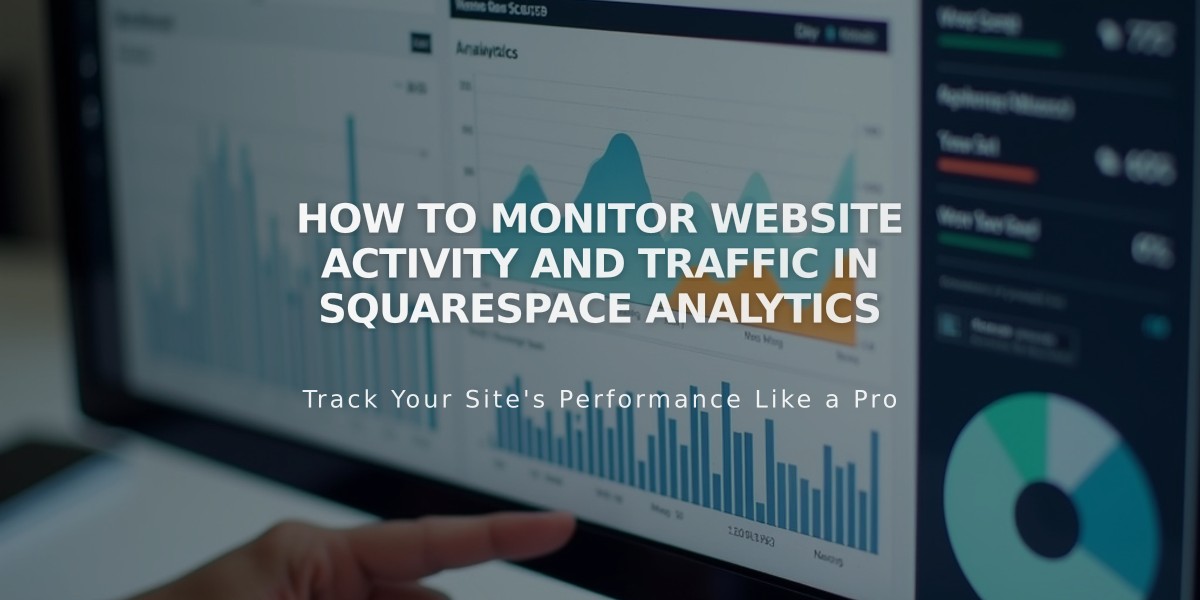
How to Monitor Website Activity and Traffic in Squarespace Analytics
Easily monitor and analyze your site's visitor data from the past 7 days using the Activity Log panel in Squarespace Analytics.
The Activity Log provides detailed visitor information for each page visit, including:
- Date and time
- IP address
- Referrer URL
- Browser version
- Operating system
This detailed tracking helps you understand:
- Geographic location of visitors
- Traffic sources and patterns
- Unusual traffic spikes
- Visitor behavior across different regions
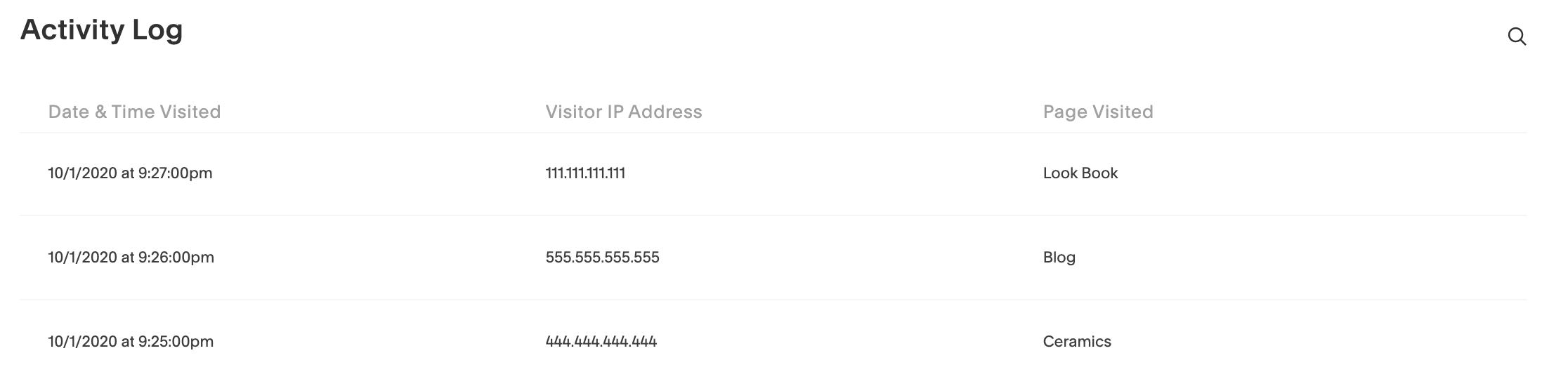
Computer white mouse
Key Features:
- Shows the 50 most recent entries (expandable)
- Searchable by IP address, page title, or referrer
- Displays approximate location data based on IP
- Records page titles (keeps old titles for up to 7 days after changes)
Important Notes:
- Only shows data from the last 7 days
- Tracks visitor activity, not login/editing activity
- Browser privacy settings may limit some visitor details
- Cannot block specific IP addresses
Accessing the Activity Log:
- Open Analytics panel
- Click on Engagement
- Select Activity Log
Privacy Considerations: To comply with data privacy laws:
- Open Visitor Cookies and Data panel
- Scroll to Activity Log settings
- Toggle to disable/enable tracking
Note: Disabling the Activity Log removes all existing data, but you can reactivate it at any time.
Related Articles

How to Add Custom Name Servers to DNS Records: A Step-by-Step Guide

