
How to Optimize Social Media Post Content Display
Tips for ensuring social media posts display your content correctly when shared across platforms:
Facebook Display Rules:
- Homepage: Shows homepage title, SEO site description, primary domain
- Pages/Posts/Events/Products: Shows SEO title, SEO description, primary domain
- Gallery/Project Items: Shows item title, item description, primary domain
X (Twitter) Display Rules:
- Pages/Posts/Events/Products: Shows SEO title, SEO description, primary domain
- Gallery/Project Items: Shows item title and primary domain
- Enable Twitter Cards to display product details and prices
LinkedIn Display Rules:
- Homepage: Shows homepage title and primary domain
- Cover Page: Shows SEO title, description, primary domain
- Other Content: Shows SEO title and primary domain
Pinterest Requirements:
- Requires Pinterest "Save" button
- Only allows pinning of content with eye-catching images
- Displays primary domain
- Description is manually entered by the person sharing
Best Practices for Optimal Display:
- Add concise SEO titles and descriptions to all pages
- Include SEO descriptions for individual collection items
- Create a clear SEO site description
- Add high-quality images in correct sizes
- Ensure all pages have eye-catching images
Image Display Priority:
- Alternative social sharing images
- Social sharing logo
- Site logo (homepage only)
- Item eye-catching image (collection items)
- First product image (products only)
Troubleshooting Incorrect Displays:
- Facebook: Use Facebook's debugger tool
- X: Use Card Validator
- LinkedIn: Use Post Inspector
- Remove site passwords temporarily when troubleshooting
- Allow time for social networks to update cached content
Remember: Social networks control final display appearance, but following these guidelines ensures optimal presentation of your content.
Related Articles
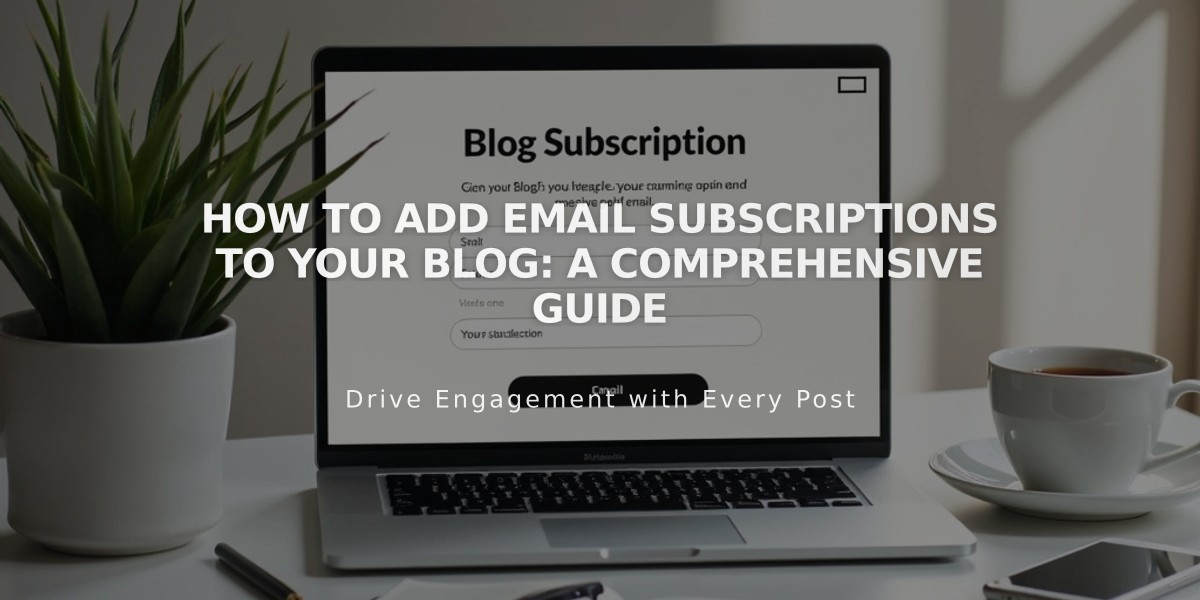
How to Add Email Subscriptions to Your Blog: A Comprehensive Guide

