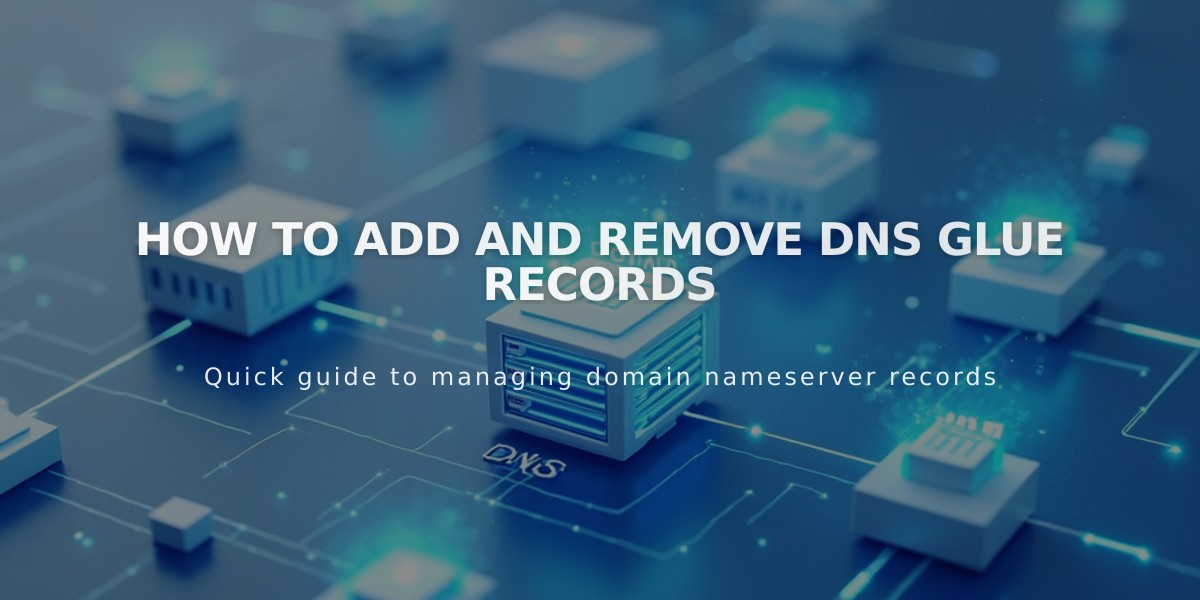How to Rename Your Squarespace Domain: A Step-by-Step Guide
Changing or canceling a Squarespace domain is possible within five days of registration. After this period, your domain name becomes permanent.
During the 5-day cooling-off period (calculated to the minute), you can:
- Cancel your domain for a full refund
- Register a new domain name
- Change your primary domain
Important exceptions:
- Country code top-level domains (ccTLDs) like .co.uk or .de don't have a cooling-off period
- Resold domains must be canceled through your reseller account
- Primary domains can't be deleted unless you set another domain first
To cancel and change your domain within 5 days:
- Go to Domains dashboard
- Click the domain you want to change
- Select Delete Domain
- Register a new domain through your dashboard
Note: After domain cancellation:
- You'll receive a refund
- The domain will stop pointing to your site
- You can immediately register a new domain
For domains older than 5 days:
- The name cannot be changed
- You can set a different primary domain
- Auto-renewal can be disabled for ccTLDs
Keep in mind that all domain changes may temporarily affect your site's visibility and SEO. Ensure proper redirects are in place when changing domains to maintain your online presence.