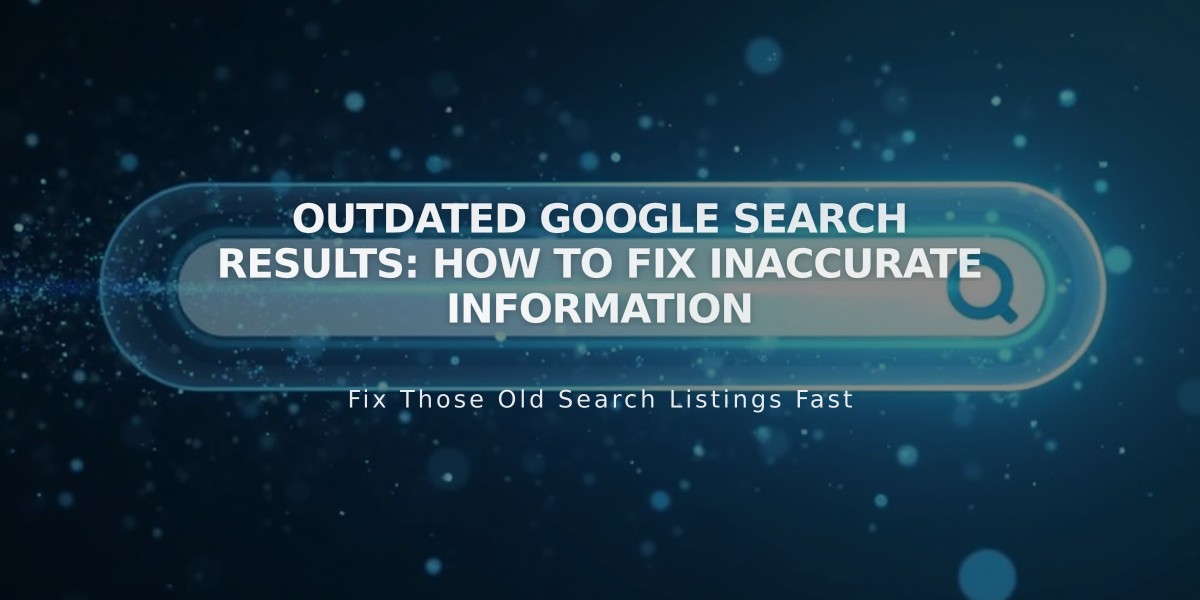How to Set Up and Manage Email Marketing Automation in Squarespace
Email automations are targeted emails that send automatically when visitors take specific actions on your site. They come in two main types:
Subscriber Activity Automations
- Trigger after newsletter signup
- Include welcome emails and new subscriber discounts
- Can target specific email lists or all subscribers
- Send immediately or after a set delay
Customer Activity Automations
- Trigger after product purchases
- Include thank you emails, rewards, and product recommendations
- Connect to store or digital products
- Can target based on purchase amount or frequency
image of automation types
Creating an Automation
- Select a pre-designed automation template
- Set the trigger conditions
- Configure sending delay (0-730 days)
- Customize email content
- Click "Start Automation" to activate
Important Features
- Automations count toward monthly sending limits
- Drafts save automatically while editing
- Can pause/resume automations anytime
- Track performance through analytics
- Recipients only get each automation once per 30 days
Creating Drip Campaigns
To send a series of related emails:
- Create multiple automations
- Connect to same trigger source
- Set different delays for each
- Activate all automations
Limitations
Automations won't send to:
- Manually added/imported contacts
- Unsubscribed users
- Subscription renewals (only initial purchase)
- Recipients who triggered the same automation within 30 days
These rules help prevent spam and ensure targeted delivery to engaged subscribers.
Related Articles
How AI SEO Services Can Boost Your Website's Search Engine Visibility