
How to Set Up Google Workspace Email with Squarespace: Complete Guide
Google Workspace Integration with Squarespace
Create a professional email address using your custom domain through Squarespace's Google Workspace integration. This service includes Gmail, Google Calendar, Drive, and other business tools.
Eligibility Requirements:
- Must have a trial site, paid site, or parking page (Squarespace 7.1 or 7.0)
- At least one custom domain
- Residence in a supported country
- No existing Google Workspace, G Suite, or Google Apps account on your domain
Available Plans and Features:
Business Starter:
- $7.20/user/month or $72/user/year
- 30GB storage per user
- Video meetings (up to 100 participants)
- Business Gmail and collaboration tools
- Basic security controls
Business Standard:
- $14.40/user/month or $144/user/year
- 2TB storage per user
- Video meetings with recording (up to 150 participants)
- Advanced security controls
- Enhanced collaboration features
Business Plus:
- $21.60/user/month or $216/user/year
- 5TB storage per user
- Video meetings for 500 participants
- Advanced security with Vault
- Premium support options
Integration Benefits:
- Manage users and billing through Squarespace
- Connect email to forms and newsletters
- Streamline customer communications
- Enhanced spam protection for email campaigns
- Professional domain-based email addresses
Setup Process:
- Go to Settings in your Squarespace Home menu
- Click "Google Workspace"
- Choose your plan
- Follow setup instructions
Important Notes:
- Cannot transfer existing Google Workspace accounts
- One Google Workspace account per Squarespace site
- Eligible plans include one free year of Business Starter
- Pricing varies by region (USD/EUR/GBP/AUD)
- Customer support available through Squarespace for basic issues
- Advanced technical support provided by Google
For existing email users: You can transition to Google Workspace, but coordination with your current email host is required. Contact Google support for migration assistance.
Related Articles
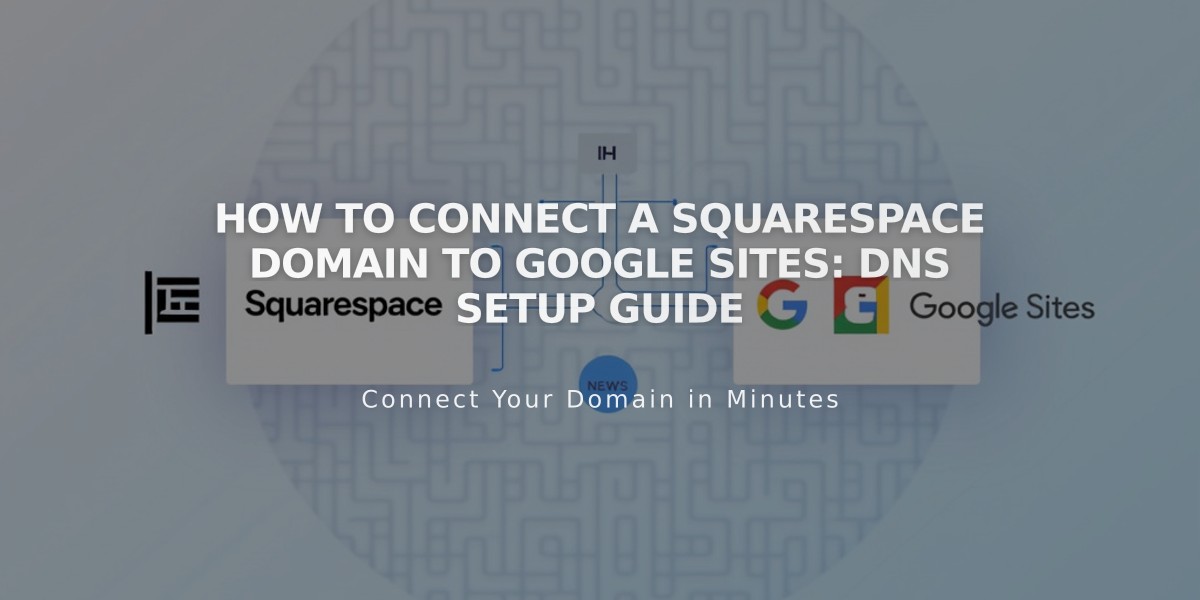
How to Connect a Squarespace Domain to Google Sites: DNS Setup Guide

