
How to Track and Analyze Website Traffic with Analytics
The Traffic panel in Analytics provides essential data about website traffic and user engagement through three key performance indicators (KPIs):
- Unique visitors: Estimated number of individual visitors tracked via a 2-year browser cookie
- Visits: Individual browsing sessions tracked by a 30-minute cookie
- Page views: Total number of actual page requests received
Viewing Traffic Data
Access traffic statistics by opening Analytics and selecting Traffic. Filter results by date range from January 2014 onward. View percentage changes for each KPI based on selected timeframes.
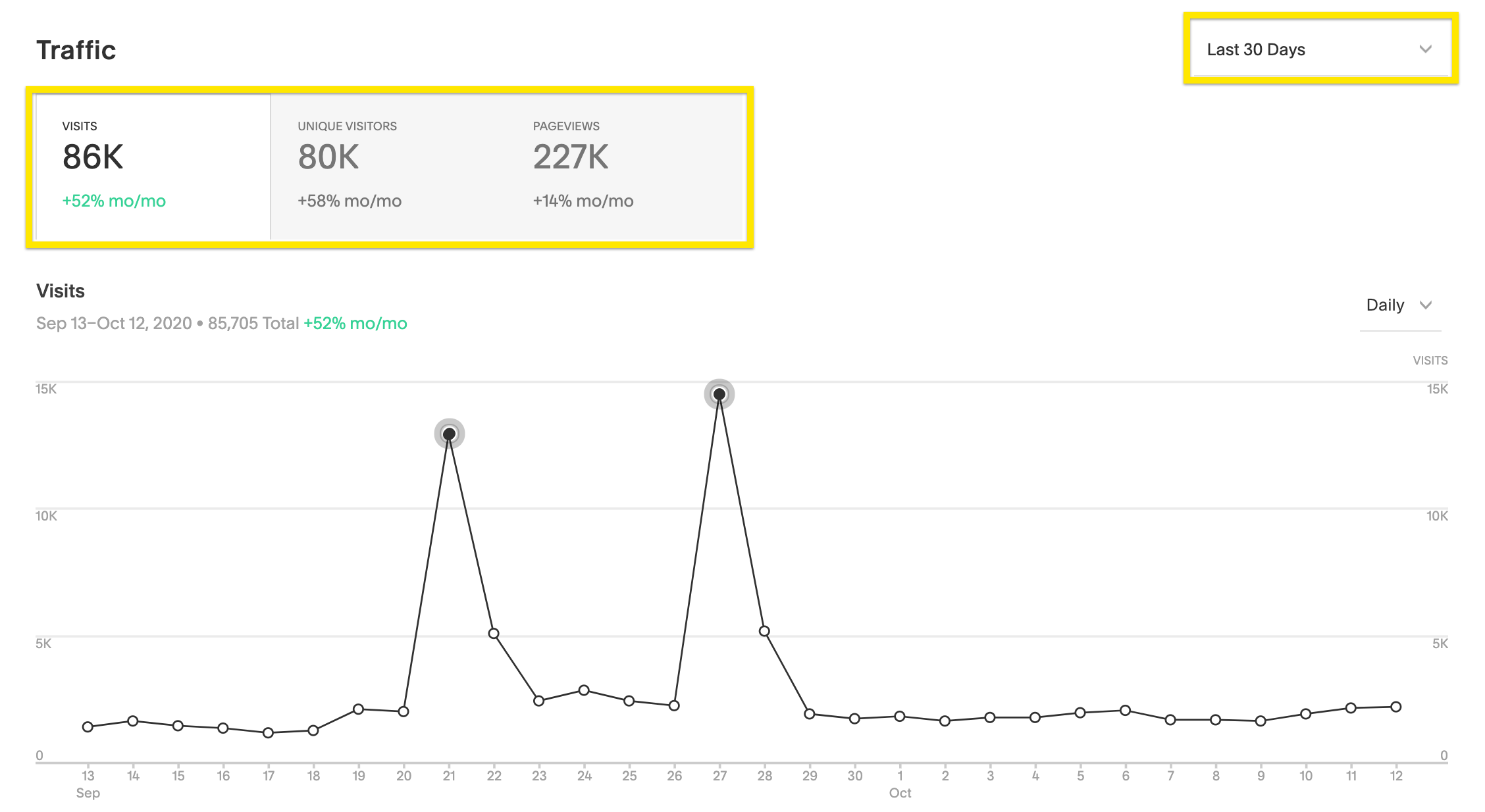
Squarespace traffic statistics graph
Understanding the Metrics
Unique Visitors:
- Measures actual audience size and loyal readership
- New cookie created when visitors clear browser data or use different browsers
Visits:
- Represents single browsing sessions within 30 minutes
- Sessions reset after 30 minutes of inactivity or at midnight
- Useful for measuring site engagement
Page Views:
- Counts all full page loads, including:
- Unlinked sections
- Collection items
- Password-protected pages (post-access)
- Excludes image URLs, scripts, and 404 pages
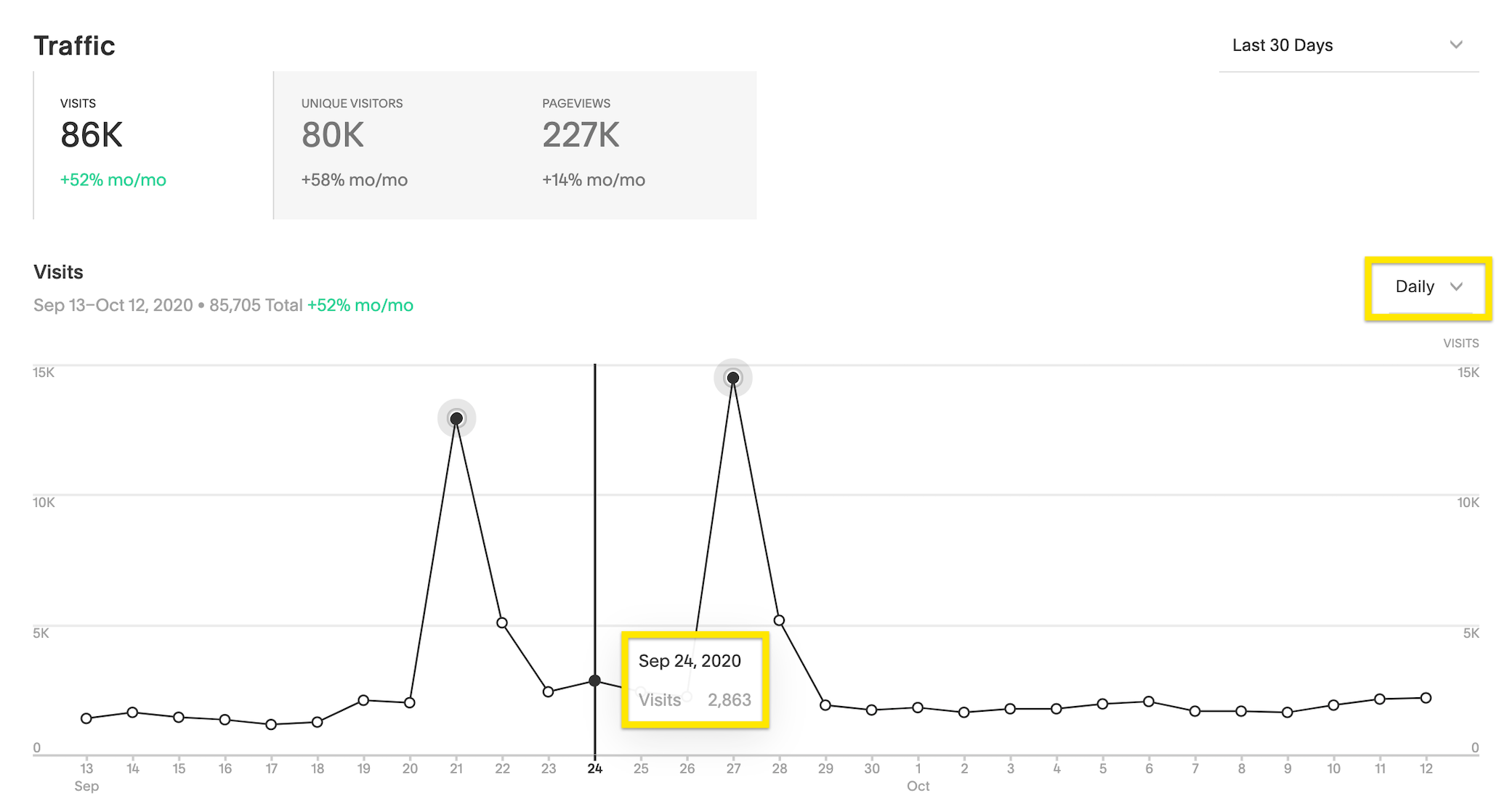
Website traffic chart
Data Visualization
Line Graph:
- Shows trends over time for selected KPI
- Hover functionality for specific date data
- Adjustable time scales based on available data
Visit Analysis Charts:
- Device type distribution (mobile, desktop, tablet)
- Traffic sources
- Browser usage
- Operating system breakdown
Index Page Tracking
- Subpage access from main Index: counts as Index Page view
- Direct subpage URL access: counts as individual page view
Chrome "Do Not Track" Impact
When enabled:
- Each page view counts as new visitor
- View counts remain accurate
- Unique visitors and visit data may appear inflated
- May affect Direct traffic numbers
Related Articles

Track and Manage Website Traffic Anomalies with Automated Notifications

