
How to Transfer a Domain to Squarespace: Step-by-Step Guide
Domain transfers to Squarespace involve moving your existing domain from a third-party provider to Squarespace's management. This process allows you to handle all domain settings and billing through your Squarespace account.
Before Starting
- Ensure your domain meets transfer eligibility requirements
- Domain must be registered for at least 60 days
- TLD must be supported by Squarespace
- Domain must be active and not expired
- Remove any DNSSEC records
Ineligible Domains
- Registry premium domains
- Certain ccTLDs (.au, .jp, .nz)
- Domains with 9+ years registration
- Subdomains
- Domains containing "squarespace" or "sqsp"
Transfer Process Steps:
- Unlock Domain
- Access your current provider's settings
- Locate domain lock settings
- Disable the lock
- Get Authorization Code
- Request from current provider
- May be called "EPP code" or "transfer key"
- Save code for later use
- Initiate Transfer
- Go to Squarespace Domains panel
- Click "Use my domain"
- Enter domain name
- Input authorization code
- Update Registration Details
- Verify contact information
- Ensure admin email is correct
- Save changes
- Complete Payment
- Review transfer fee
- Confirm payment method
- Purchase transfer
- Monitor Transfer Status
- Check Domains panel for progress
- Address any error messages
- Wait for completion (up to 15 days)
Post-Transfer Steps
- Set as primary domain (if desired)
- Configure SSL settings
- Add email services if needed
- Review DNS settings
Important Notes
- Transfer includes 1 year domain registration
- Existing registration period carries over
- Free WHOIS privacy and SSL included
- Email records (MX) transfer automatically
- Allow up to 72 hours for full propagation
If the transfer fails, you'll receive an email from Squarespace with details. You can delete failed transfers and retry the process following the same steps.
Keep your previous provider's account active until the transfer completes successfully. Once confirmed, you can safely cancel the old service as all management will transfer to Squarespace.
Related Articles
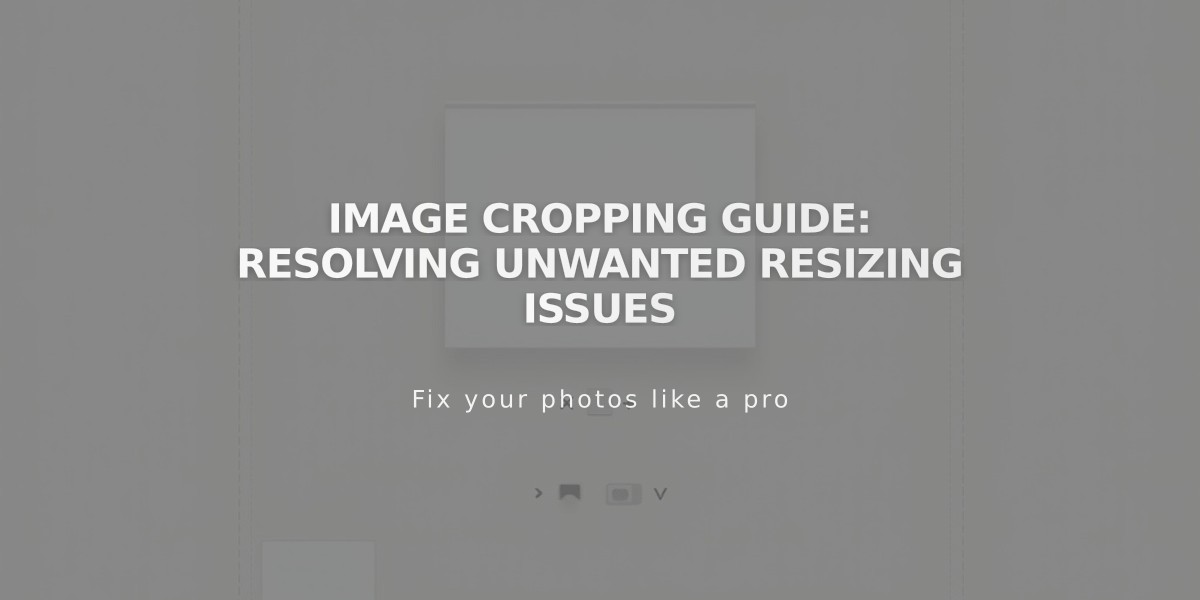
Image Cropping Guide: Resolving Unwanted Resizing Issues

