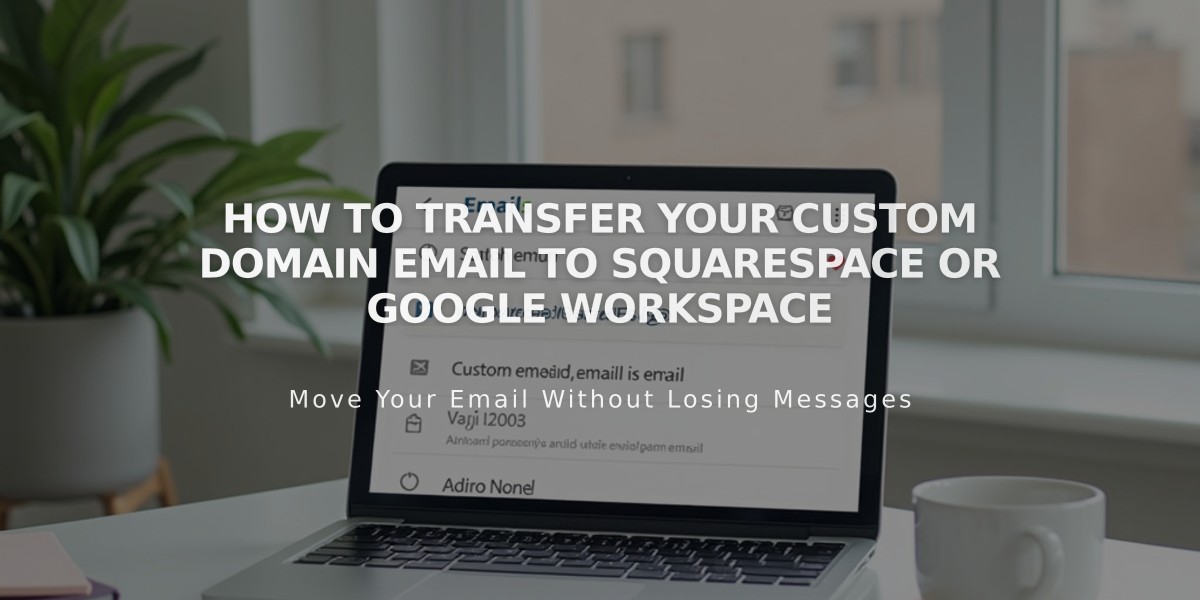
How to Transfer Your Custom Domain Email to Squarespace or Google Workspace
Working with Custom Domain Email on Squarespace
You can continue using your existing custom domain email (like [email protected]) with Squarespace in two ways: keep your current email provider or switch to Google Workspace.
Keeping Your Current Email Provider
This option requires no changes to your email service:
- Only CNAME and A records are modified when connecting to Squarespace
- Your email service continues uninterrupted
- No changes needed to nameservers or MX records
- Works with both third-party and Squarespace domains
Migrating to Google Workspace
Benefits of switching to Google Workspace:
- Keep your existing email address
- Manage billing through Squarespace
- Access Gmail, Google Calendar, and Google Drive
- Works with both third-party and Squarespace domains
Migration Process:
- Create Google Workspace Account
- Set up through Squarespace using your existing domain
- Add email addresses for all users
- Allow up to 72 hours for MX record changes to take effect
- Import Your Content
- Export emails and contacts from current provider
- Use Google's data migration service
- Transfer email history to new account
- Cancel Previous Service Before canceling, ensure:
- Setup is complete
- Emails are arriving in Google Workspace
- Important content is saved
- MX records are properly configured
Important Considerations:
- Don't cancel current email service until Google Workspace setup is complete
- Maintain administrator access to both accounts during migration
- Complete any domain transfers before setting up Google Workspace
- Keep existing MX records for Google Workspace when canceling old service
The transition period typically lasts 1-2 hours but may take up to 72 hours as mail services update their cached records.
Related Articles

DNS Propagation: Why Domain Changes Take Up to 48 Hours

