
How to Transfer Your Domain Away from Squarespace: Step-by-Step Guide
Transferring your domain from Squarespace to another provider involves a few key steps:
Get your domain ready:
- Unlock your domain through the domain dashboard
- Remove DNSSEC if enabled
- Ensure your domain isn't under any transfer locks
- Verify contact information is correct
Request transfer authorization:
- Go to domain dashboard and select your domain
- Toggle off domain lock
- Click "Request Transfer Code"
- Look for email from [email protected] with auth code
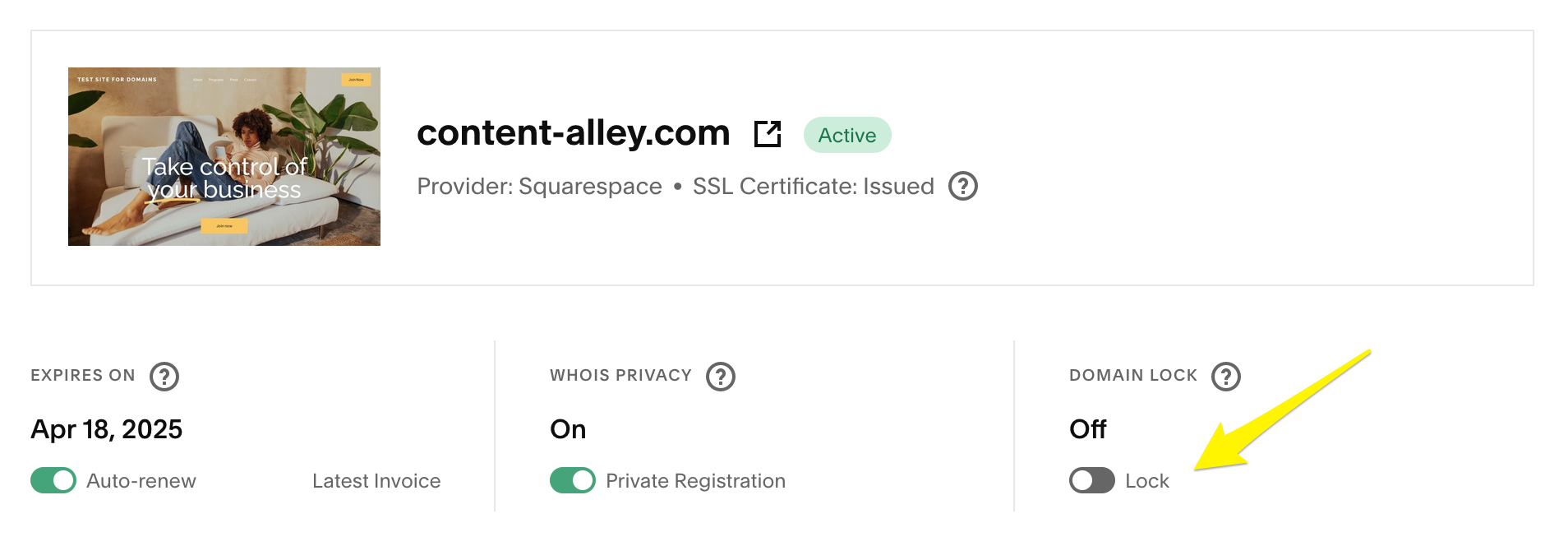
SSL Certificate Activation Switch
Important considerations:
- Process takes up to 15 business days
- Free domains won't transfer their free status
- Website hosting isn't affected by domain transfer
- Country-specific domains (.uk, .de) have special requirements
- Google Workspace email requires MX record updates after transfer
After receiving auth code:
- Send code to new domain provider
- For Tucows domains, confirm transfer via email
- Can cancel transfer within 5 days through confirmation email
- Domain will show as third-party in Squarespace dashboard
Troubleshooting tips:
- Check spam folder for missing auth code
- Verify correct email address in registration
- Use latest auth code if multiple were requested
- Some providers may require public WHOIS information
- Domain locks may prevent transfer (60-day lock after purchase/transfer)
- Contact new provider if transfer takes longer than 7 business days
Note: Domain transfers can't be canceled through Squarespace once the auth code is sent to new provider. Contact your new provider for assistance if needed.
Related Articles

DNS Propagation: Why Domain Changes Take Up to 48 Hours

