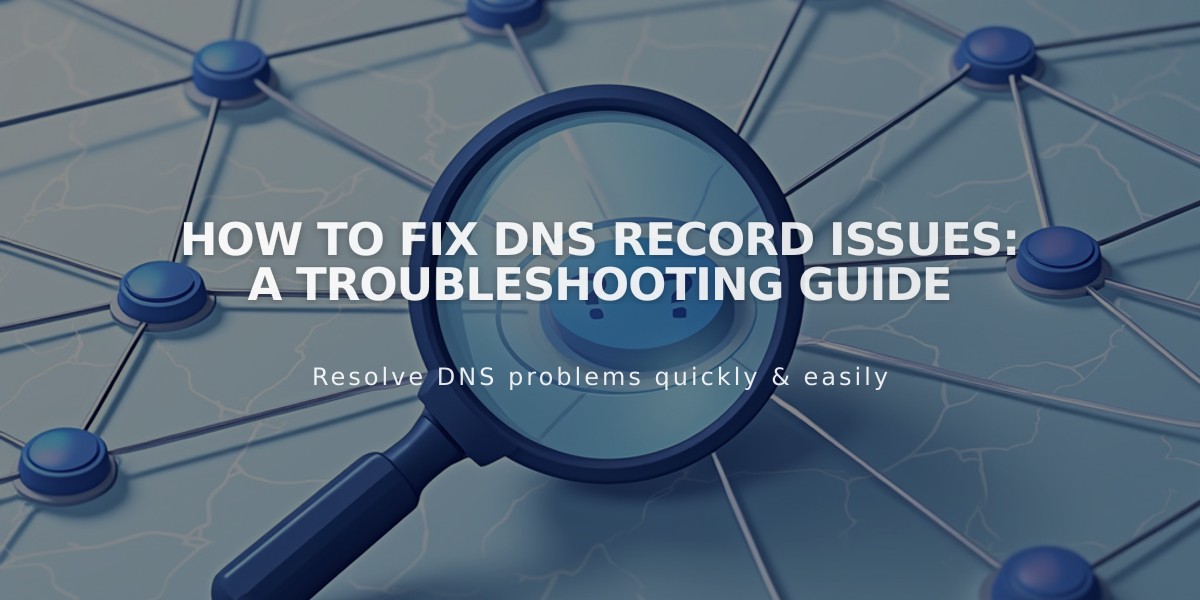How to Troubleshoot Facebook Sharing Issues & Errors
Facebook Sharing Troubleshooting
When you experience issues sharing content on Facebook from your website, here's how to fix the most common problems:
Wrong Image Displaying
If Facebook shows incorrect images, this usually happens because:
- Facebook is using a different image than your social sharing logo
- The image is smaller than the recommended 2,500 pixels
- Facebook has cached outdated information
To fix this:
- Use Facebook's debugging tool
- Enter your URL and click Debug
- Check the Link Preview
- Click "Fetch again" if needed
- Republish and reshare your content
Content Not Appearing on Facebook Page
If your content isn't showing up:
- Verify your Push Destination settings
- Ensure your Facebook account is properly linked
- Check if Facebook has blocked your domain
- Try unlinking and relinking your account
Push Destination Issues
If your Facebook page isn't appearing in Push Destination:
- Go to Facebook's Business Integrations
- Find Squarespace
- Enable permissions to manage Pages
- Save changes Note: Push Destination dropdown is limited to 25 accounts
Account Unlinking
If your account becomes unlinked:
- Log out of Facebook
- Access your site's Linked Accounts panel
- Unlink the Facebook account
- Relink by logging in with Facebook credentials
- Accept permissions
Domain-Related Issues
For domain-related problems:
- Ensure your custom domain is set as primary
- Remove integrated domain from Facebook posts
- Use the debugging tool to refresh content
- Republish content as needed
Common Warnings
The "Warnings that need to be fixed" message in Facebook's debugging tool is normal and doesn't affect sharing functionality. This occurs because the tool is designed for custom-built sites rather than CMS platforms.
Important Note: For personal Facebook profiles, direct sharing through external tools isn't possible. Use Facebook Pages for business sharing or manually post links to your personal profile.
Related Articles
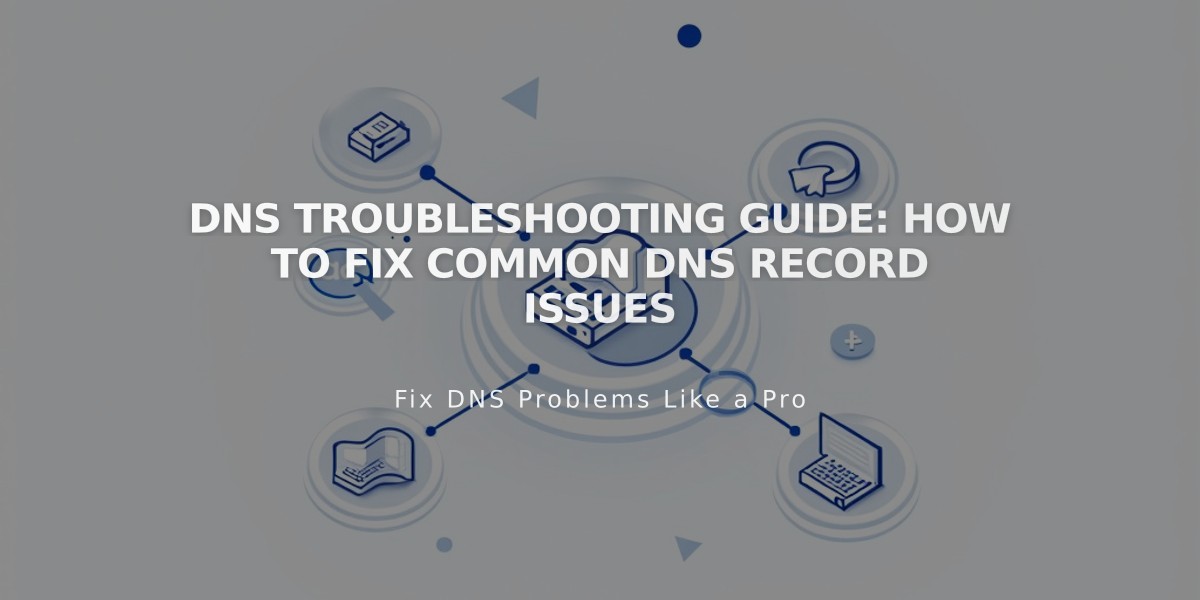
DNS Troubleshooting Guide: How to Fix Common DNS Record Issues