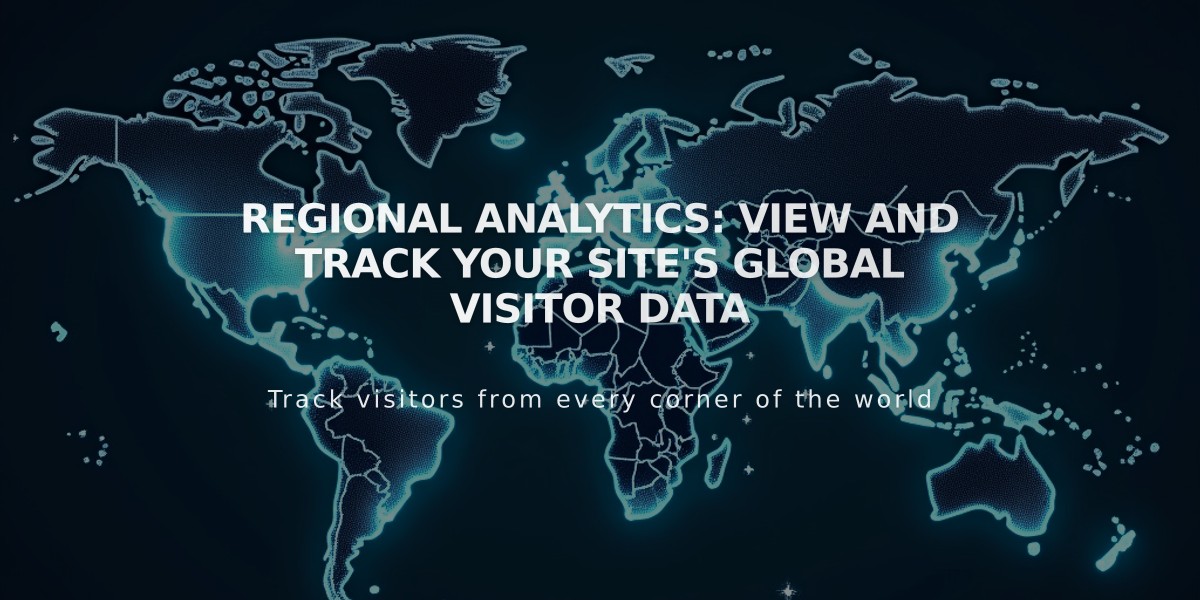
Regional Analytics: View and Track Your Site's Global Visitor Data
Regional Analysis provides detailed insights into your site's visitor locations through an interactive heat map and detailed data tables.
Visitor Location Overview
- Track visitor numbers by country, region, and city
- Identify locations with highest visitor traffic
- Guide marketing activities based on geographic data
- Monitor business reach expansion
- Access data dating back to January 2014
Using the Analytics Panel
- Navigate to Analytics > Traffic > Regional
- Use the date range filter to analyze specific time periods
- View the heat map where darker colors indicate higher visit numbers
- Hover over areas to see exact visitor numbers
- Click locations for detailed regional data
Data Visualization Features
- Interactive heat map showing visitor concentration
- Detailed table displaying visit statistics
- Synchronized map and table navigation
- Sort data by various metrics
- View only locations with active traffic
Mobile App Features
iOS Version:
- Interactive heat map with zoom capability
- Tap regions for detailed statistics
- Synchronized table updates with map interaction
Android Version:
- Bar graph showing top countries
- Detailed country-wise visit breakdown
- Direct linking to Google Maps for locations
Data Limitations
- Some visits may show as "unknown" due to unavailable IP location data
- Potential discrepancies with Google Analytics due to different IP interpretation methods
This tool helps businesses understand their global reach and make informed decisions about regional marketing strategies and expansion opportunities.
Related Articles

Track and Manage Website Traffic Anomalies with Automated Notifications

