
Report: Create Multilingual Website with Weglot Integration Guide
Quickly translate your website into multiple languages using Weglot's integration. The system adds a language switcher to your header, allowing visitors to seamlessly view your content in their preferred language.
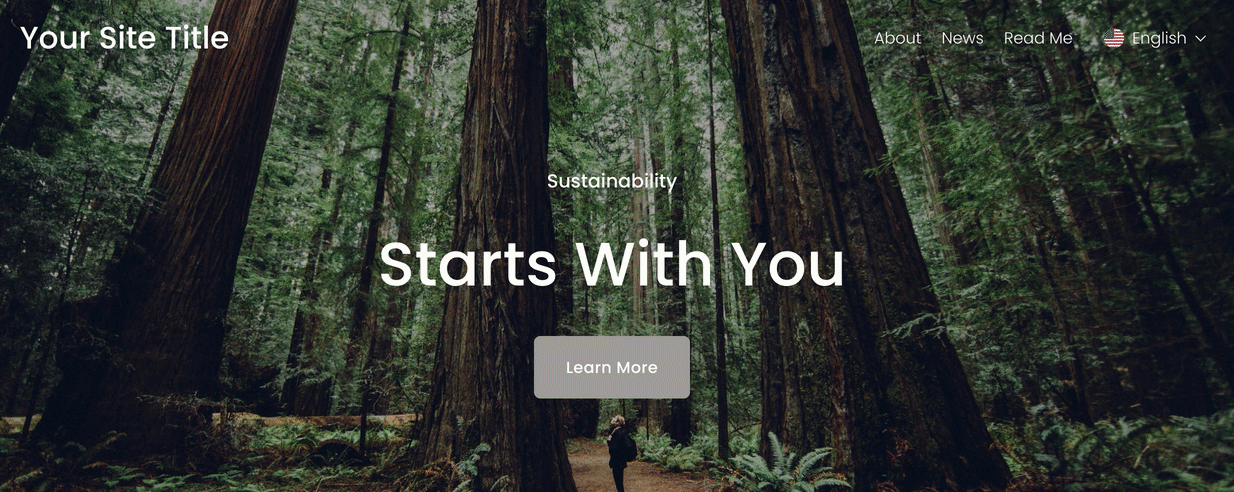
Wooded path through autumn forest
Free Trial & Pricing:
- Free for one language up to 2,000 words
- 10-day trial includes up to 10,000 words in one additional language
- Paid plans available for more words or languages
- Customer notification emails included in word count
Non-Translatable Elements:
- Email Campaigns
- Acuity Scheduling
- Third-party content blocks
- Member Sites and login screens
Setup Process:
- Open Site Languages panel (v7.1) or Language & Region panel (v7.0)
- Click "Connect" under Multilingual by Weglot
- Create account or sign in
- Select original and destination languages
- Save settings
- Test translations in incognito mode
Translation Management:
- Edit translations via Weglot dashboard
- Set languages as public or private
- Enable/disable translated customer notifications
- Create custom language variants (Advanced plan)
Word Count Management:
- Monitor usage in language settings
- Translations pause when limit exceeded
- Tips to reduce word count:
- Remove demo content
- Disable unnecessary notifications
- Exclude low-traffic pages
Language Subdomains:
- Recommended for optimal performance
- Example: es.yourmultilingualsite.com
- Improves SEO and user experience
- Requires custom domain
Customization Options:
- Adjust language switcher appearance
- Choose display format (Text Only, Icon & Text, Flag & Text)
- Modify flag shape and size
- Match site's global styles
To disconnect Weglot:
- Open Extensions panel
- Click Connected Extensions
- Select Weglot
- Click Disconnect
Related Articles

How to Choose and Customize Your Squarespace Template - A Complete Guide

