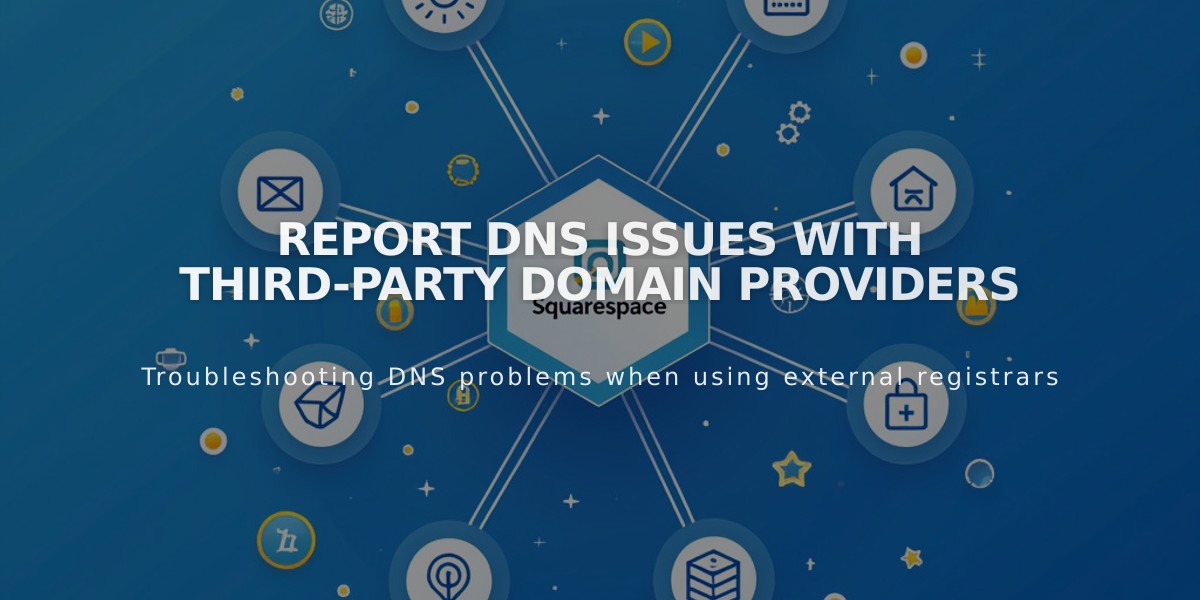
Report DNS Issues with Third-Party Domain Providers
Third-Party Domain Provider Support Guide
When connecting or transferring a domain to Squarespace, you may need help from your domain provider. Here's how to get the support you need.
Checking Domain Transfer Eligibility
Contact your provider to verify if your domain meets these requirements:
- TLD must be on Squarespace's accepted list
- Cannot be a premium domain
- 60 days must have passed since registration/transfer
- Domain must be active and unlocked
- Less than 9 years remaining on registration
Sample message: "I want to transfer my domain [domain name] to Squarespace. Is it eligible for transfer based on these requirements?"
Checking Associated Services
Before transferring, verify if any linked services (like email) will be affected: "Are there any services linked to my domain [domain name] that will stop working after transferring to Squarespace?"
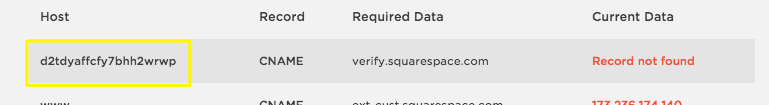
Error report on screen
Adding DNS Records
For domain connection, you'll need to add these records:
CNAME Records:
- www → ext-cust.squarespace.com
- [verification code] → verify.squarespace.com
A Records:
- @ → 198.185.159.144
- @ → 198.185.159.145
- @ → 198.49.23.144
- @ → 198.49.23.145
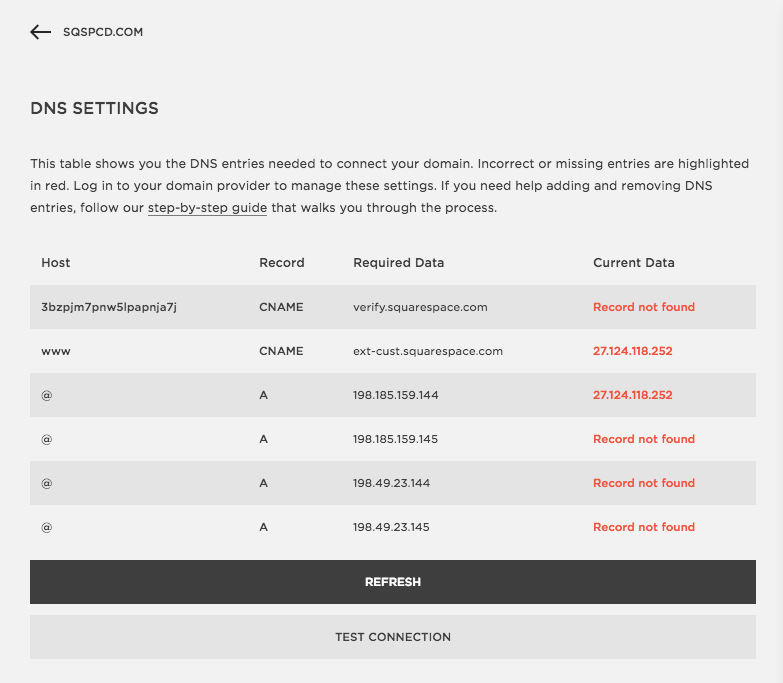
Squarespace DNS settings page
Troubleshooting Connection Issues
If your domain isn't connecting:
- Take screenshots of Squarespace DNS settings
- Ask provider to verify records match
- Check for CAA record conflicts
- Ensure SSL certificate generation isn't blocked
Email Campaign Verification
For Email Campaigns, add these records:
- CNAME: squarespace_domainkey → [unique code]
- TXT: @ → [verification code]
- TXT: _DMARC → [DMARC code]
Transfer Issues
If transfer fails:
- Confirm eligibility requirements
- Verify domain is unlocked
- Check admin contact information
- Wait for provider to release domain
- Contact provider for specific error details
Remember that most domain changes take 24-72 hours to fully propagate across the internet.
Related Articles
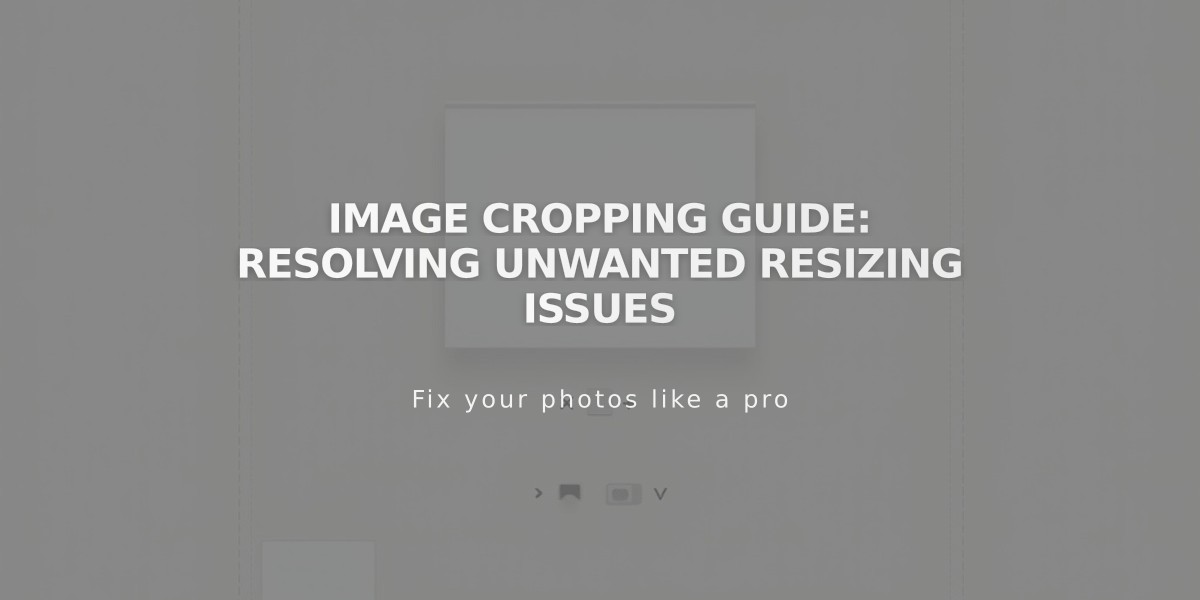
Image Cropping Guide: Resolving Unwanted Resizing Issues

