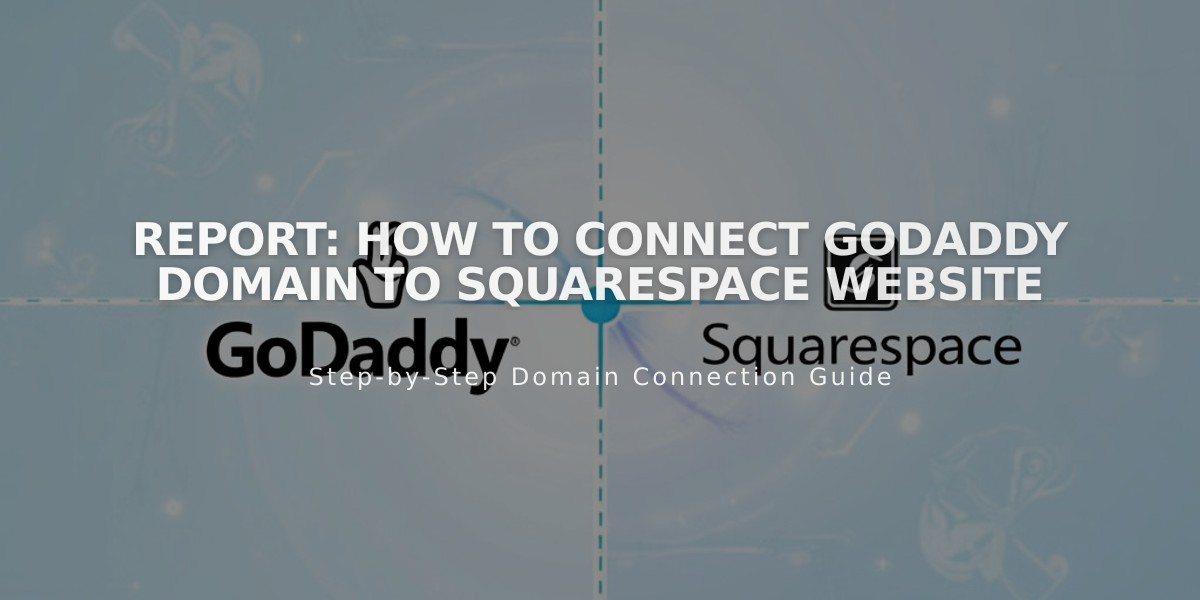
Report: How to Connect GoDaddy Domain to Squarespace Website
Before connecting your GoDaddy domain to Squarespace, ensure your domain meets all requirements and remove any active DNS records. Choose between two connection methods: Nameserver Connect (recommended) or DNS Connect.
Nameserver Connect Method:
- Go to the Domains menu and click "Use External Domain"
- Enter your domain name and click Connect Domain
- Select "Get Started" in the GoDaddy connection menu
- Log into your GoDaddy account
- In DNS management, change nameservers to:
- connect1.squarespacedns.com
- connect2.squarespacedns.com
- Save changes and confirm
- Return to Squarespace and click Finish
DNS Connect Method:
- Open Domains menu and select "Use External Domain"
- Enter domain name and click Connect Domain
- Choose "No, use DNS records"
- Select GoDaddy from the dropdown
- Log into GoDaddy account
- Click Connect and follow prompts
- Wait for connection completion
Connection Times:
- Nameserver Connect: Up to 24 hours
- DNS Connect: Up to 72 hours
Troubleshooting Steps:
- Verify GoDaddy's default nameservers are active
- Log out of GoDaddy account
- Disconnect domain from Squarespace
- Reconnect domain manually
Important Notes:
- Nameserver Connect isn't available for .ca, .au, or .com.au domains
- Monitor connection progress in DNS Settings
- Green labels indicate successful connection
- Contact GoDaddy support for account-specific issues
During the waiting period, you can monitor the connection status through the Domains menu > DNS Settings > Update Records. A "Connected" label will appear when the process is complete.
Related Articles

How to Add Custom Name Servers to DNS Records: A Step-by-Step Guide

