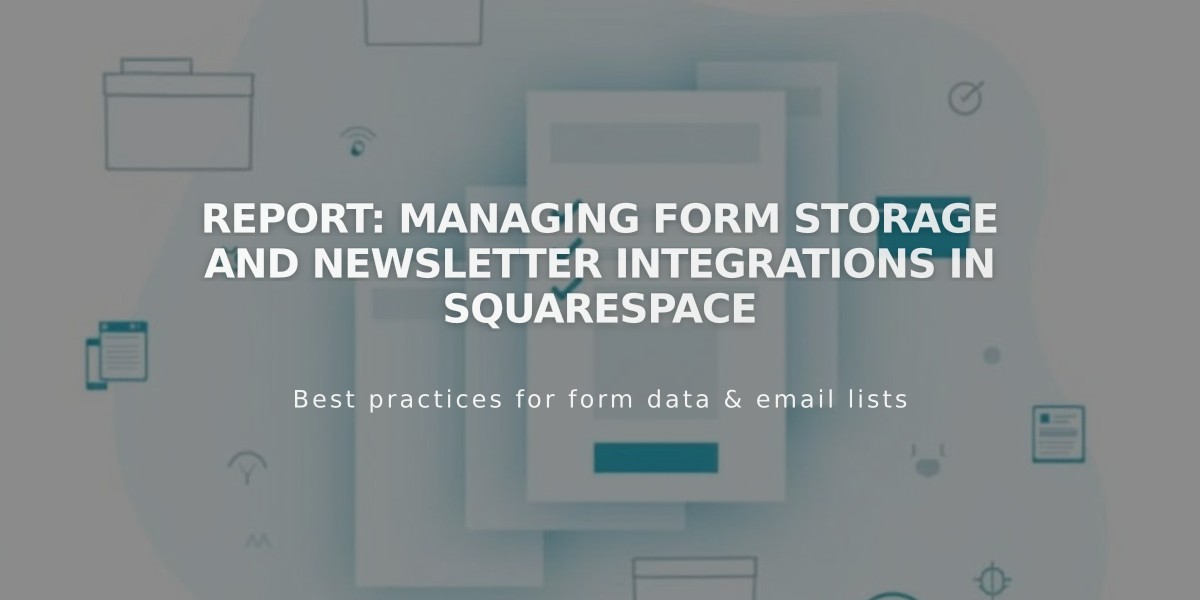
Report: Managing Form Storage and Newsletter Integrations in Squarespace
Forms and Newsletter Storage Guide
Selecting proper storage for visitor data from form submissions is crucial for your website. Here's a comprehensive overview of available storage options and how to use them effectively.
Available Storage Options:
- Squarespace Mailing Lists: Built-in email marketing feature
- Form Sender List: Contact management for form submissions
- Email Address: Direct email notifications
- Google Drive: Spreadsheet storage
- Mailchimp: Email marketing platform integration
- Zapier: Third-party app connections
Important Storage Rules:
- Each form requires at least one storage option
- Multiple storage options can be used simultaneously
- Internal storage is limited to Squarespace mailing lists and contacts menu
Squarespace Mailing Lists Storage
Compatible with:
- Newsletter blocks
- Checkout newsletter sign-up
- Promotional pop-ups
- Cover page newsletter sign-up
Setup Process:
- Select Squarespace or Squarespace Email Marketing
- Choose a mailing list
- Enable reCAPTCHA or confirmation emails
Contacts Menu Storage
Requirements:
- Forms must include required email address field
- Submissions appear under "Lists & Segments" menu
- Automatically stores subscriber information
Email Address Storage
Features:
- Default storage uses administrator's email
- One email address per form
- HTML-formatted submission emails
- Includes all form field data
Google Drive Storage
Capabilities:
- Creates new spreadsheet for submissions
- Limited to 50 form connections
- Cannot use existing spreadsheets
- Automatic column creation for form fields
Mailchimp Storage
Requirements:
- Business or eCommerce subscription needed
- Maximum 30 fields per form
- New audience required for each form
- Confirmation emails enabled by default
Zapier Integration
Compatible services:
- ConvertKit
- Salesforce
- Slack
- Trello
Best Practices:
- Test all forms after setup
- Use unique names for multiple forms
- Maintain identical fields when connecting multiple forms
- Monitor storage connections regularly
- Keep backup storage options when possible
Troubleshooting Tips:
- Verify required email fields
- Check storage permissions
- Confirm identical form fields
- Reset connections if errors occur
- Monitor submission confirmations
Related Articles

Integrate Pinterest with Squarespace: Your Complete Guide to Connection and Features

