
Report Page Features for Improved Squarespace Shop Experience
Enable shop page features like quick view, image zoom, and mouseover effects to enhance customer experience and boost sales.
Version Availability
Version 7.0: Available in Brine, Farro, Galapagos, Skye, Tremont, and York template groups Version 7.1: Features available on product detail pages with Simple layout
Image Zoom
Allows customers to examine product details closely:
- Works on product detail pages and quick view lightboxes
- Zoom activates on mouseover or click
- Not available on mobile devices
- Requires high-quality original images
- PNG files show background through zoom
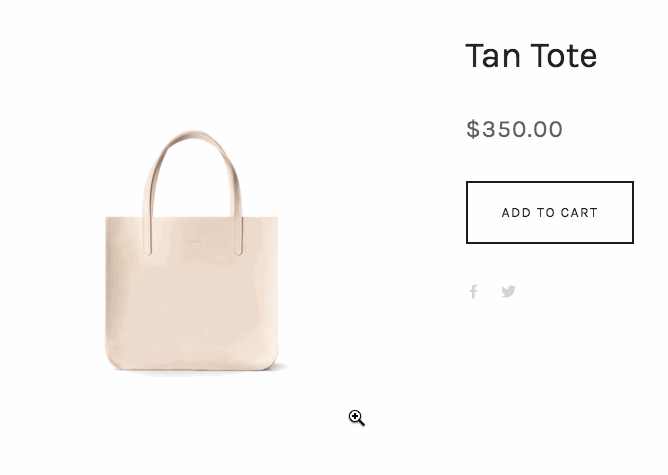
Beige canvas shopping bag
Quick View
Lets customers view product details without leaving the current page:
- Available on Summary Blocks, Product Blocks, and Shop Pages
- Shows product details, images, and full item link in lightbox
- Mobile devices not supported
- Button text cannot be customized
- Images display as cropped squares
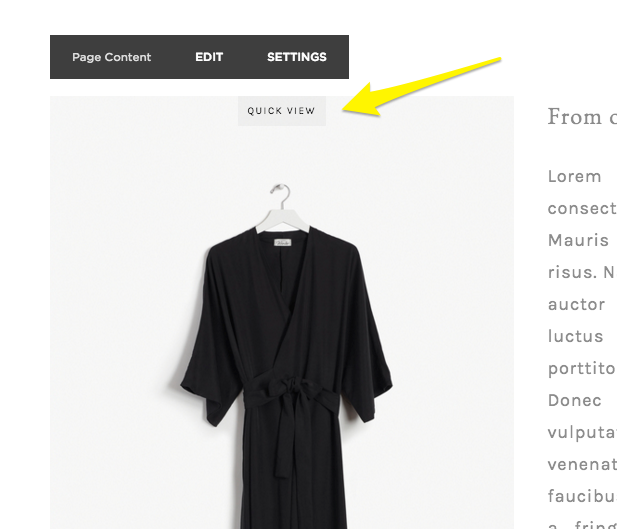
Black kimono on hanger
Mouseover Effects
Version 7.1:
- Shows alternative product image on hover
Version 7.0:
- Alternative Image
- Fade effect (except Galapagos)
- Product Info Overlay
- Template-specific options for Galapagos and Supply
Setup Instructions
Enable Image Zoom:
- Edit product detail page
- Click pencil icon
- Select Zoom from mouseover action menu
- Adjust zoom factor (1-5)
Add Quick View:
- Open page/block settings
- Go to Design tab
- Enable Quick View toggle
- Save changes
Style Customization:
- Access Website Styles menu
- Adjust button appearance
- Customize lightbox display
- Configure mouseover effects
Best Practices:
- Format images before upload
- Remove external text formatting
- Maintain consistent styling
- Use high-quality product photos
Related Articles
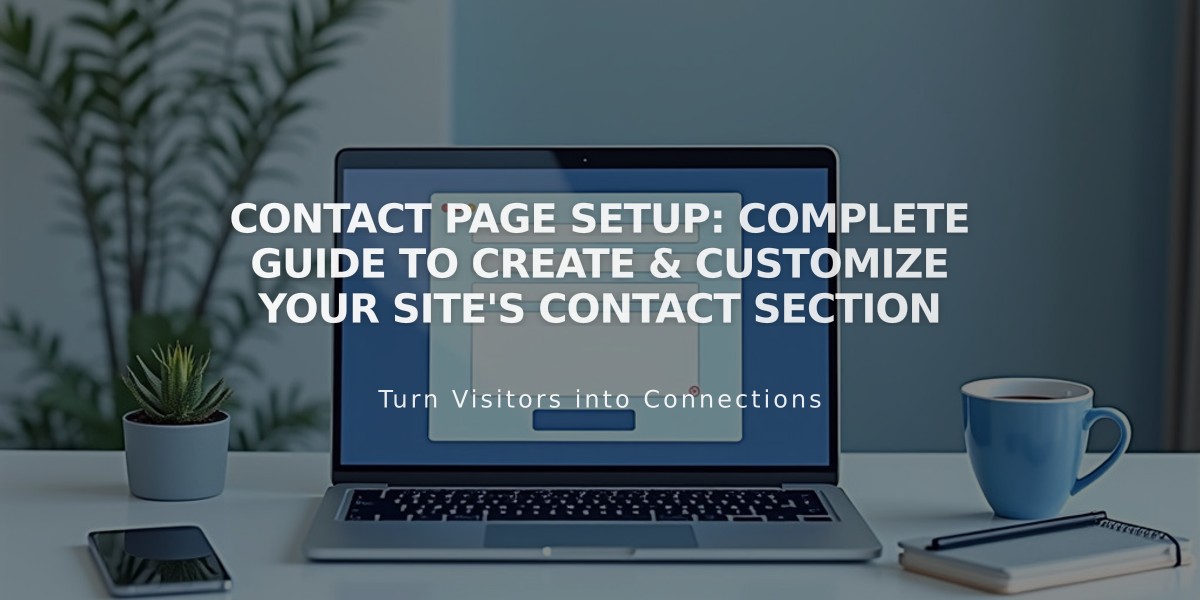
Contact Page Setup: Complete Guide to Create & Customize Your Site's Contact Section

