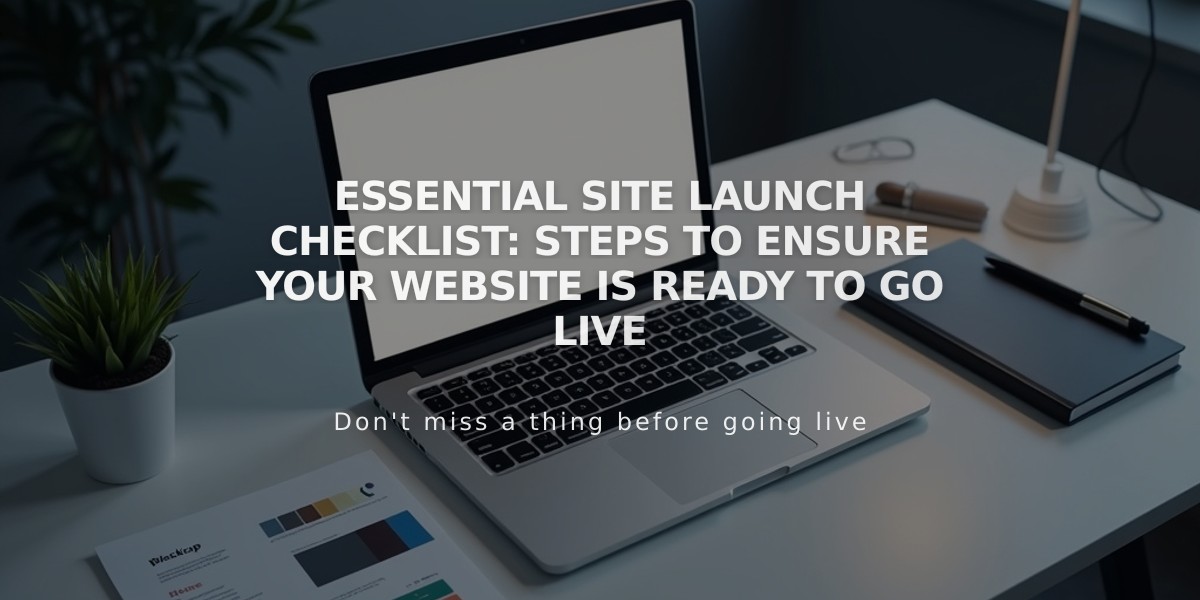SEO Title Format Best Practices: Browser and Search Engine Title Optimization
Your site title formats determine how pages appear in browser tabs and search results. Here's how to optimize them effectively:
Default Title Format Variables:
- %s - Site title
- %p - Page's SEO title (or page title if no SEO title exists)
- %i - Collection item's SEO title (or item title if no SEO title exists)
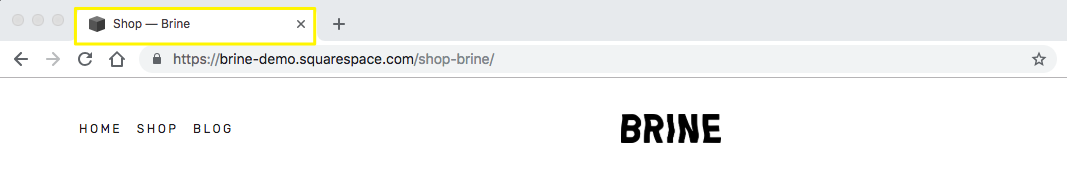
White dashed lines on black
To Edit Title Formats:
- Open SEO appearance panel
- Navigate to Home, Pages, or Items tab
- Edit the SEO Title Format field
- Add desired variables and custom text
- Click Save
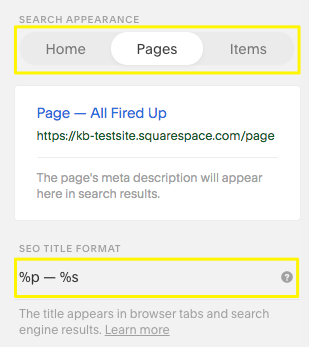
Browser tab showing Squarespace search
Page Title Format:
- Default: Page Title — Site Name (%p — %s)
- Applies to all pages except homepage and collection items
- Always include %p to ensure titles appear in browser tabs and search results
Homepage Title Format:
- Default: Site title (%s)
- Controls homepage appearance in browser tabs and search results
- Can include previous SEO titles using %p variable
- Custom text can replace variables for unique titles
Collection Item Title Format:
- Default: Item Title — Site Name (%i — %s)
- Applies to blog posts, products, events, and album tracks
- Include %i to ensure titles appear in browser tabs and search results
Optimization Tips:
-
Brand-First Format:
- Place %s at beginning for established brands
- Example: "%s | Page Title"
-
Content-First Format:
- Place %p or %i at beginning for better SEO
- Example: "%p - %s" or "%i - %s"
- Ideal for blogs and content-focused sites
- Helps distinguish multiple open tabs
This format structure helps optimize visibility in search results while maintaining consistent branding across your site.
Related Articles
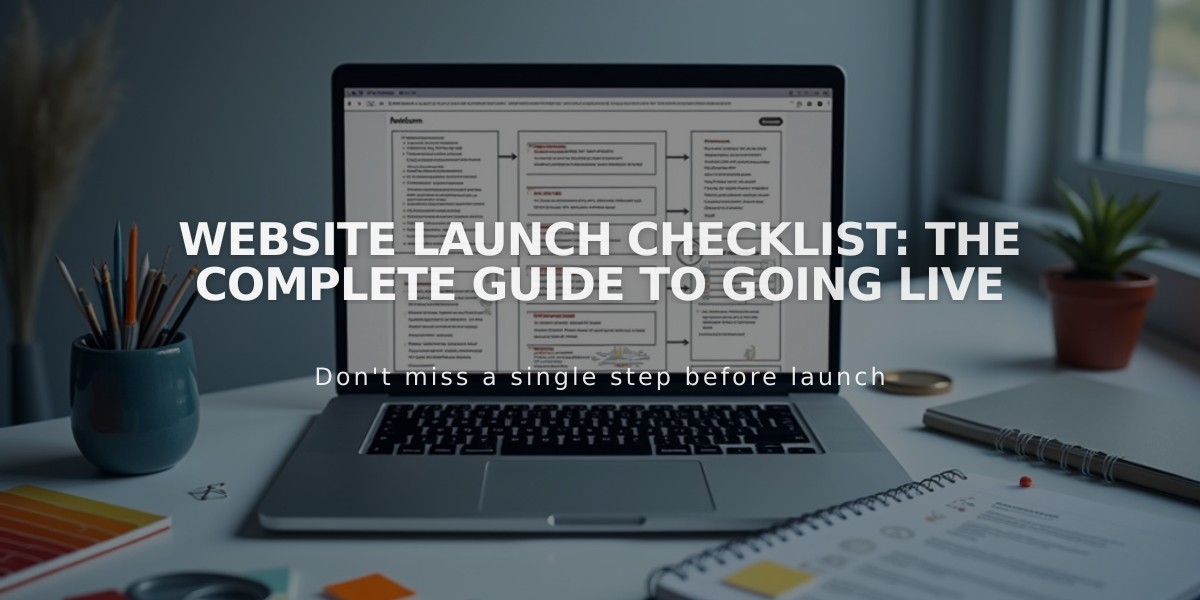
Website Launch Checklist: The Complete Guide to Going Live