
Set Up and Manage RSS Feeds in Squarespace: A Complete Guide
RSS feeds allow you to share your website's content automatically with subscribers and other platforms. Here's everything you need to know about using RSS feeds effectively:
What is an RSS Feed?
RSS feeds automatically deliver your latest content to subscribers through news aggregators and feed readers. They work with blog posts, podcasts, products, and other content types, generating XML files that external services can read.
Default RSS Feed Limits:
- Latest 20 items for blogs, products, and events
- Latest 300 episodes for podcasts
Finding Your RSS Feed URL
To get your RSS feed URL, add ?format=rss to the end of any blog, events, shop, gallery, or album page URL. For example: yourdomain.com/blog?format=rss
Note: RSS feeds won't work if your site or specific pages are password-protected.
Email Subscriptions via RSS
To send automatic email updates to subscribers:
- Create a mailing list in services like Mailchimp
- Add a newsletter signup form to your website
- Set up an RSS campaign using your feed URL
- Connect the campaign to your mailing list
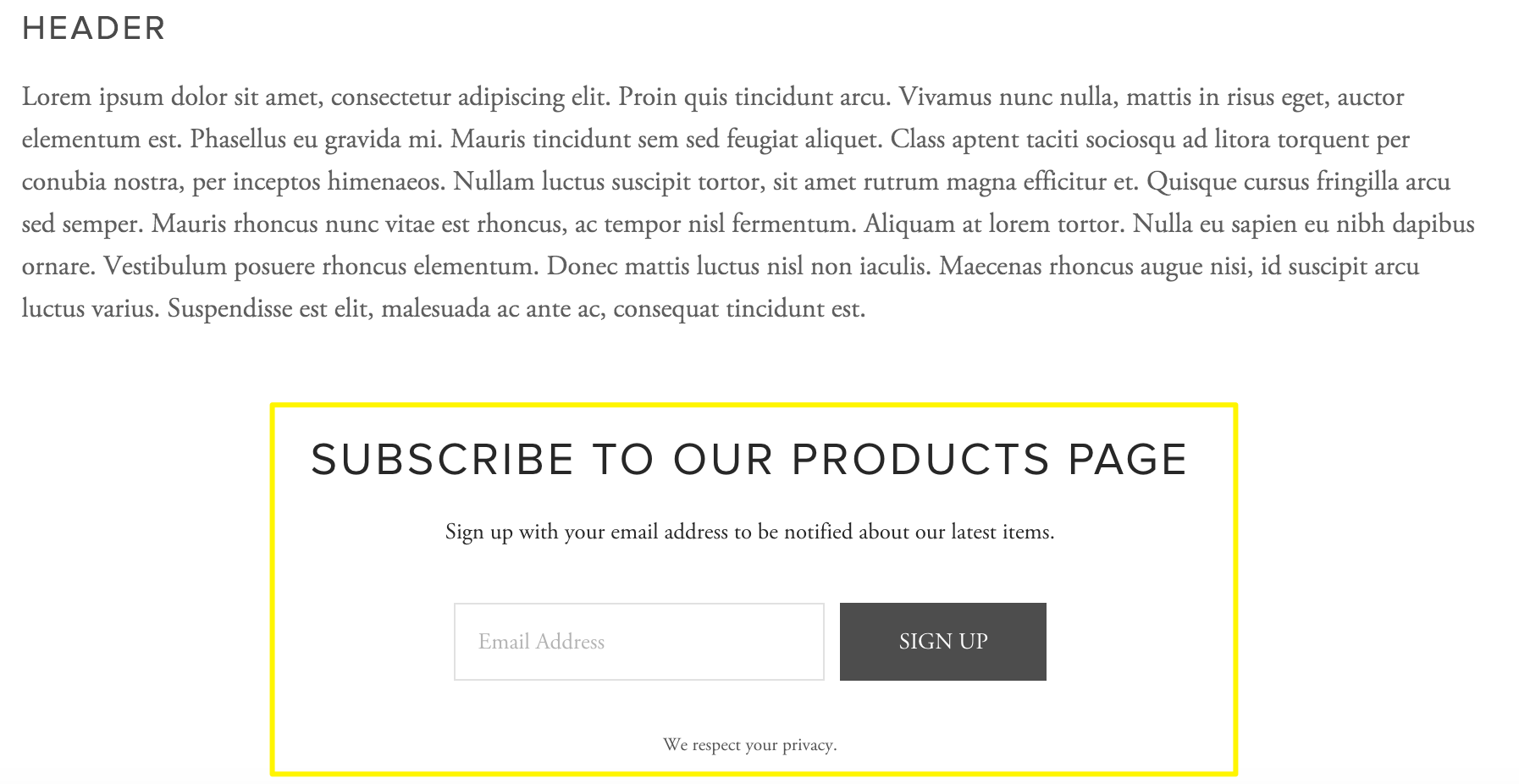
Subscribe to Products
Blog RSS Implementation
Add an RSS subscription button using:
- RSS blocks connected to FeedBurner
- Direct RSS feed URL links
- Integration with popular readers like Feedly and Bloglovin'
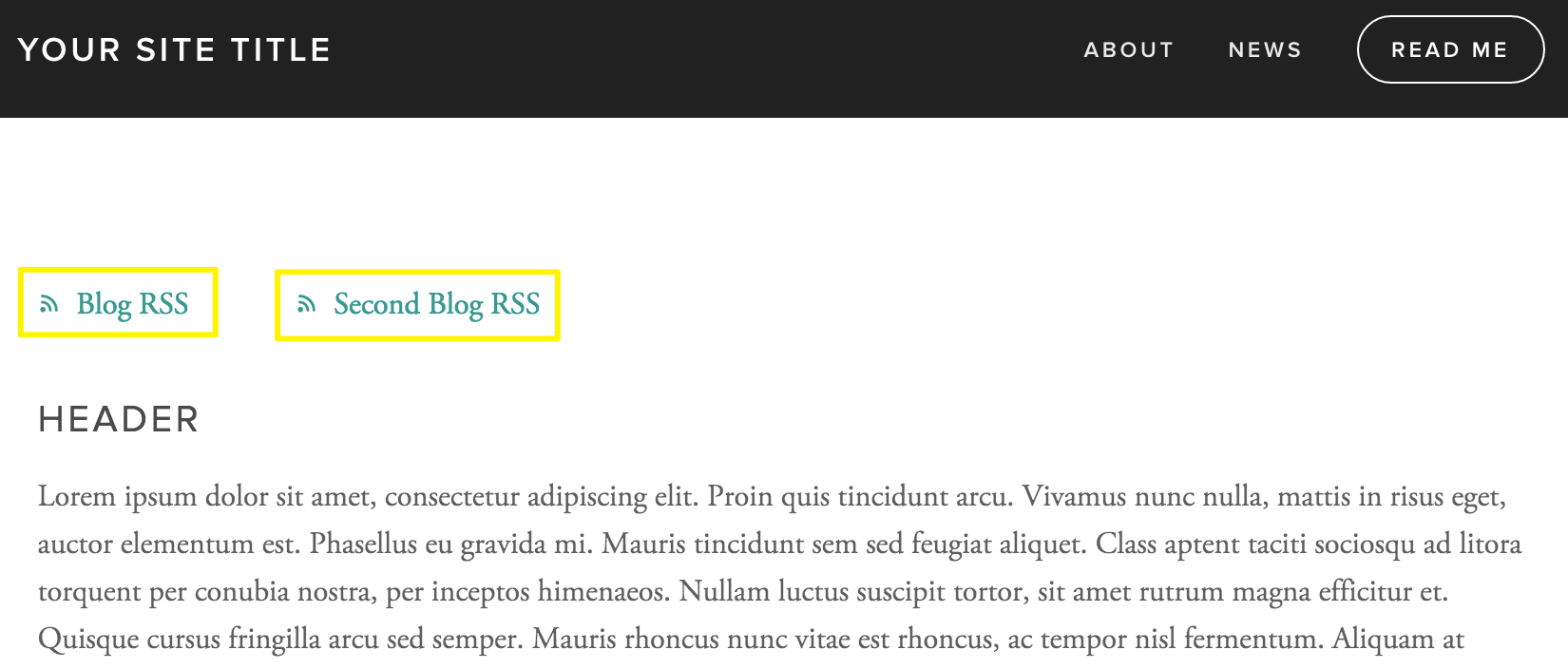
Blog RSS Links in Squarespace Header
Podcast RSS Feeds
For podcasting:
- Create a dedicated blog page
- Connect to Apple Podcasts using RSS tags
- Use the page's RSS feed URL for distribution
Troubleshooting Common Issues
If your RSS feed isn't working:
- Verify the correct URL format
- Remove password protection
- Ensure your site is public and paid
- Enable the relevant page
- Validate domain connection
- Use a feed validator for technical issues
For better RSS performance:
- Use list view for events pages
- Create hidden blog pages for custom RSS feeds
- Update RSS URLs after domain changes
- Consider using integrated URLs for stability
Remember that RSS feeds only display the most recent content, so older posts won't appear in feeds or readers.
Related Articles
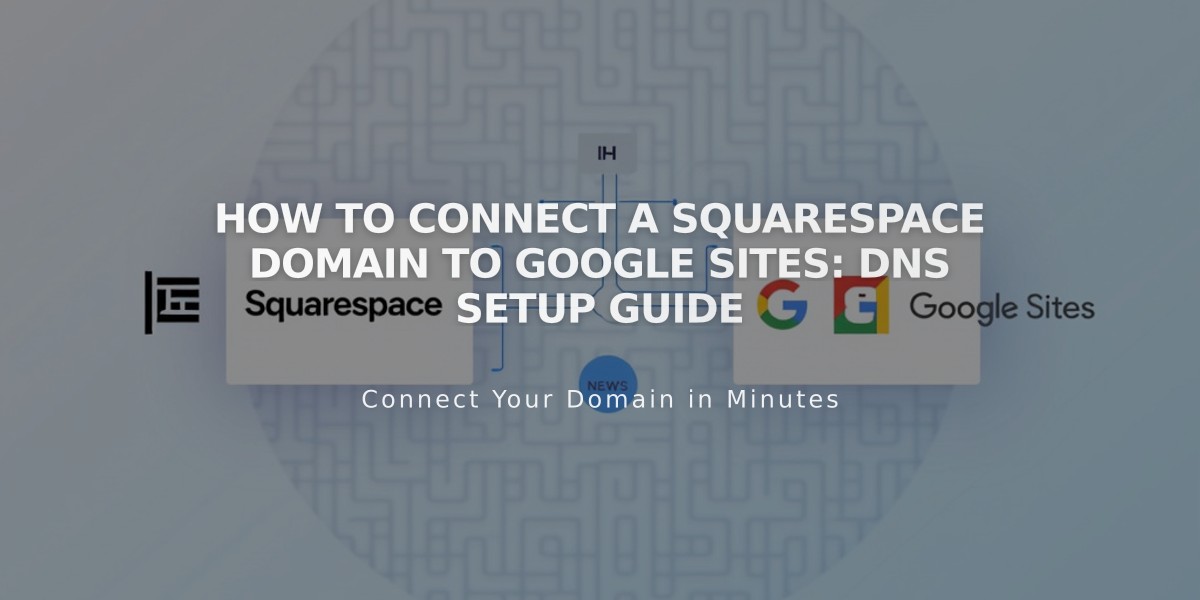
How to Connect a Squarespace Domain to Google Sites: DNS Setup Guide

