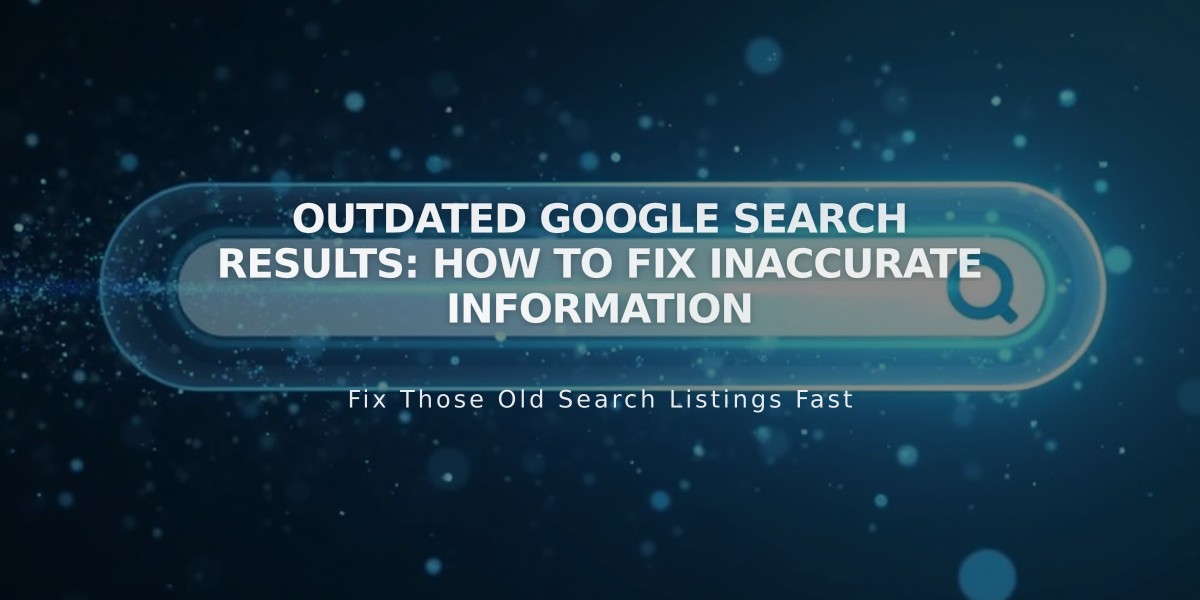Squarespace Email Marketing: A Complete Guide to Creating and Managing Campaigns
Send professional, branded emails that match your website's aesthetic using Squarespace Email Campaigns. This built-in marketing tool helps you create, manage, and track email campaigns efficiently.
Key Benefits:
- Streamlined workflow: Update your site and manage campaigns in one interface
- Brand consistency: Create emails that match your website's design
- Detailed analytics: Track subscriber engagement and campaign performance
- Content integration: Easily transfer website content to emails
Getting Started Requirements:
- Active Squarespace website subscription or Acuity Scheduling subscription
- Custom domain and email address recommended (example: [email protected])
- Mobile Start plan users can access trial version only
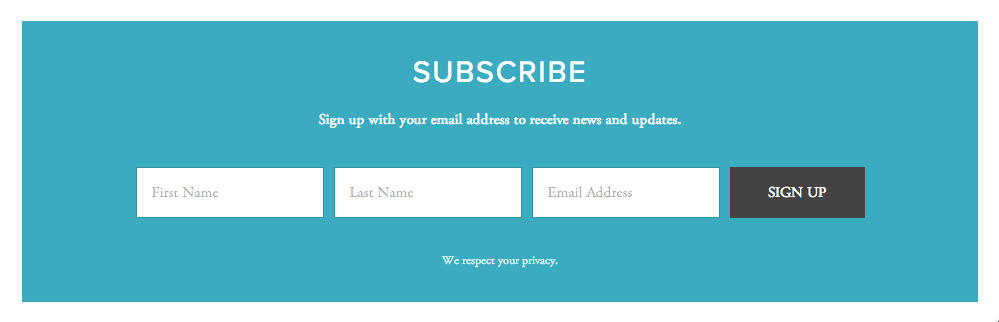
Squarespace Signup Form
Setting Up Your Email Marketing:
- Access the dashboard via computer or iOS app
- Complete the free trial (includes 3 mass campaigns)
- Set up sender details (From: line and reply-to address)
- Create mailing lists
- Add subscription forms to your website
Campaign Types:
- Mass Campaigns: One-time sends to multiple lists
- Automated Campaigns: Trigger-based emails responding to specific actions

Promotional Sale Graphic
Sharing Campaigns:
- View-in-browser links: Add to email headers for browser access
- Permalink URLs: Share campaign content via unique links
Campaign Management:
- Create targeted mailing lists
- Design mobile-responsive emails
- Schedule sends
- Monitor performance through analytics
- Track subscriber engagement and unsubscribes
Best practices include using custom domains, maintaining consistent branding, and regularly monitoring campaign performance to optimize results.
Related Articles
How AI SEO Services Can Boost Your Website's Search Engine Visibility