
Squarespace Store Page Features: Image Zoom, Quick View and Hover Effects Guide
Store Page Special Features Guide
Store pages can be enhanced with quick view, image zoom, hover effects, and waiting lists to improve the shopping experience. Available features vary by Squarespace version.
Version Compatibility:
- Version 7.0: Available in Brine, Farro, Galapagos, Skye, Tremont, and York template families
- Version 7.1: Features work on product detail pages with simple layouts
Image Zoom
Image zoom allows customers to examine product details closely by enlarging product images. Available on Product Detail Pages and Quick View Lightbox.
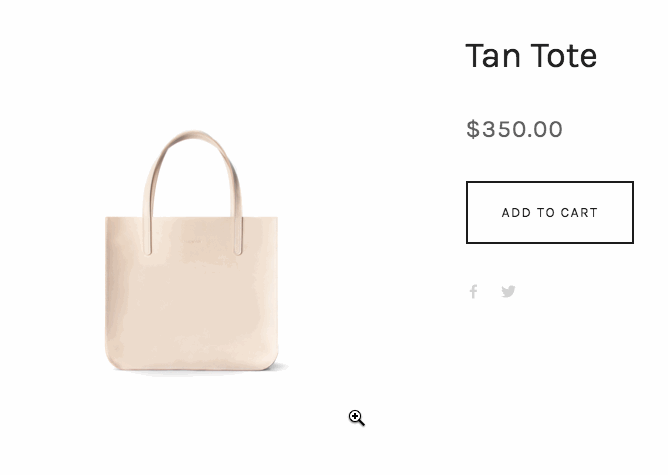
Brown leather tote bag
To Enable Image Zoom:
Version 7.1:
- Click [Edit] on product detail page
- Click pencil icon
- Select [Zoom] from [Hover Action] dropdown
Version 7.0:
- Go to [Website] > [Design] > [Site Styles]
- Find [Product: Image Zoom] section
- Enable zoom and adjust settings
Important Notes:
- Not available on mobile devices
- Shows enlarged image, doesn't zoom actual file
- Best with web-optimized images
- Transparent backgrounds show original image behind zoom
Quick View
Quick view displays product details in a lightbox without page navigation. Available on:
- Summary Blocks
- Product Blocks
- Store Pages
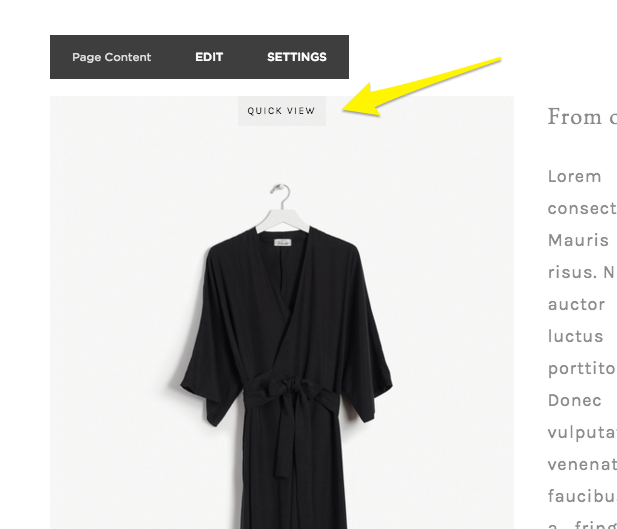
Black dress on a white hanger
To Add Quick View:
Product Block:
- Enter product block editor
- Select [Design] tab
- Toggle [Product Quick View] on
Summary Block:
- Open summary block editor
- Select [Design] tab
- Enable [Product Quick View]
Store Page:
- Open page settings
- Go to [Advanced] > [Quick View]
- Toggle [Enable Quick View]
Hover Effects
Available effects vary by version:
Version 7.1:
- Displays alternative product images on hover
Version 7.0:
- Alternative Image
- Fade (except Galapagos)
- Product Information Overlay
Template-specific options exist for Adirondack, Avenue, Aviator, Bedford, Five, Flatiron, Forte, Ishimoto, Momentum, Montauk, Native, Pacific, Wells, and Wexley templates.
Limitations:
- Quick view unavailable on mobile
- Button text cannot be customized
- Images crop to square in quick view
- Basic formatting in product descriptions
- Mobile devices don't support image zoom
Related Articles

How to Add and Configure RSS Feed Blocks in Squarespace

