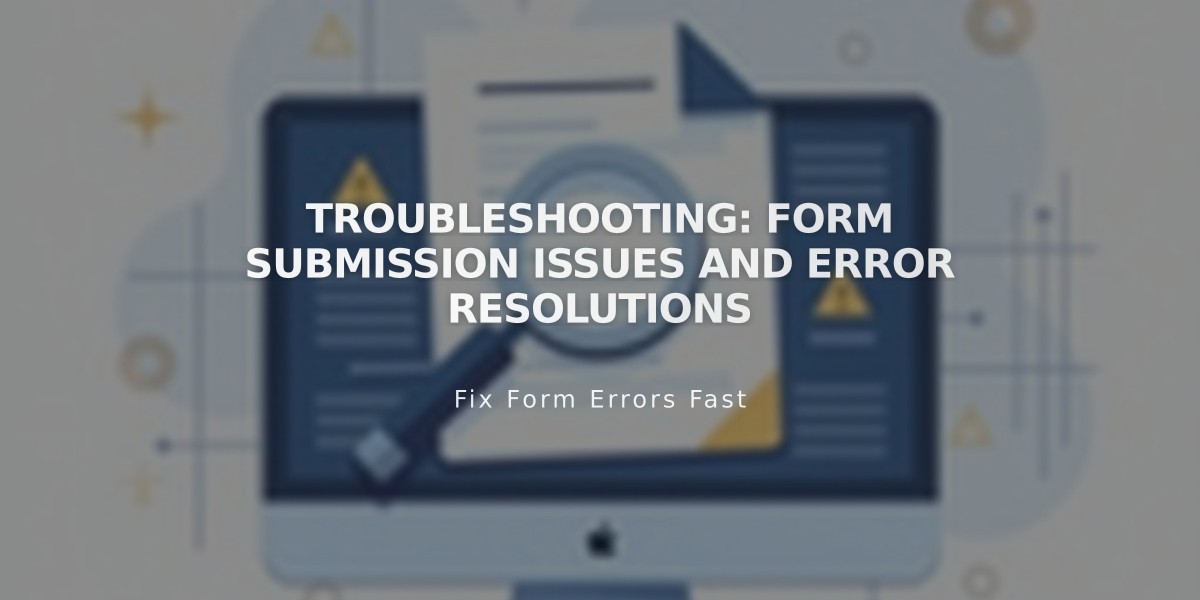
Troubleshooting: Form Submission Issues and Error Resolutions
If you're having trouble with forms or newsletter sign-ups, here's a comprehensive troubleshooting guide:
Form Submission Process Issues
Step 1: User Input Problems
Common error messages and solutions:
- Invalid email format: Ask users to enter email in [email protected] format
- Communication error: Reconnect storage services
- Unknown error: Usually indicates spam protection - wait before resubmitting
Step 2: Storage Service Issues
Squarespace Mailing List:
- Check if subscribers need to confirm their subscription
- Verify list selection in form settings
Contacts Panel:
- Ensure form has required email field
- Check form configuration
Mailchimp:
- Review Mailchimp connection settings
- Verify list synchronization
Google Drive:
- Avoid special characters in field labels (é, à, ô)
- Ensure spreadsheet column headers match form fields
- Use Latin alphabet characters when possible
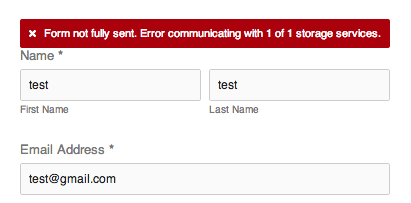
Error message: Incomplete form
Step 3: Email Notification Issues
Not receiving form submissions:
- Check spam/junk folders
- Whitelist [email protected]
- Add email filters if needed
Storage Connection Errors:
Google Drive fixes:
- Open storage options
- Disconnect current spreadsheet
- Reconnect or create new spreadsheet
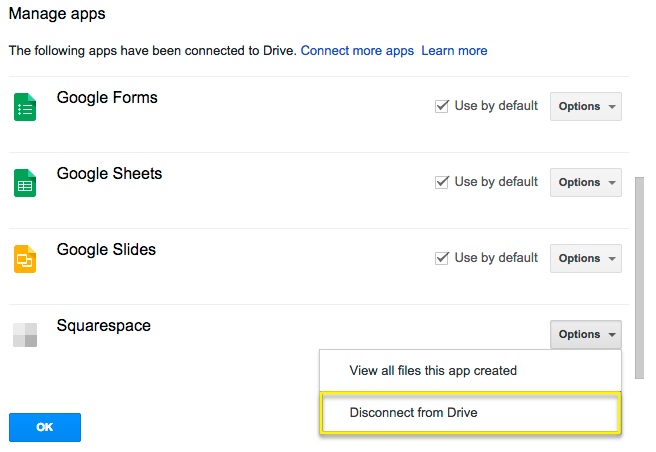
Highlight Disconnect Drive button
Mailchimp fixes:
- Reset connection
- Check for flagged addresses
- Review Mailchimp settings
Important Notes:
- Forms require storage selection to function
- Mobile app limitations exist for storage options
- Version 7.1 requires desktop for storage modifications
- Maximum email length: 256 characters
- Multiple rapid submissions may trigger spam protection
For spam prevention:
- Implement form validation
- Use CAPTCHA when available
- Monitor submission patterns
- Set up appropriate filters
Related Articles

DNS Propagation: Why Domain Changes Take Up to 48 Hours

