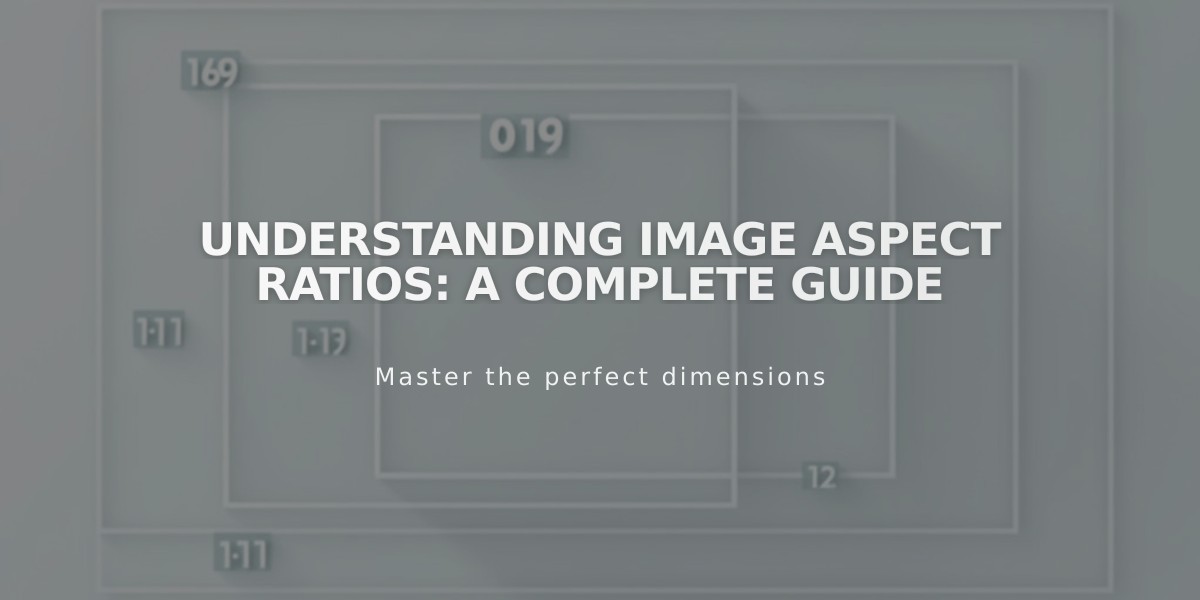
Understanding Image Aspect Ratios: A Complete Guide
Image aspect ratio is the proportional relationship between an image's width and height, expressed as width:height (e.g., 3:2). It determines the shape of your image regardless of its actual dimensions.
Common Aspect Ratios:
- Square (1:1): Equal width and height
- Portrait (2:3): Height is 1.5 times the width
- Landscape (3:2): Width is 1.5 times the height

Ceramic bowls with abstract patterns

Choose cropped or full image
Best Practices for Image Cropping:
- Manual Cropping Options:
- Use built-in image editors for predefined ratios
- External editors for custom ratios
- Crop the shorter side based on the longer side
- Avoid enlarging images to prevent blur
- Website Considerations:
- Banner images: Follow formatting guidelines for responsive display
- Product images: Maintain consistent ratios for uniform appearance
- Gallery images: Enable crop settings for consistent display
Video Aspect Ratios:
- Uploaded videos display in 16:9 format
- Embedded videos follow source thumbnail ratio
- Background videos crop to fill available space

Commercial building lit at night

Office building in mirrored glass

Modern commercial building at dusk

Blue commercial building with large windows

Illuminated blue glass building
For calculating custom ratios, divide height by width and multiply by 100. Example: 2:3 ratio = (3 ÷ 2) × 100 = 150%.
Related Articles

Software Security Alert: Dangerous Malware Found in Template Customization Tools

