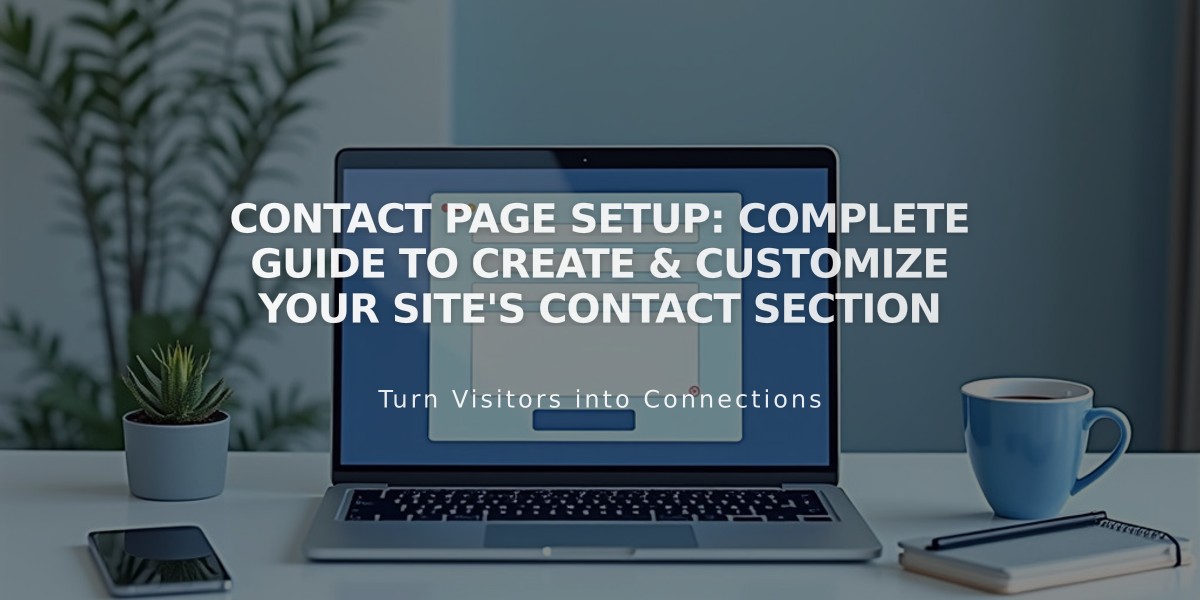Understanding Title Tags in Squarespace: A Complete SEO Guide
Search engines examine title tags to understand your site's content and display it in search results. In Squarespace, title tags are automatically managed without requiring HTML knowledge.
Title tags are implemented in two ways:
- When formatting text as a heading, appropriate title tags are added to the page code
- Key text elements receive automatic title tags throughout your site
For optimal SEO:
- Structure headings in descending order (H1 to H3)
- Use clear, descriptive titles that help both users and search engines
- Focus on readability and relevance
Automatic Title Tag Implementation:
- Blog post titles
- Page titles
- Event titles
- Product titles (varies by context)
- Collection page headers
- Item page titles
Version 7.1 Title Tag Hierarchy:
- Heading 1
- Heading 2
- Heading 3
- Heading 4
- Paragraph texts (1, 2, and 3)
Template-Specific Title Tags:
- Each template family handles tags differently for:
- Site titles
- Blog post titles
- Publication page titles
- Collection pages
- Item pages
Important Notes:
- Site titles typically don't contain title tags
- Font styles are independent of HTML tags
- Title formatting can be customized through Site Styles panel
- Collection pages and item pages receive automatic formatting based on their layout type
Title tags help create a clear content hierarchy, improving both user experience and search engine optimization. While Squarespace handles the technical implementation, focus on creating clear, descriptive titles that accurately represent your content.
Related Articles

What Do Google SEO Services Include: A Complete Guide to Search Optimization