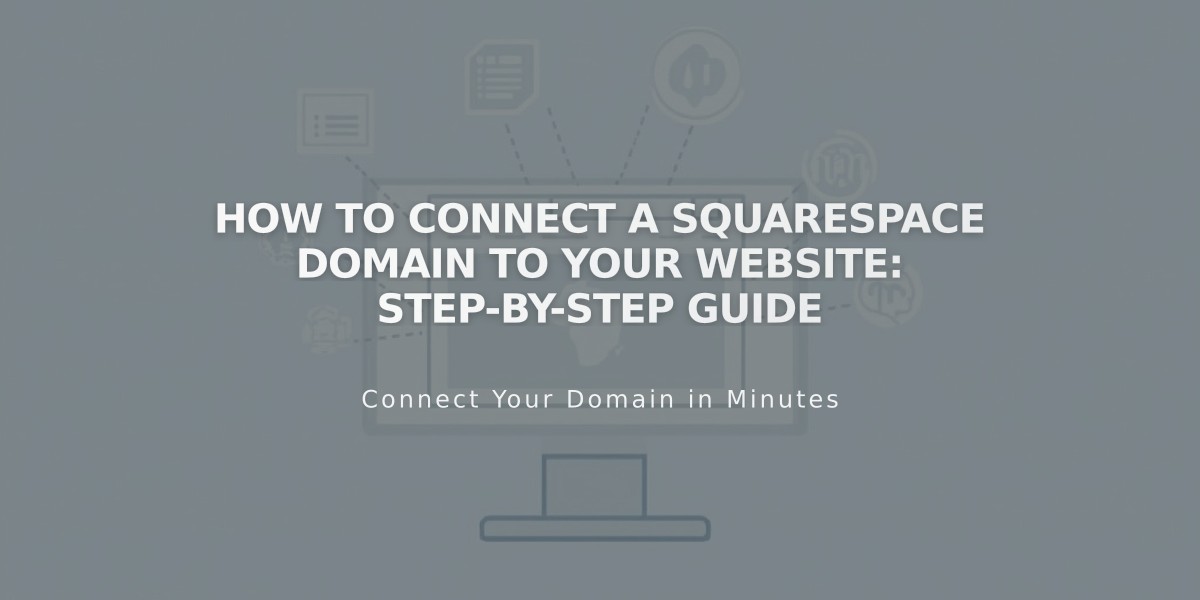Header Tags and SEO: A Guide for Squarespace Sites
Using headers helps visitors and search engines understand your website's content. In Squarespace, header tags are automatically applied without requiring any HTML coding knowledge.
Automatic Header Tag Application
Squarespace applies header tags in two ways:
- When you format text as a header using the toolbar
- Automatically for key website elements like titles and navigation
Header Tags and SEO Benefits
Header tags help search engines understand and display your content effectively. For optimal SEO:
- Structure headers in descending order (H1 to H3)
- Use clear, descriptive language
- Focus on reader value and search intent
Version 7.1 Header Formatting
Text formatting options with corresponding HTML tags:
- Header 1: Largest heading
- Header 2: Second-level heading
- Header 3: Third-level heading
- Header 4: Fourth-level heading
- Paragraph text: Regular body text (3 sizes available)
Collection Page Header Tags
Default header tag assignments for different page types:
- Blog posts: H1 for individual posts
- Events: H1 for event pages
- Store products: No header tag on collection pages, H1 on product pages
- Portfolio: H2 on collection pages, H1 on individual items
Template-Specific Header Tags
Header tag implementation varies by template family:
- Site titles: Usually H1 or no tag
- Blog post titles: H2 on listing pages, H1 on individual posts
- Product titles: H1 on individual pages
- Event titles: H1 across all templates
Customizing Header Styles
Modify header appearances through the Site Styles panel:
- Font styles are independent of HTML tags
- Changes to header styles don't affect elements using the same HTML tag
- Customize to maintain brand consistency while preserving SEO benefits
Remember that proper header implementation improves both user experience and search engine visibility.
Related Articles

How to Connect a Squarespace Domain to Your Website: Step-by-Step Guide