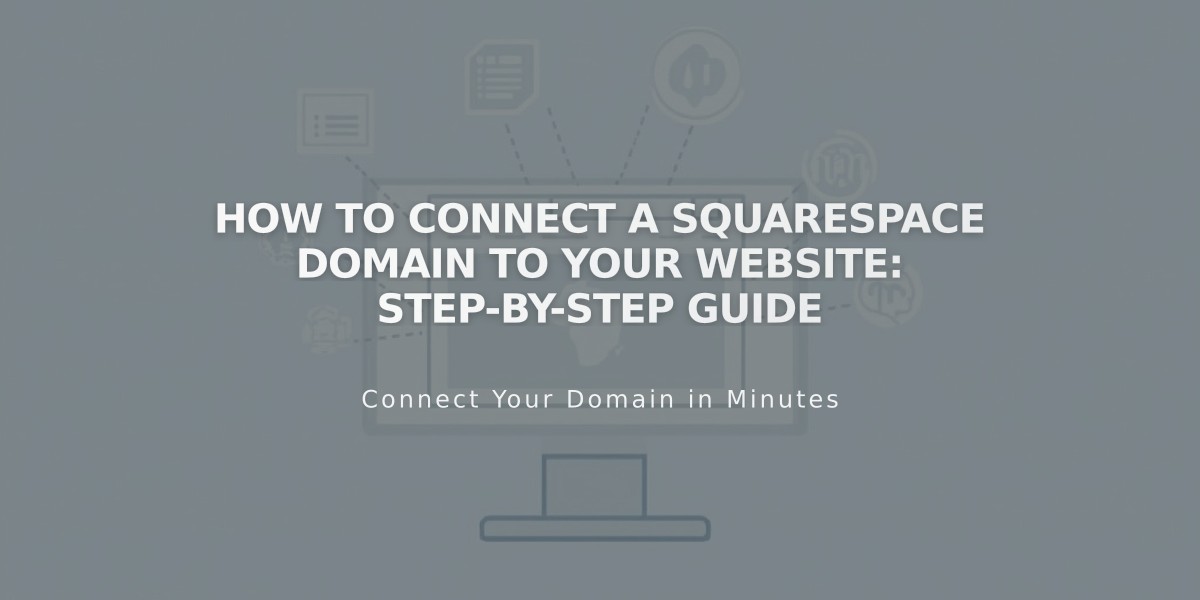A Guide to Heading Tags and SEO in Squarespace
Heading tags play a crucial role in helping search engines understand your website's content structure. When using Squarespace, these tags are automatically implemented without requiring any manual HTML coding.
Text Formatting and Heading Tags
When you format text in Squarespace, heading tags are automatically applied:
- Heading 1 =
- Heading 2 =
- Heading 3 =
- Heading 4 =
- Paragraph text =
For optimal SEO, structure your headings in descending order (H1 → H2 → H3) to create a clear content hierarchy.
Automatic Tag Implementation
Different page elements receive specific heading tags automatically:
- Page titles:
- Blog post titles:
(on most templates)
- Product titles on product pages:
- Event titles:
Collection Page Heading Structure:
- Blog posts:
for titles,
for pagination
- Events:
for titles,
for pagination
- Store:
for product pages only
- Portfolio: Varies between
and
depending on layout
Template-Specific Tags
Most Squarespace templates use consistent heading tag implementation, with some variations:
- Site title: Usually
- Blog post titles: Typically
or
- Collection items: Generally
on individual pages
Notable exceptions include:
- Brine family: No header tags for site title and blog post listings
- Skye template: Uses
for blog post titles
- York template: No header tags for blog listings
Styling Considerations
Header styling in Site styles panel is independent of HTML tags. Font styles don't automatically correspond to specific HTML tags, allowing for flexible design without affecting SEO structure.
Remember: Consistent heading hierarchy helps both visitors and search engines better understand your content structure, potentially improving your site's search visibility.
Related Articles

How to Connect a Squarespace Domain to Your Website: Step-by-Step Guide