
Web Traffic Analytics: Understanding Your Site's Metrics and Visitor Engagement
The Traffic panel in Analytics helps you monitor your website's performance through three key metrics:
- Unique Visitors: The estimated number of individual people who visited your site
- Visits: Individual browsing sessions by visitors
- Pageviews: Total number of page requests received
Understanding Unique Visitors:
- Tracked via browser cookies that last 2 years
- Indicates loyal audience size
- Resets when visitors clear cookies or use different browsers
Understanding Visits:
- Tracked via 30-minute browser cookies
- One visit can include multiple pageviews
- Sessions end at midnight
- Multiple daily visits possible with 30+ minute gaps
Understanding Pageviews:
- Counts all full page loads
- Includes unlinked and password-protected pages
- Excludes image URLs, scripts, and 404 pages
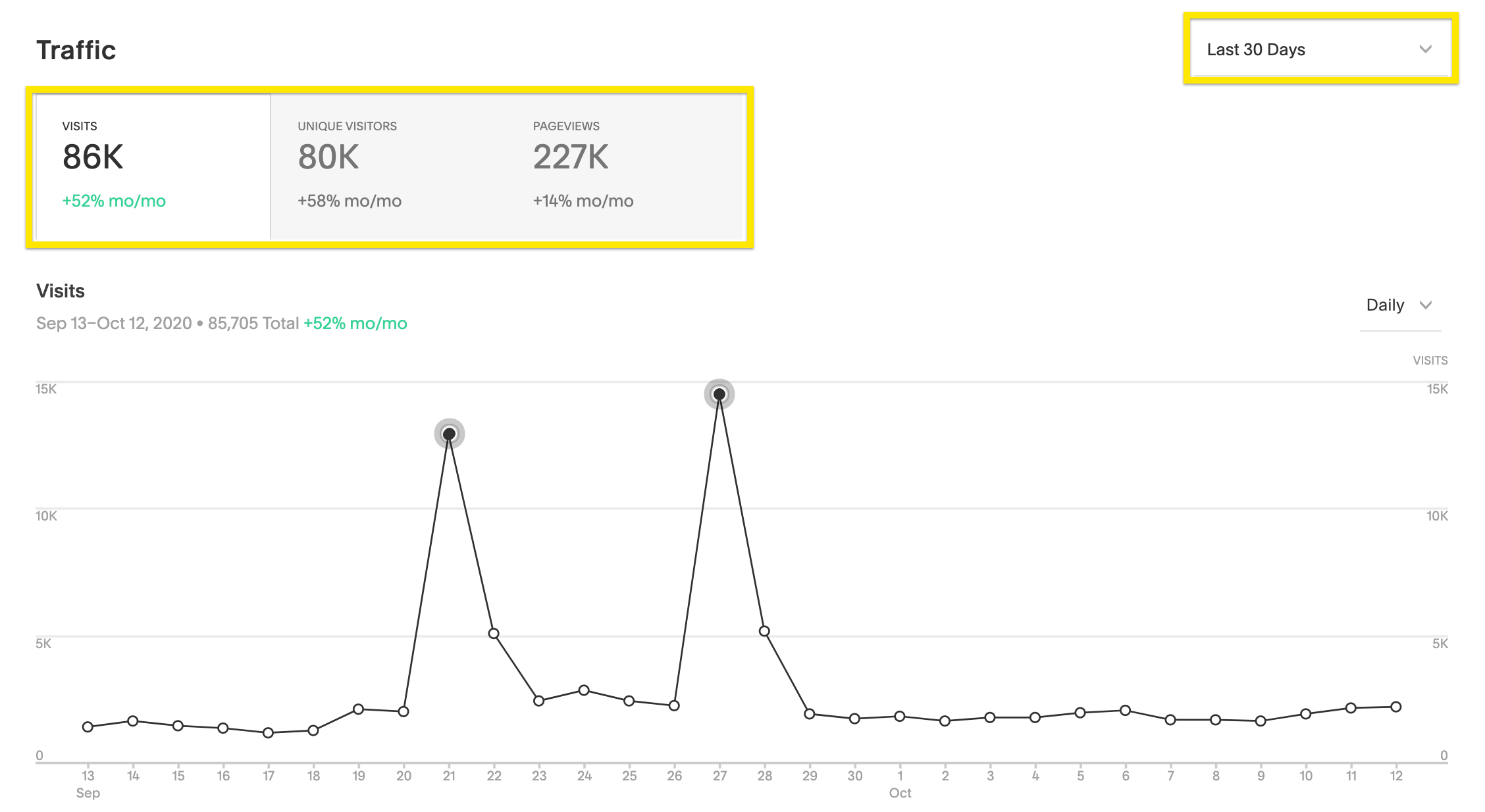
Online web traffic chart
Index Page Tracking (v7.0):
- Subpages accessed from main index count toward index views
- Direct subpage URL visits count as individual page views
Analytics Dashboard Features:
- Date range filtering from January 2014
- Percentage change comparisons
- Traffic alerts
- Interactive line graph showing trends
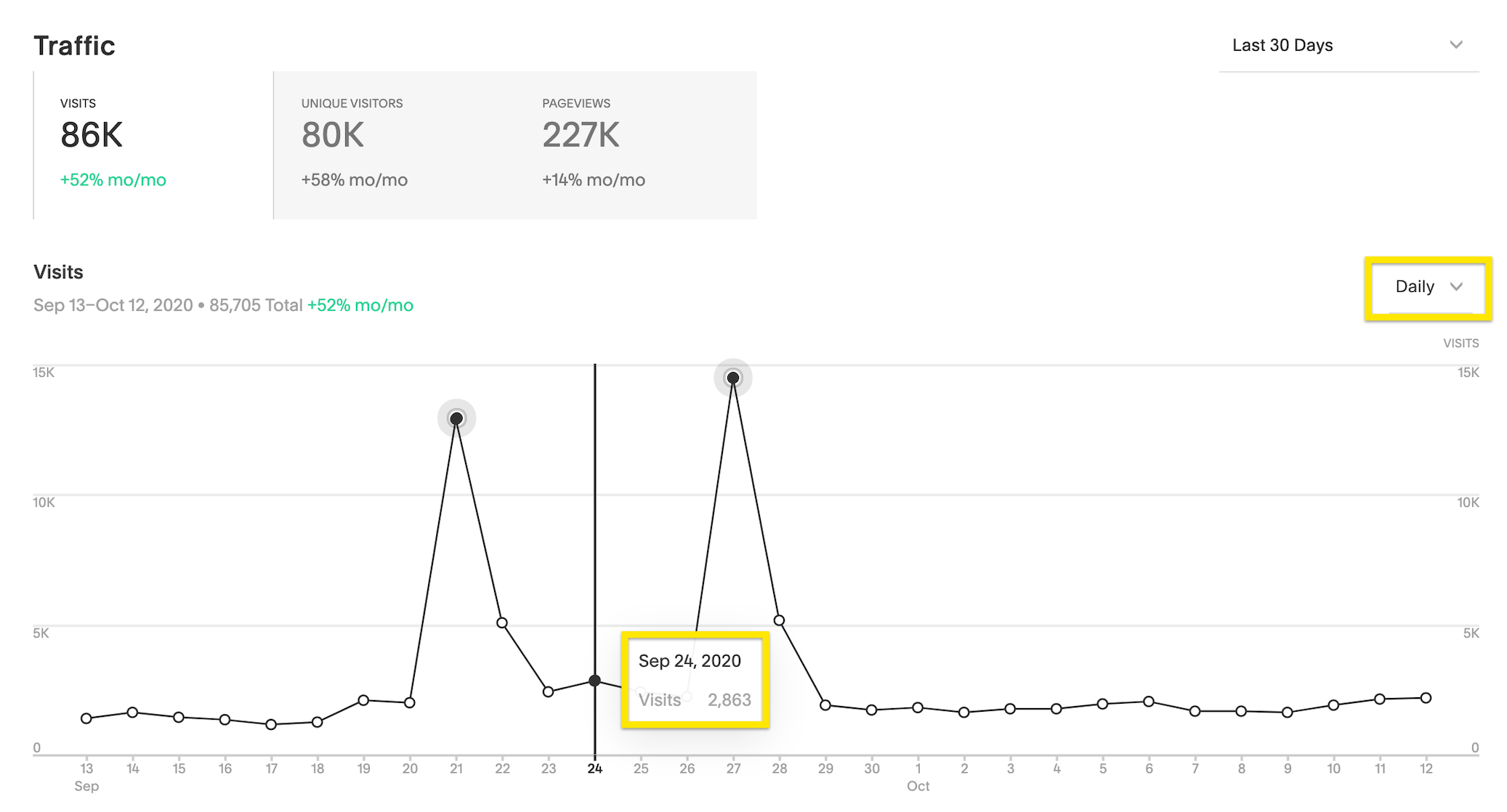
Line graph with yellow rectangle
Visit Breakdown Analysis:
- Device type (mobile, desktop, tablet)
- Traffic sources
- Browser types
- Operating systems
Important Note: Chrome's "Do Not Track" setting may affect analytics accuracy:
- Each page view counts as a new visitor
- View count remains accurate
- May inflate visitor and traffic source metrics
Related Articles

Track and Manage Website Traffic Anomalies with Automated Notifications

