Abandoned Cart Recovery: Send Automated Email Reminders to Boost Sales
Automatically recover abandoned carts by sending targeted reminder emails to potential customers who leave without completing their purchase. This proven strategy doubles the chances of payment completion.
The system sends a customizable email 24 hours after cart abandonment, while your store is still fresh in the customer's mind.
How It Works:
- Automated email sent 24 hours after abandonment
- Customizable subject line, message, header, and footer
- Personalized reply and sending email addresses
- "Complete Your Order" button links directly to cart
- Customers can unsubscribe at any time
- Disabled by default until you activate it
Email Trigger Requirements:
For logged-in customers:
- At least one in-stock product in cart
For other customers:
- Email address entered in payment field
- Payment page closed before purchase
- At least one in-stock product in cart
- No purchase made within 24 hours in same browser
Note: Emails are not sent for subscription products.
Setup Instructions:
- Enable the Feature:
- Open Payment panel
- Toggle on Unfinished Payment Recovery
- Customize Email Content:
- Access Customer Notifications panel
- Modify email elements as needed
- Send test email to preview
- Track Performance:
- Monitor abandonment trends
- Measure recovery email success
- View customer journey funnel
Managing the Feature:
To Reset Email Content:
- Scroll to bottom of panel
- Click "Restore Defaults" (cannot be undone)
To Disable Recovery Emails:
- Open Payment panel
- Toggle off Unfinished Payment Recovery
Privacy and Security:
- Only email addresses are stored
- No payment or personal information retained
- Customers must re-enter details upon return
Related Articles
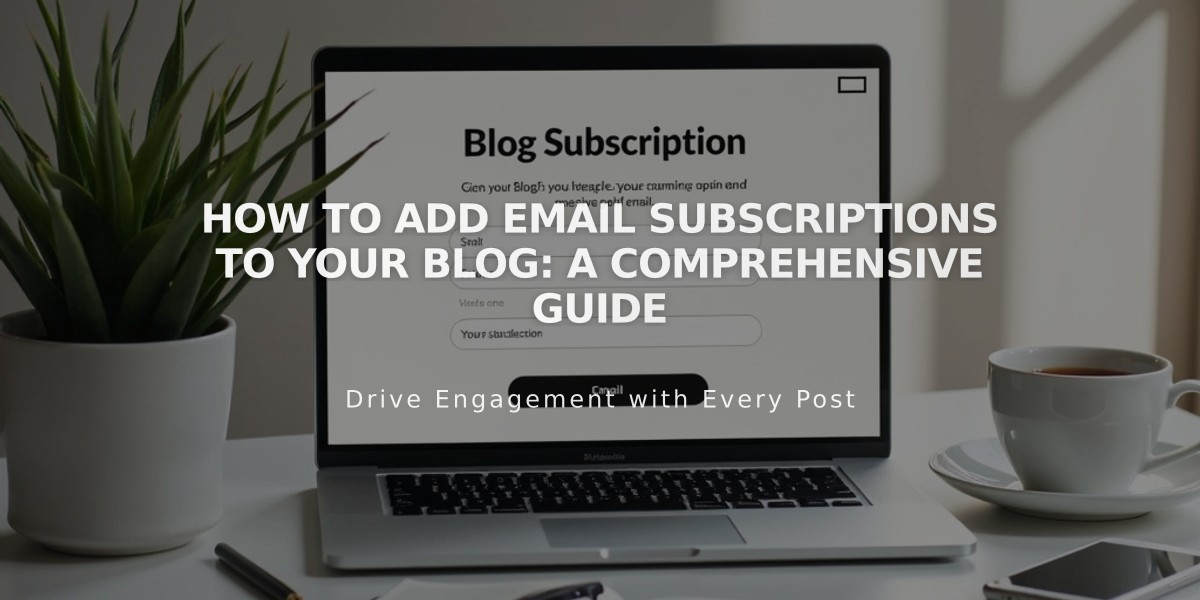
How to Add Email Subscriptions to Your Blog: A Comprehensive Guide

