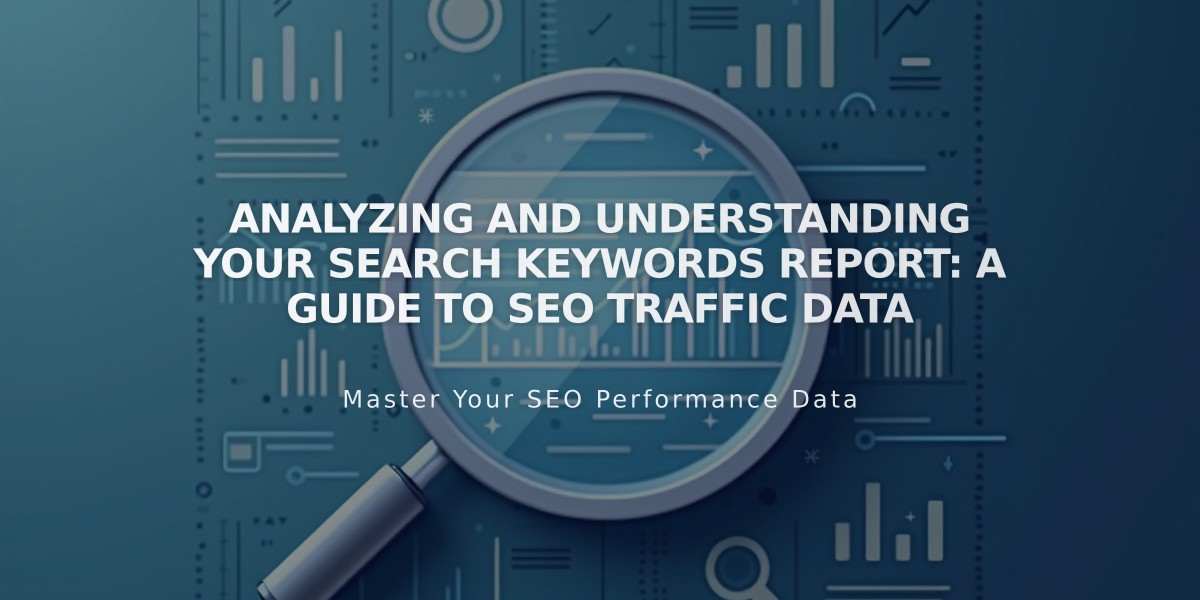
Analyzing and Understanding Your Search Keywords Report: A Guide to SEO Traffic Data
Search keyword analytics shows which terms drive traffic to your site from search engines, helping you understand and optimize your content for user searches.
Google Search Keywords
To access search keyword data, verify your site with Google Search Console and wait 72 hours for data population. The analytics panel shows four key metrics:
- Total clicks from specific keywords
- Total impressions in search results
- Average click-through rate (clicks/impressions)
- Average position in search results

Search keyword graph
The keyword dashboard displays:
- Top 200 keywords by performance
- Detailed metrics for each keyword
- Page-specific or domain-wide results
- Trends over time for top keywords
Note: For privacy reasons, Google may not report specific low-volume search terms, though clicks are still tracked.
Other Search Engines
The analytics panel also tracks keywords from other search engines like Bing and DuckDuckGo, showing:
- Search term frequency
- Breakdown by search engine
- URLs associated with each keyword
- "Not provided" data for secure searches
Using Keyword Data
To optimize your site based on keyword analytics:
- Identify keywords with high impressions but low click-through rates
- Add successful keywords to relevant content areas
- Connect popular search terms with your products or services
- Consider verifying with additional search engines for broader insights
For best results:
- Focus content on naturally-used language
- Target keywords showing potential for improvement
- Regularly monitor and adjust your keyword strategy
- Apply keywords meaningfully within your content
Remember to check both Google Search Console and your analytics panel regularly to ensure data accuracy and maintain optimal search performance.
Related Articles
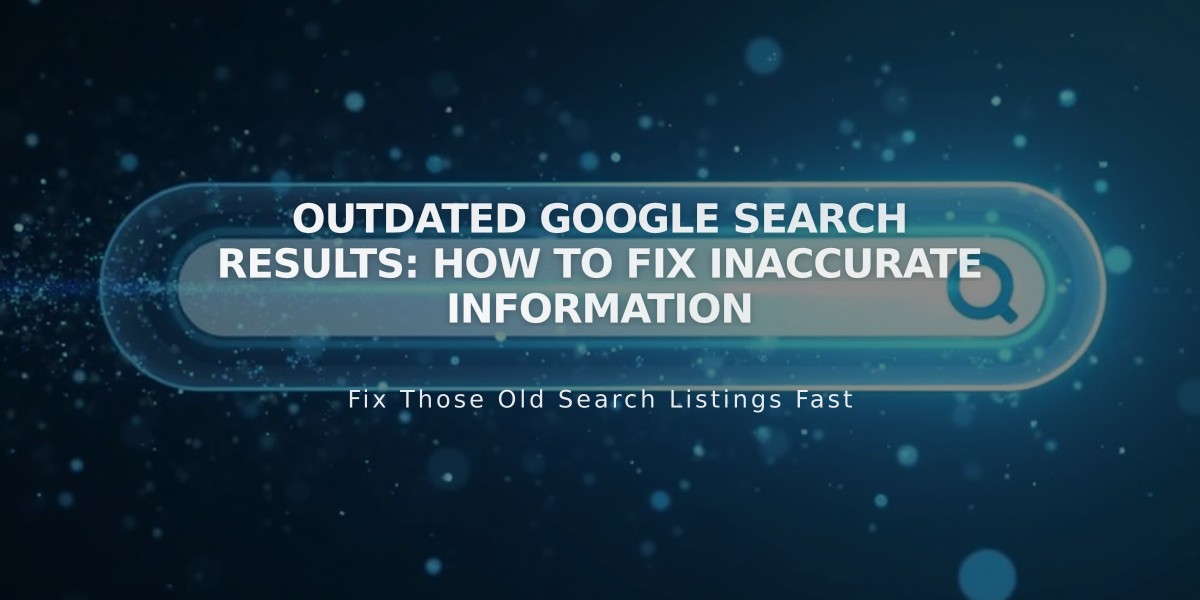
Outdated Google Search Results: How to Fix Inaccurate Information

