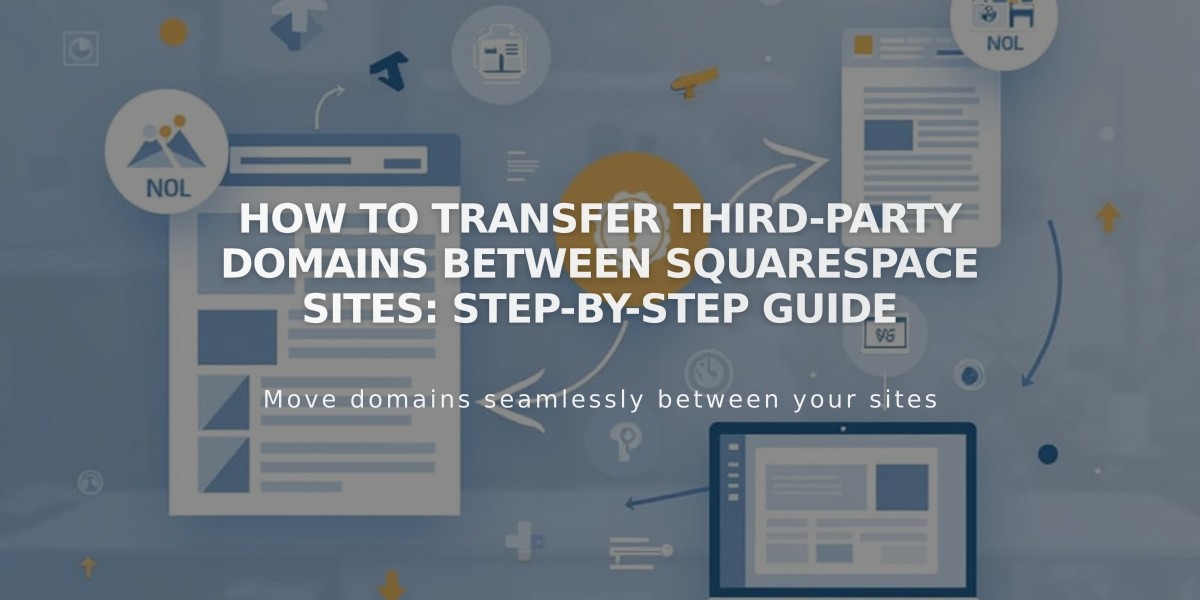Check Your Website's Online Visibility Status
A website's visibility settings determine who can access your content online. Here's what you need to know about website visibility and accessibility:
Trial Website Visibility
Trial websites are private by default and only accessible to:
- Website owners
- Contributors
- Users with direct links
- Visitors with website passwords (if enabled)
Search engines cannot find trial websites unless connected to a third-party domain.
Paid Website Visibility
After upgrading to a paid plan:
- Check visibility in Settings > Website Availability
- Website is live if set to "Public"
- Can remain private or password-protected until ready to launch
Store Accessibility
To make your online store fully functional:
- Connect a payment processor
- Set up payment settings
- Remove "Checkout is closed" banner
Content Update Visibility
Changes requiring save to be visible:
- Layout pages
- Blog posts, events, and products
- Page descriptions
- Style and design settings
- Footer content
Automatically visible after page refresh:
- Gallery images
- Videos
- Album tracks
- Navigation menu changes
Maintaining Privacy
To keep your website private:
- Use password protection
- Adjust visibility settings
- Remove indexed content using Google Search Console if needed
- Hide specific pages from search engines
For maximum control over your website's visibility, regularly review these settings and adjust them according to your needs.
Remember to check your website's current status in Website Availability settings before sharing with your intended audience.
Related Articles
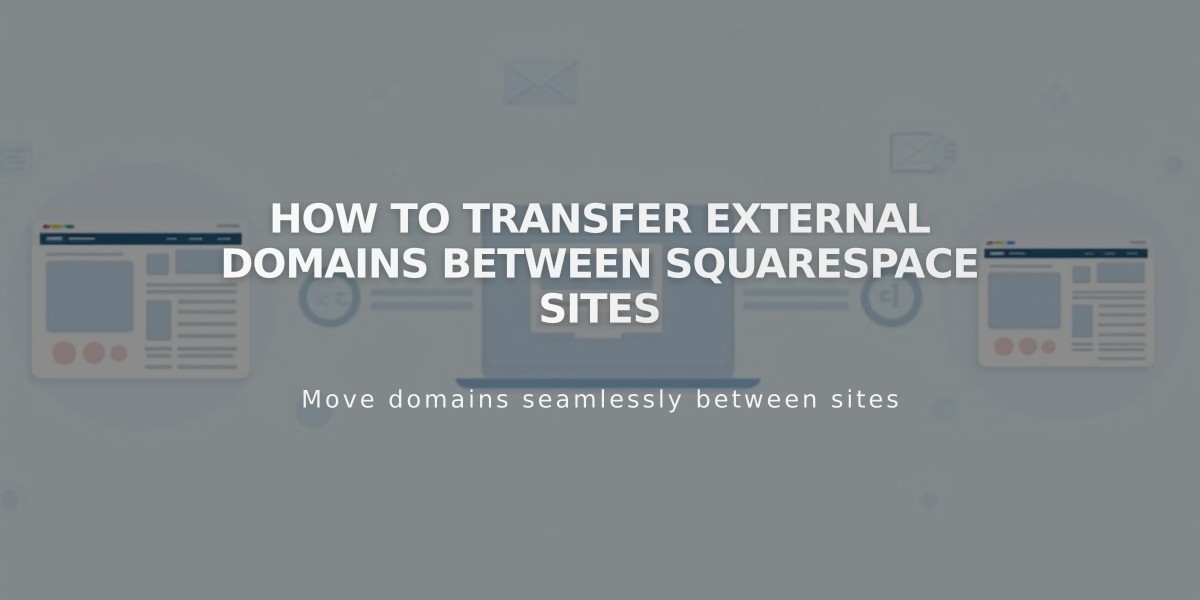
How to Transfer External Domains Between Squarespace Sites