
Comprehensive Guide: How to Fix Your Down Squarespace Site
When your site isn't loading, follow these troubleshooting steps to get it back online quickly:
- Check System Status
- Visit status.squarespace.com to see if there are any ongoing system issues
- Subscribe to SMS or email updates for real-time notifications
- Test Your Domain
- Try accessing your site using the default .squarespace.com domain
- If this works, the issue is with your custom domain
- For Third-Party Domains:
- Verify DNS settings are correct
- Check domain provider's status page
- Allow 72 hours for recent domain changes
- Contact your domain provider if issues persist
- For Squarespace Domains:
- Confirm Website Defaults records exist in DNS Settings
- Ensure domain is verified (required within 15 days)
- Check if domain has expired
- Add preset records if missing
- Common Issues to Check:
- Site expiration status
- Wrong site loading (check account for correct site)
- Domain linked to incorrect site
- Payment authorization problems
- Finding Your Site:
- Log into your account
- Access Home Menu
- Click profile picture/initials
- Use search to locate specific site
- Click preview image to access
If problems persist after following these steps, contact Squarespace support for assistance.
Remember: Loading speed issues require different troubleshooting steps and should be addressed separately.
Related Articles
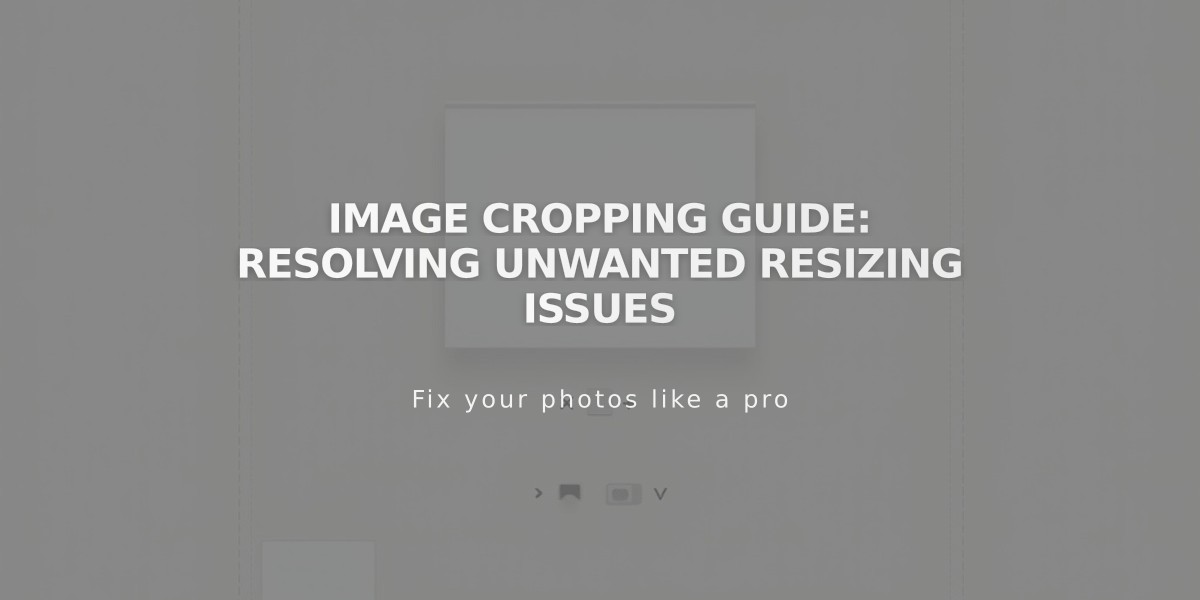
Image Cropping Guide: Resolving Unwanted Resizing Issues

