
Site Down? Complete Troubleshooting Guide for Squarespace Websites
If your Squarespace site isn't loading, follow these troubleshooting steps to get it back online:
Quick Checks
- Visit status.squarespace.com to check for system-wide issues
- Subscribe to status updates via SMS or email for real-time notifications
- Try accessing your site using the default .squarespace.com domain
Domain Troubleshooting
For Third-Party Domains:
- Verify DNS settings are correct
- Check domain provider's status page
- Allow up to 72 hours for recent domain connections
- Contact your domain provider if issues persist
For Squarespace Domains:
- Confirm Website Defaults are present in DNS records
- Verify domain if recently registered
- Check domain hasn't expired
- Ensure domain verification was completed within 15 days
Site Access Issues
If Wrong Site Appears:
- Log into your Squarespace account
- Click your profile picture in Home menu
- Review all sites in your account
- Locate correct site using search or preview images
- Transfer domain to correct site if needed
Expired Site Recovery
- Look for "Website expired" message
- Check payment method
- Enable automatic renewal
- Reactivate subscription
Still Having Problems?
- Verify all DNS settings
- Check domain connectivity
- Ensure site subscription is active
- Contact Squarespace support if issues persist
Remember: Always try accessing your site through both custom domain and .squarespace.com domain to isolate the problem source.
Related Articles
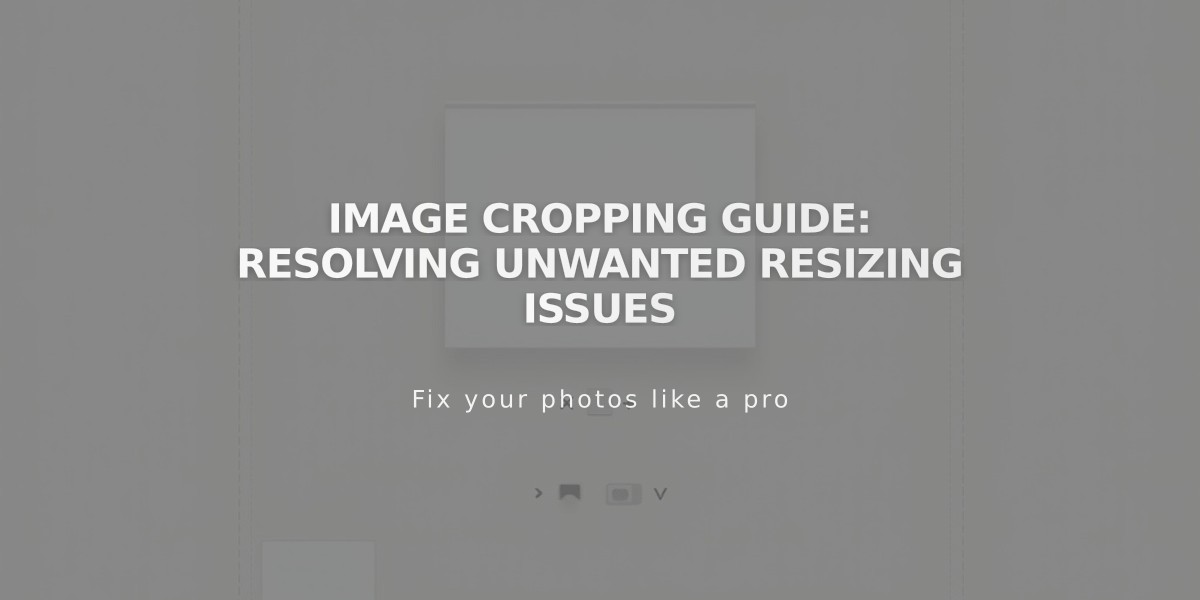
Image Cropping Guide: Resolving Unwanted Resizing Issues

