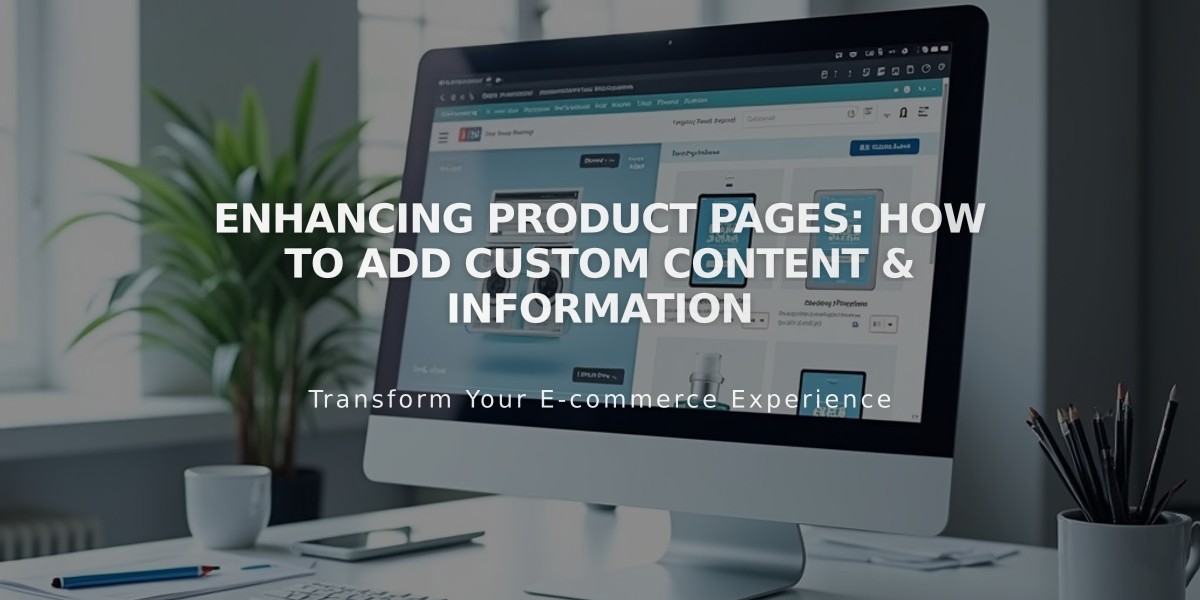
Enhancing Product Pages: How to Add Custom Content & Information
The Additional Information section in the product editor allows you to enhance your product pages with valuable content that can help drive purchases and inform customers.
Key Content You Can Add:
- Product videos and additional images
- Detailed specifications and dimensions
- Care instructions and ingredients lists
- Shipping and return policies
- Accessibility information
- Third-party product reviews
Adding Additional Information:
- Navigate to Pages panel
- Select Store page
- Open product editor (Click All for version 7.1)
- Click Additional Information
- Use + icon to add blocks
Recommended Content Blocks:
- Text blocks: For product specifications, reviews, shipping details
- Gallery blocks: Show multiple product angles
- Video blocks: Embed YouTube/Vimeo product demos
Display Variations by Template:
- Most templates: Content appears below product images
- Galapagos: Uses "More information" link with scroll
- Supply: Features "+More information" link with overlay window
Content Organization:
- Blocks stack vertically on the page
- Drag and drop to reorder blocks
- Click Apply to save changes
- Use Reset to start over
Best Practices:
- Include relevant product details that aid purchase decisions
- Maintain consistent formatting
- Use clear, concise language
- Ensure all information is accurate and up-to-date
- Consider mobile viewing experience when adding content
By strategically using the Additional Information section, you can create comprehensive product pages that better serve your customers and potentially increase conversions.
