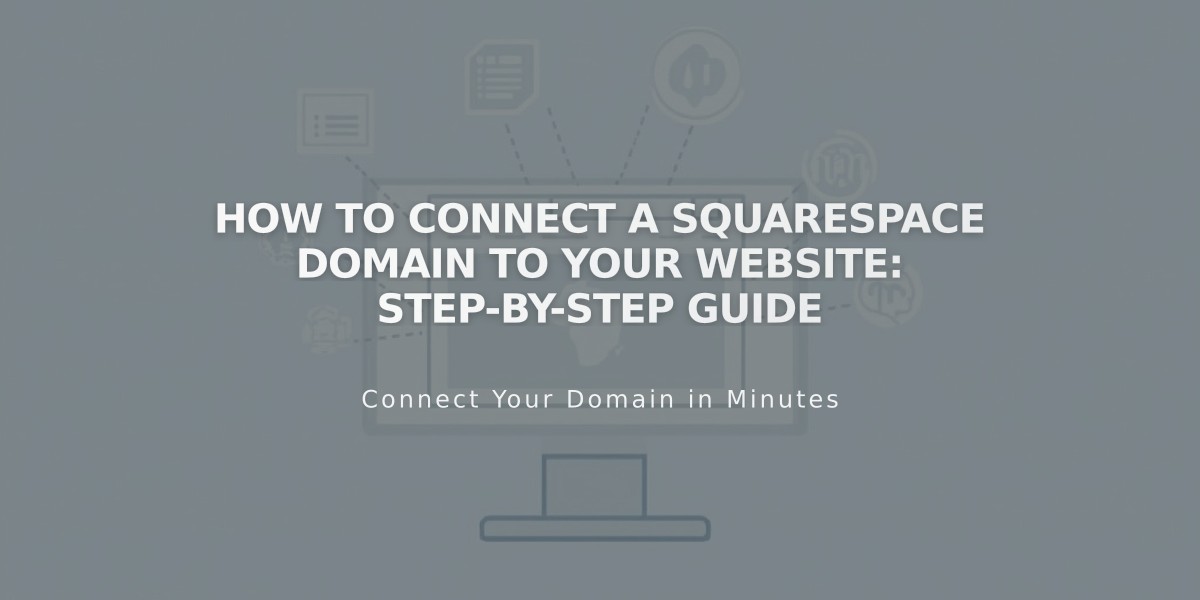How to Add a Slogan in Squarespace 7.0 Templates
A slogan in Squarespace 7.0 helps summarize your website's content and reinforces your brand, typically appearing near the site title or logo. Most templates support this feature, though appearance varies by template family.
Adding a Slogan (Desktop):
- Open Design panel
- Click Logo & Title (or hover over site title and click Edit)
- Enter text in Slogan field
- Save changes
Style Customization:
- Look for Slogan or Subtitle settings in your template
- Use font tweaks to adjust size if specific size settings aren't available
- Each template displays slogans differently
Important Notes:
- Not all templates include slogan functionality
- Slogans can be edited via Home menu on desktop or Settings in mobile app
- Style options vary depending on chosen template family
The slogan feature provides a quick way to communicate your site's purpose to visitors while maintaining brand consistency across your website.
Remember to keep your slogan concise, memorable, and aligned with your brand message for maximum impact.
Related Articles

How to Connect a Squarespace Domain to Your Website: Step-by-Step Guide