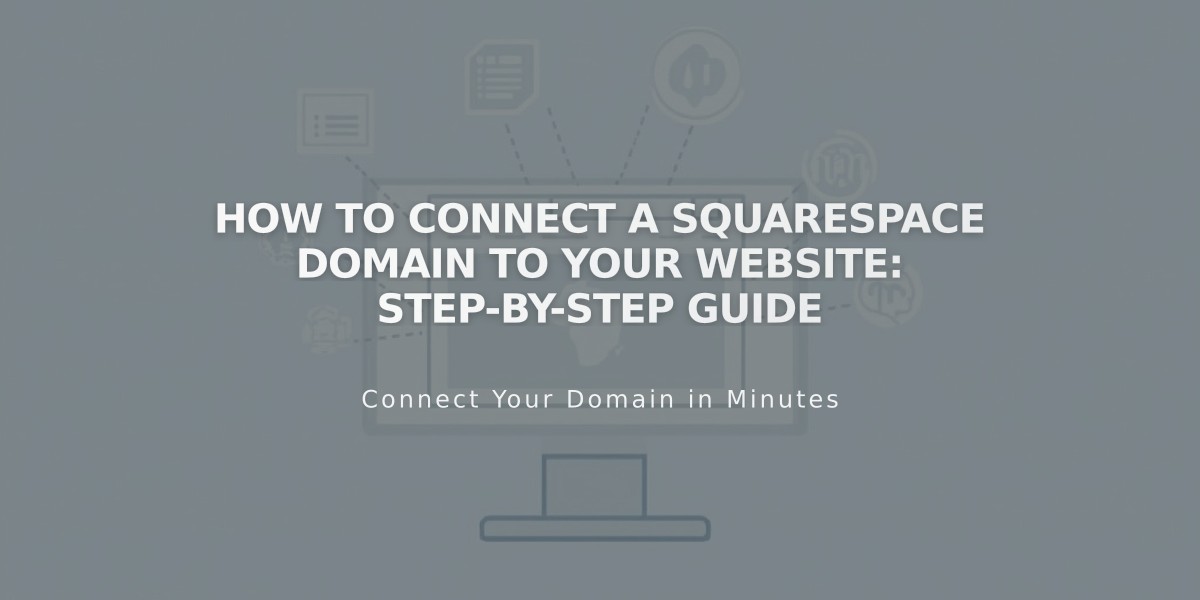How to Add and Sell Workshops in Squarespace: A Step-by-Step Guide
How to Sell Workshops on Squarespace
Service products combined with events pages offer an efficient way to sell and manage workshops, classes, and scheduled events. Here's a step-by-step guide to set it up:
- Create a Service Product
- Navigate to Pages > Store Page > + icon > Service
- Add workshop details: name, description, and images
- Include dates in product names for recurring workshops
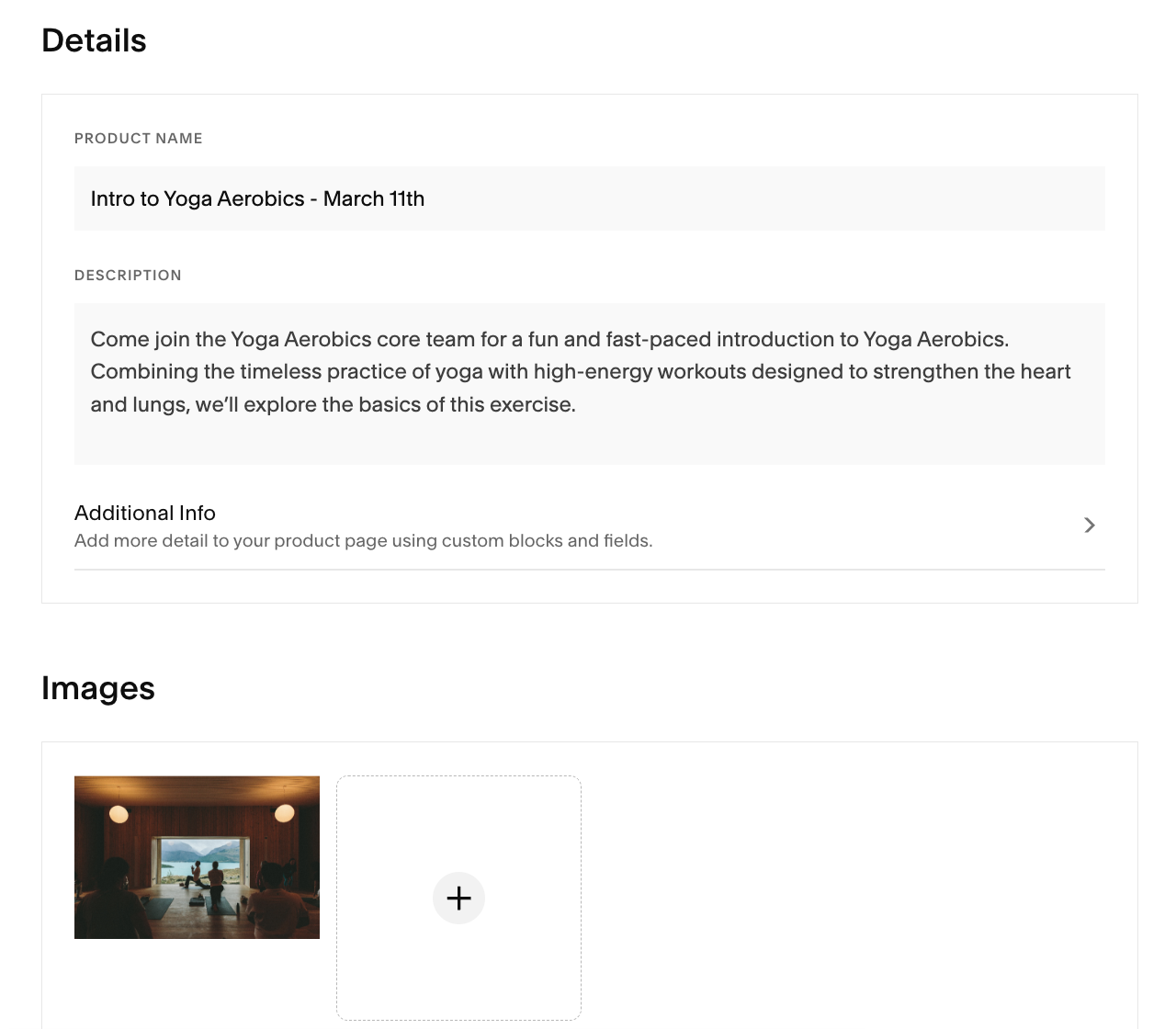
Yoga class with instructor
- Configure Workshop Settings
- Set price and attendance limit in the Inventory section
- Enable "Unlimited stock" if there's no attendance cap
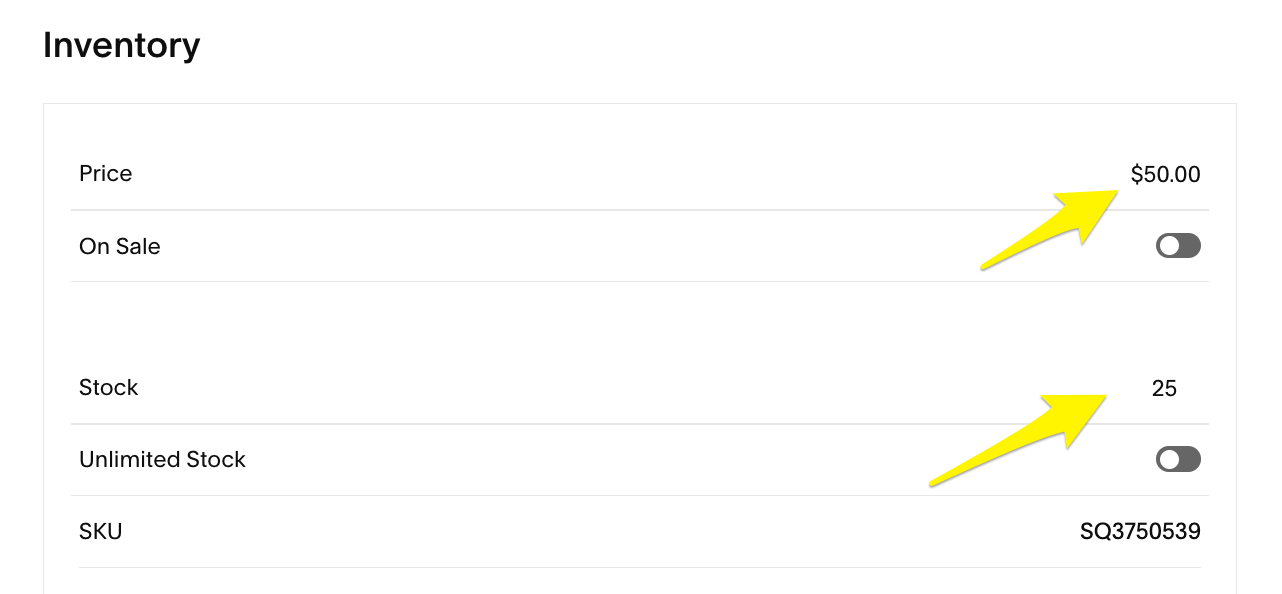
Table with two toggle switches
- Add Time Variants (Optional)
- In Inventory, click "Add" under variants
- Select "Custom" and add options (time slots, instructors)
- Set specific prices and stock for each variant
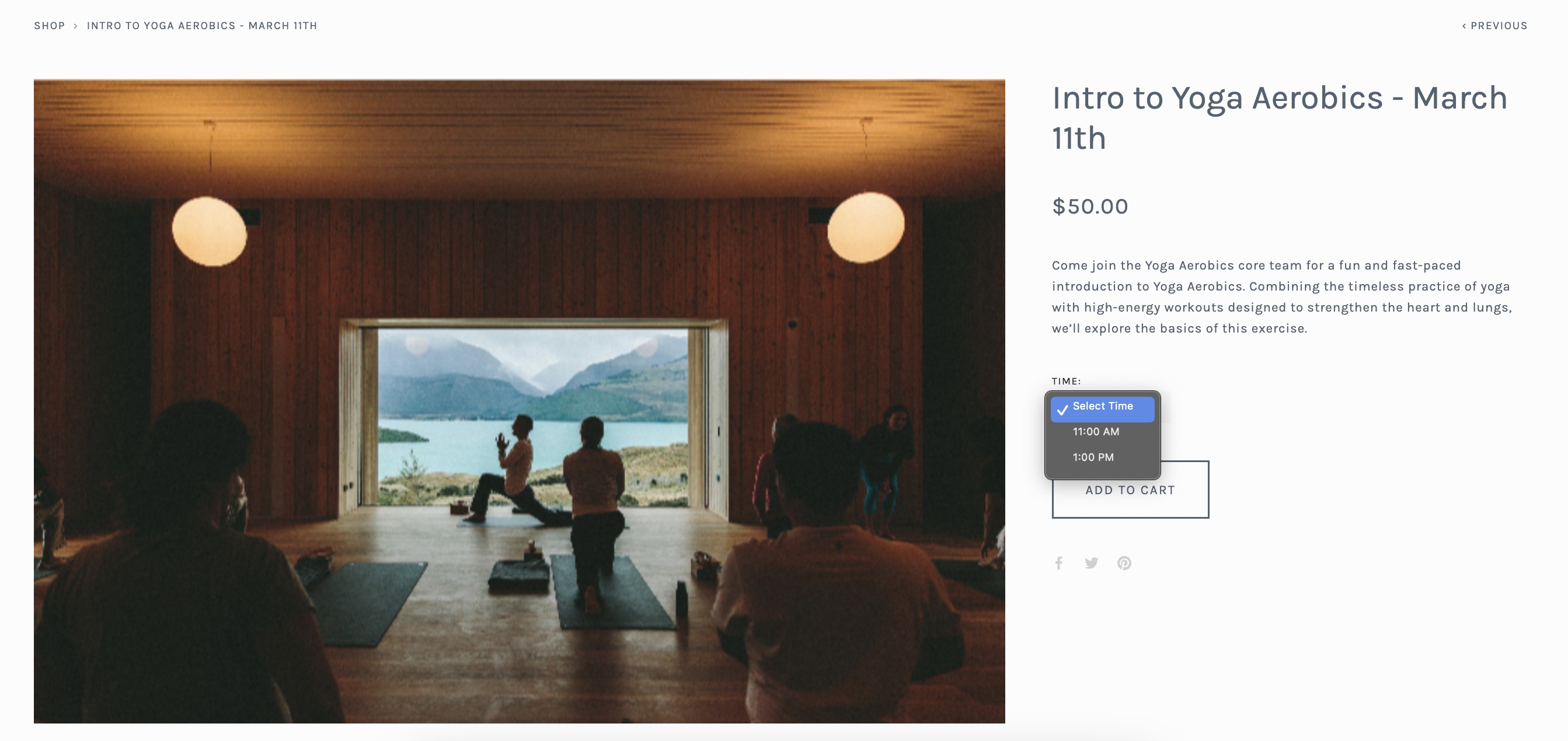
Aerobics class in studio
- Publish and Organize
- Click "Save and publish" to make the workshop available
- Move Store Page to Unlinked section if desired
- Schedule availability for future dates if needed
- Create Events Page
- Add new Events Page
- Create event with matching workshop title
- Set start and end times
- Add Product Block to enable direct purchases
- Customize design and layout
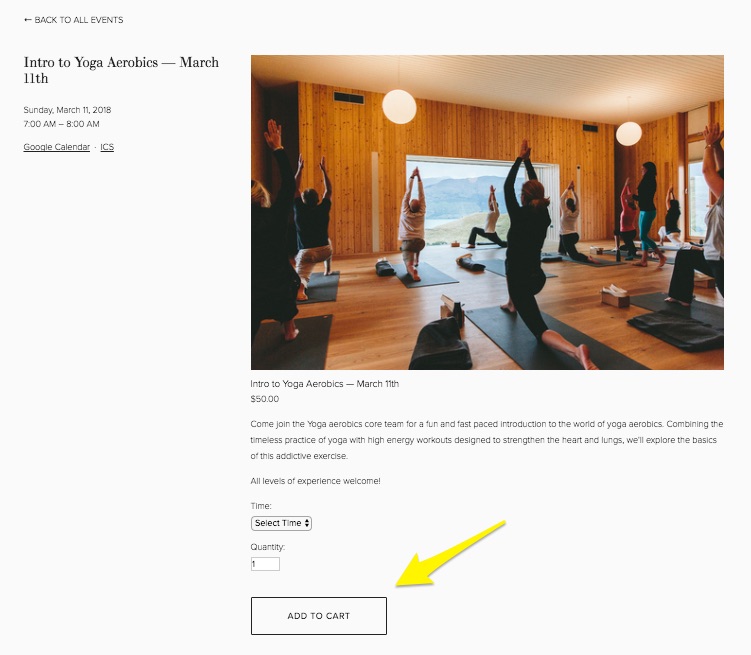
Yoga class in studio
- Final Steps
- Repeat process for additional workshops
- Link products to corresponding events
- Preview and test the purchase process
- Monitor registrations and adjust inventory as needed
This setup allows customers to easily browse your workshop calendar, register, and complete payment through Squarespace's integrated commerce tools.
Related Articles

How to Connect a Squarespace Domain to Your Website: Step-by-Step Guide